
Last Updated by FRESHWORKS TECHNOLOGIES PRIVATE LIMITED on 2025-04-10
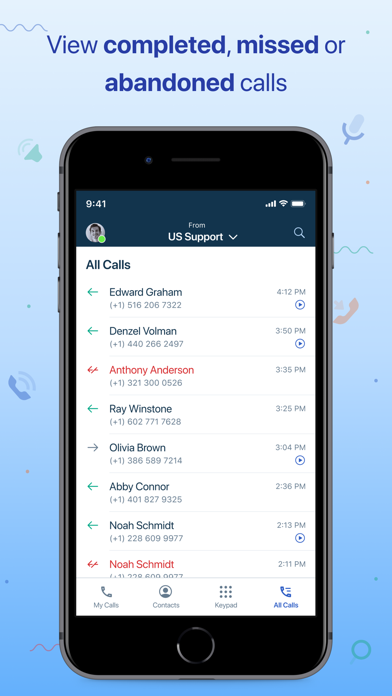
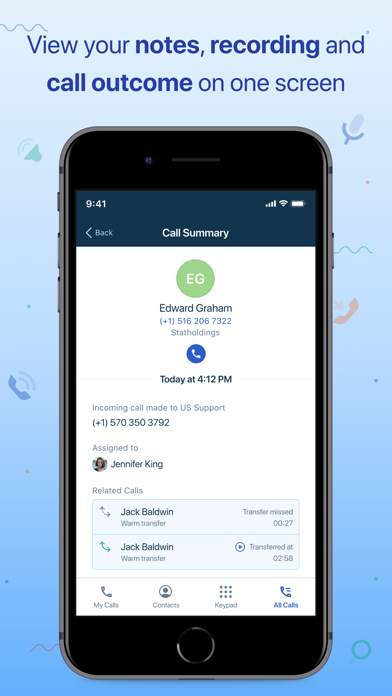
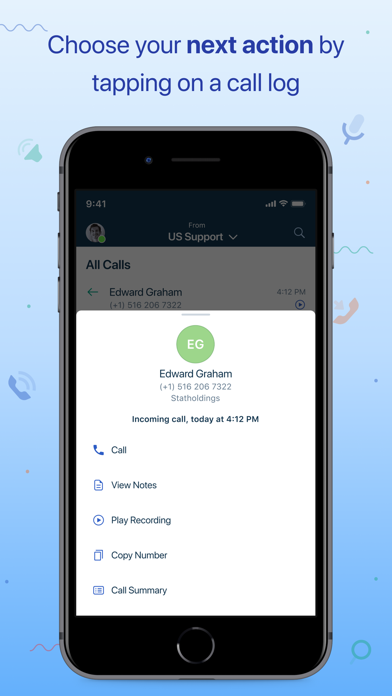
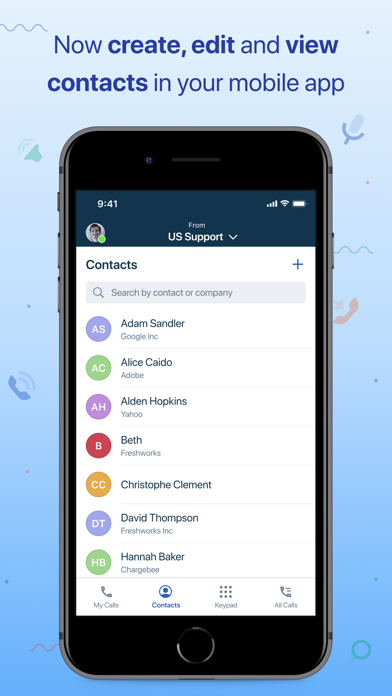
What is Freshcaller?
The Modern Cloud Telephony app by Freshdesk Contact Center allows users to make and receive calls at their convenience. Users can set their availability by toggling between being online and offline from within the app. The app also allows users to directly engage with their most recent callers from the list of recent calls and tap on an item in their call history to return the call or view the call summary, notes, and recording. Users can view all their incoming calls in queue on one single screen and convert their important and unresolved calls as tickets in Freshdesk Support Desk.
1. No more missed calls: With the advantage of being able to attend calls from any place, any time, you can do away with missing out on customer calls.
2. Follow up actions: Tap on an item in your call history to return the call or view the call summary, notes and recording.
3. Easy to use: The intuitive and simple user experience makes sure there is no need for any separate training to get your agents onboard.
4. Tickets: Convert your important and unresolved calls as tickets in Freshdesk Support Desk.
5. Same rules: Enjoy the perks of call routing, IVR, and smart escalations just like you do on the web.
6. Calls: Make and receive calls at your convenience.
7. Agent status: Set your availability by toggling between being online and offline from within the app.
8. One account.
9. Liked Freshcaller? here are 5 Business apps like ADP Mobile Solutions; Indeed Job Search; Microsoft Teams; Zoom Workplace; DoorDash - Dasher;
GET Compatible PC App
| App | Download | Rating | Maker |
|---|---|---|---|
 Freshcaller Freshcaller |
Get App ↲ | 62 3.34 |
FRESHWORKS TECHNOLOGIES PRIVATE LIMITED |
Or follow the guide below to use on PC:
Select Windows version:
Install Freshcaller app on your Windows in 4 steps below:
Download a Compatible APK for PC
| Download | Developer | Rating | Current version |
|---|---|---|---|
| Get APK for PC → | FRESHWORKS TECHNOLOGIES PRIVATE LIMITED | 3.34 | 3.23 |
Get Freshcaller on Apple macOS
| Download | Developer | Reviews | Rating |
|---|---|---|---|
| Get Free on Mac | FRESHWORKS TECHNOLOGIES PRIVATE LIMITED | 62 | 3.34 |
Download on Android: Download Android
- Make and receive calls at your convenience
- Set your availability by toggling between being online and offline from within the app
- Directly engage with your most recent callers from the list of recent calls
- Tap on an item in your call history to return the call or view the call summary, notes, and recording
- View all your incoming calls in queue on one single screen
- Convert your important and unresolved calls as tickets in Freshdesk Support Desk
- Enjoy the perks of call routing, IVR, and smart escalations just like you do on the web
- Intuitive and simple user experience
- 21-day free trial available
- Freshsales integration is appreciated
- Ability to call any number from contacts using Freshcalle
- Potential for increased efficiency when using phone for business services
- Unreliable system with many bugs and bad features
- Inability to view call log in the app
- Difficulty in obtaining a refund
- Terrible connectivity with business services
- Issues with accepting proper URLs and logging in
Poorly planned product / refuse refund
Added freshsales integration. So far so good!
Can not access my URL at all
Used to work now doesn’t .... gotta love upgrades