
Published by KPN B.V. on 2025-01-14

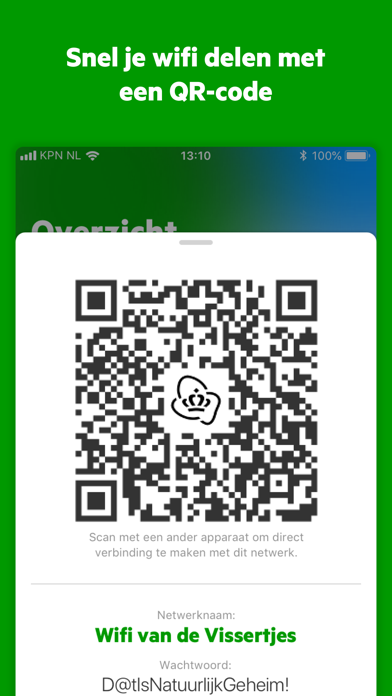
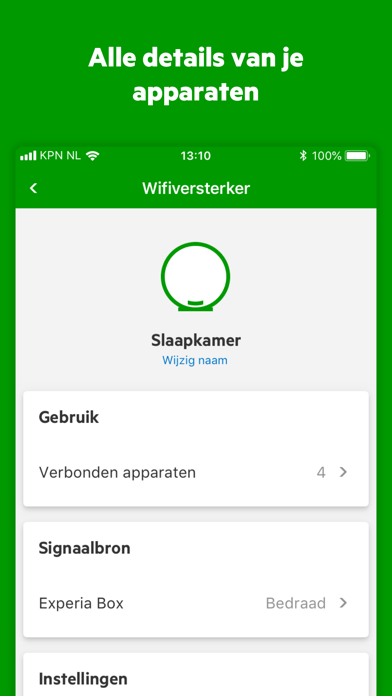
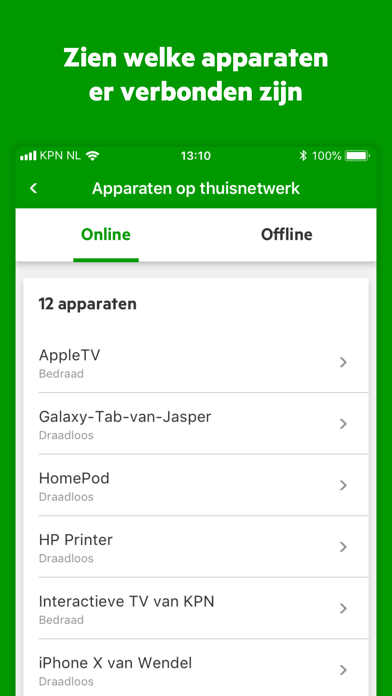
What is KPN Thuis? The Thuis app is designed to help users connect SuperWifi and Experia Wifi in a few simple steps to ensure better Wi-Fi in their homes. The app provides step-by-step instructions for connecting two Wi-Fi extenders, one connected to the modem and one near a spot in the home where there is poor Wi-Fi. The app also offers various features for users to manage their Wi-Fi settings, create a guest network, share Wi-Fi login via a QR code, view connected devices, and more.
1. One that is connected to the modem and one near a spot in your home where you currently have poor Wi-Fi.
2. With the Thuis app, you can connect SuperWifi and Experia Wifi in a few simple steps.
3. For optimal Wi-Fi at home, you need two Wi-Fi extenders.
4. Want to know more about how to get the most out of your internet? Visit kpn.com/wifi for even more tips and tricks.
5. This ensures better Wi-Fi in your home.
6. Liked KPN Thuis? here are 5 Utilities apps like Vandebron Thuis; KPN Prepaid; MijnKPN; KPN Veilig;
Or follow the guide below to use on PC:
Select Windows version:
Install KPN Thuis app on your Windows in 4 steps below:
Download a Compatible APK for PC
| Download | Developer | Rating | Current version |
|---|---|---|---|
| Get APK for PC → | KPN B.V. | 4.18 | 3.9.0 |
Download on Android: Download Android
- Connect SuperWifi and Experia Wifi in a few simple steps
- Connect two Wi-Fi extenders for better Wi-Fi coverage
- Change Wi-Fi settings
- Create a guest network
- Share Wi-Fi login via a QR code
- View connected devices and their details
- Switch LEDs on or off on the Experia Wifi
- Dim the LED on the SuperWifi disc
- Instructions for installing the Experia Box, interactive TV, and Wi-Fi extender
- Test Wi-Fi via the Wifi manager
- Provides tips and tricks for getting the most out of internet on kpn.com/wifi.