
Last Updated by audio-technica on 2025-01-29
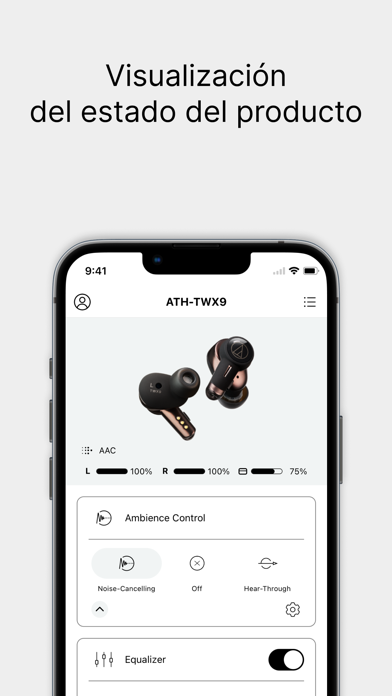
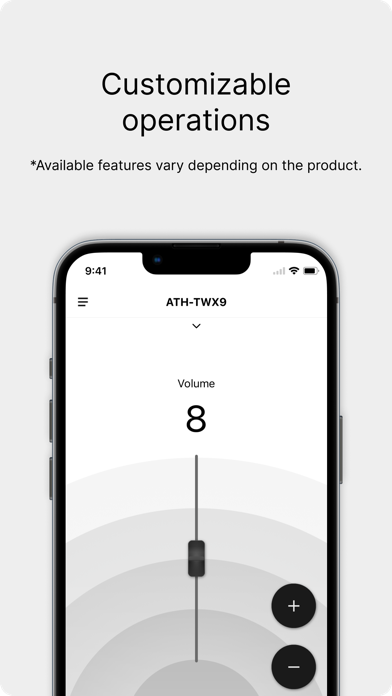
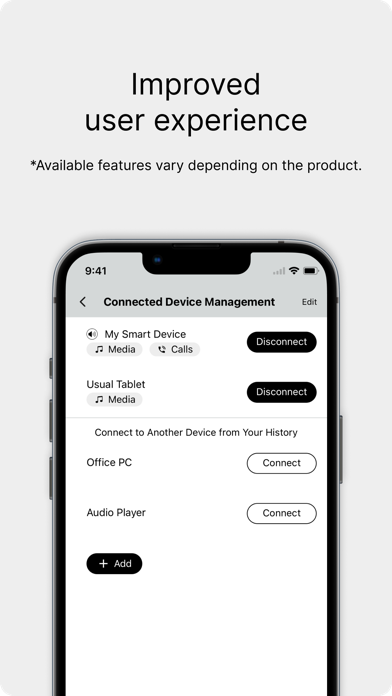
What is Audio-Technica | Connect?
The Audio-Technica app is designed to enhance the user experience of compatible Audio-Technica products. It includes guides for first-time Bluetooth users, customization tools, and features to help locate lost products. The app also displays battery levels and Bluetooth codec in use.
1. The app includes various guides to help first-time Bluetooth users, and customization tools to easily adjust the settings on Audio-Technica products.
2. With this app, you can use compatible Audio-Technica products more conveniently.
3. Includes products that are not sold in some countries or regions.
4. Some features and services may not be available depending on the country or region.
5. *Available features vary depending on the product.
6. The Bluetooth® word mark and logos are owned by Bluetooth SIG, Inc.
7. and any use of such marks by Audio-Technica Corporation is under license.
8. All other trademarks are property of their respective owners.
9. For inquiries about the app, please submit the form below.
10. Liked Audio-Technica | Connect? here are 5 Music apps like Audio-Technica Installed Sound; MP3 Converter -Audio Extractor; Audio Editor - Music editor; Ringtone Maker - extract audio; Stemz: remover vocal audio pro;
GET Compatible PC App
| App | Download | Rating | Maker |
|---|---|---|---|
 Audio-Technica | Connect Audio-Technica | Connect |
Get App ↲ | 1,100 4.59 |
audio-technica |
Or follow the guide below to use on PC:
Select Windows version:
Install Audio-Technica | Connect app on your Windows in 4 steps below:
Download a Compatible APK for PC
| Download | Developer | Rating | Current version |
|---|---|---|---|
| Get APK for PC → | audio-technica | 4.59 | 2.3.1 |
Get Audio-Technica | Connect on Apple macOS
| Download | Developer | Reviews | Rating |
|---|---|---|---|
| Get Free on Mac | audio-technica | 1100 | 4.59 |
Download on Android: Download Android
- Product guides and FAQ for first-time Bluetooth users
- Displays battery level and Bluetooth codec in use
- Allows changing of Bluetooth codec for sound quality or connection status
- Customizable button operation based on user preferences
- Helps locate lost products
- Supports various Audio-Technica products, including ATH-CKS30TW, ATH-TWX9, ATH-CKS50TW, ATH-M50xBT2, ATH-ANC300TW, ATH-CKR700BT, ATH-CKS5TW, ATH-ANC900BT, ATH-CKR7TW, ATH-SPORT7TW, ATH-SR50BT, ATH-M50xBT, AT-SBS70BT, and AT-SBS50BT
- Some features and services may not be available in certain countries or regions.
- Allows for selection of audio codecs
- Works for basic audio controls
- Lacks useful features such as an equalizer and media library
- Battery status information is not updated unless headphones are disconnected and reconnected
- Firmware update process is complicated and frustrating, often failing at 99%
- App could use a redesign and added functionality to make it more useful.
App is great but almost never needed.
No Functionality!
Equalizer
Horrible App