
Last Updated by min he on 2025-01-29
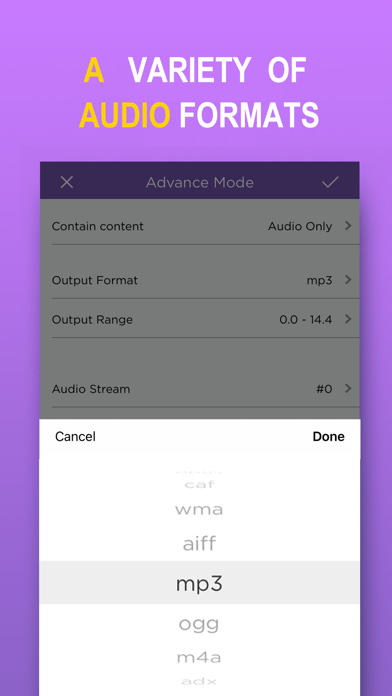

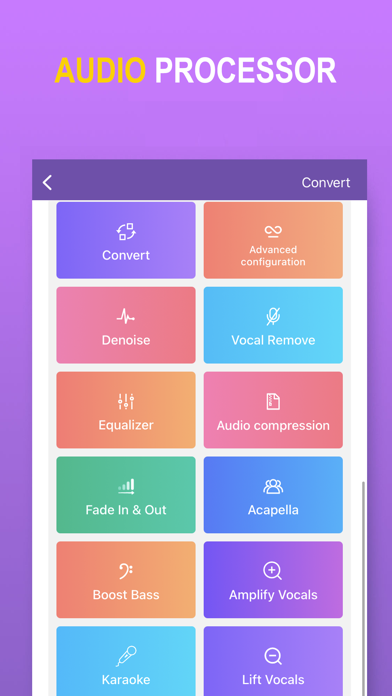
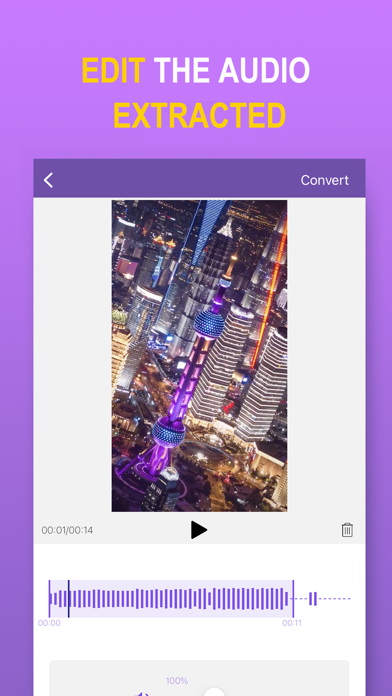
What is MP3 Converter? MP3 Converter is an app that allows users to convert any video to MP3 audio and save it on their phone. The app is fast and easy to use, supports most video and audio formats, and comes with a range of features such as audio clippers and splicers, denoising function, audio post-processing, and the ability to quickly set ringtones. Users can also share their MP3 files via other apps.
1. - Any unused portion of a free trial period, if offered, will be forfeited when the user purchases a subscription to that publication, where applicable.
2. - MP3 Converter Pro Unlimited use all features for free, including more format support, unlimited timelimit, richer import and export modes, and ads are automatically removed.
3. - Account will be charged for renewal within 24-hours prior to the end of the current period, and identify the cost of the renewal.
4. - Subscriptions may be managed by the user and auto-renewal may be turned off by going to the user's Account Settings after purchase.
5. - MP3 Converter Pro Unlimited subscription is billed annually at the rate correspnding to the selected plan.
6. In addition, a one-time payment will be offered if needed, which is not one of the subscription plan.
7. - Subscriptions automatically renews unless auto-renew is turned off at least 24 hours before the end of the current period.
8. - Payment will be charged to Itunes Account at confirmation of purchase.
9. MP3 Converter converts any video to MP3 audio and saves it on your phone so you can listen to it anytime and anywhere.
10. Liked MP3 Converter? here are 5 Music apps like Tempo Player Offline Converter; Audio Converter - Extract MP3; EasyMp3 Video to mp3 Converter; Mp3 Converter & Audio Editor; Ringtone Maker & MP3 Converter;
Or follow the guide below to use on PC:
Select Windows version:
Install MP3 Converter -Audio Extractor app on your Windows in 4 steps below:
Download a Compatible APK for PC
| Download | Developer | Rating | Current version |
|---|---|---|---|
| Get APK for PC → | min he | 4.74 | 5.16 |
Get MP3 Converter on Apple macOS
| Download | Developer | Reviews | Rating |
|---|---|---|---|
| Get Free on Mac | min he | 40546 | 4.74 |
Download on Android: Download Android
- Convert video to MP3
- Fast and easy to use
- Supports most video formats
- Supports most audio formats
- Widget to quickly import video or play recent audio
- Multiple audio clippers and splicers
- Intelligent denoising function
- Audio post-processing (voice removal, equalizer, bass enhancement, automatic gain, etc.)
- Quickly set ringtones
- Share MP3 files via other apps
- MP3 Converter Pro Unlimited Subscription: users can use all features for free, including more format support, unlimited timelimit, richer import and export modes, and ads are automatically removed. The subscription is billed annually at the rate corresponding to the selected plan. Users can also make a one-time payment if needed, which is not part of the subscription plan. Payment will be charged to the iTunes Account at confirmation of purchase. Subscriptions automatically renew unless auto-renew is turned off at least 24 hours before the end of the current period. Account will be charged for renewal within 24-hours prior to the end of the current period, and identify the cost of the renewal. Subscriptions may be managed by the user and auto-renewal may be turned off by going to the user's Account Settings after purchase. Any unused portion of a free trial period, if offered, will be forfeited when the user purchases a subscription to that publication, where applicable.
- Terms of use: https://aiyinyue.baklib-free.com/unclassified/de92
- Privacy Policy: https://aiyinyue.baklib-free.com/unclassified/5b39
- Contact email: globalfadeback@163.com
- Easy import from Google Drive
- Successfully converted a large file to MP3
- Best app out of 25 tried
- Great for converting video to audio
- User-friendly for those not familiar with audio conversion
- Slow conversion time
- Occasional ads
- No option to attach multiple files to an email through the phone
- No way to transfer converted audio files to iOS Music app directly
Used for one m4a 118mb in size
Just what I was looking for!
Easy to use
BEST. THING. EVER.