Last Updated by MWM on 2025-04-04


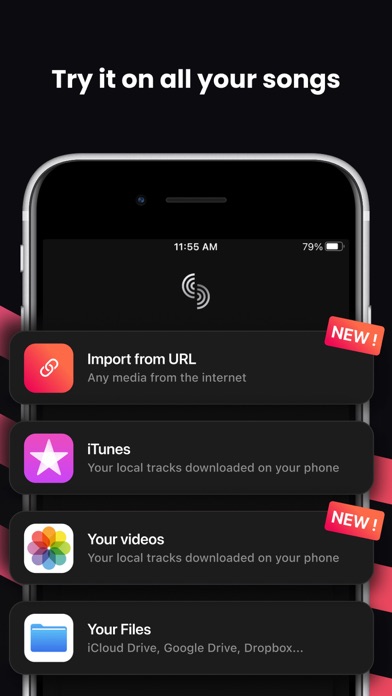
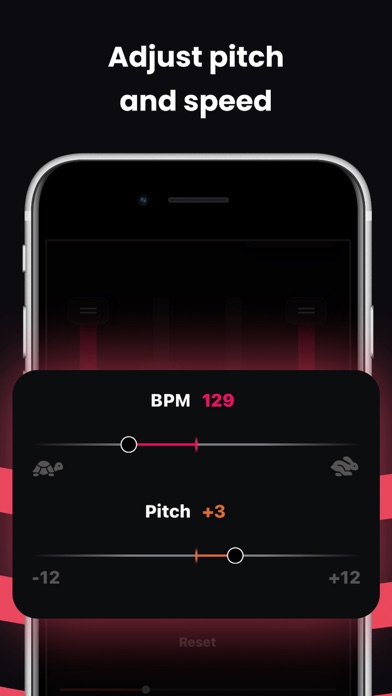
What is Stemz?
Stemz is an AI tool designed for musicians and creatives to add their own creativity to the songs they love. The app allows users to select any song from their local music library or any tracks they have purchased, extract and isolate all the instruments, adjust the pitch and speed, and extract their own custom edited mix. Stemz is an excellent alternative to video covers for dance sessions and is suitable for singers, guitarists, pianists, drummers, bass players, dancers, and musicians.
1. You can also import tracks with public URLs (such as from Drive or DropBox) or extract audio from your Camera Roll videos.
2. - Select any songs from your local music library or any tracks your purchased.
3. Liked Stemz? here are 5 Music apps like Vocal Remover: AI Music Editor; Clear Wave - Liquid Remover; Vocal Remover - Musiclab; Flux - AI Vocal Remover; Splitteroo: Vocal Remover;
Or follow the guide below to use on PC:
Select Windows version:
Install Stemz: remover vocal audio pro app on your Windows in 4 steps below:
Download a Compatible APK for PC
| Download | Developer | Rating | Current version |
|---|---|---|---|
| Get APK for PC → | MWM | 4.65 | 4.01.20 |
Download on Android: Download Android
- Select any songs from your local music library or any tracks you have purchased.
- Import tracks with public URLs (such as from Drive or DropBox) or extract audio from your Camera Roll videos.
- Extract and isolate all the instruments: vocals, guitar, piano, drums, bass.
- Adjust the pitch and speed as you like.
- Extract your own custom edited mix and share it with the world.
- Pick your extraction format: m4a, caf, flac, wav.