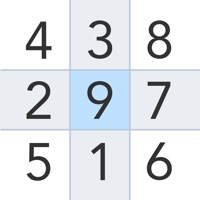
Last Updated by Tripledot Studios on 2025-03-14


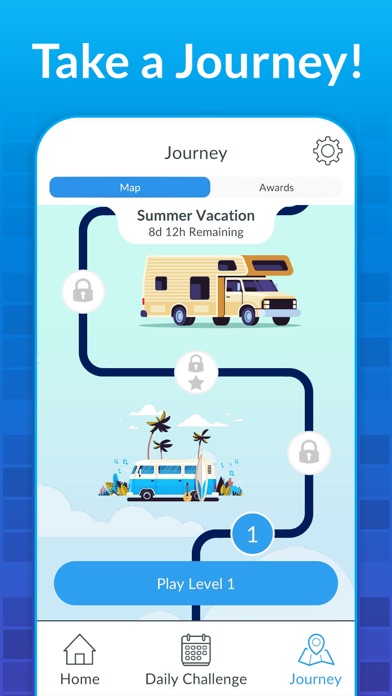

What is Sudoku ▦? Sudoku ▦ is a mobile app that allows users to play the classic paper and pencil puzzle game on their phones. The app offers four different difficulty levels and various features to help or challenge players. It also has a simple and elegant design that recreates the classic Sudoku design on the phone.
1. Now you can play the classic paper and pencil puzzle game right on your phone! With our simple and elegant design, Tripledot’s Sudoku▦ for mobile is the best way to play this timeless classic.
2. Whether you’re a hyper competitive puzzle solver or just looking for a way to relax, a beginner or a master puzzler, Tripledot’s Sudoku ▦ will let you play the game your way.
3. Challenge your problem-solving skills with an expert-level game or take a break with a quick game on easy mode.
4. Choose from four different difficulty levels, and customise your experience with features to help or challenge you.
5. - Four perfectly crafted difficulty levels: Easy, Medium, Hard, and Expert.
6. Sudoku ▦ is one of the best loved and most popular puzzle games in the world.
7. Liked Sudoku ▦? here are 5 Games apps like 和平精英; Roblox; 王者荣耀; Fortnite; 金铲铲之战;
Or follow the guide below to use on PC:
Select Windows version:
Install Sudoku ▦ app on your Windows in 4 steps below:
Download a Compatible APK for PC
| Download | Developer | Rating | Current version |
|---|---|---|---|
| Get APK for PC → | Tripledot Studios | 4.69 | 2.8.2 |
Get Sudoku ▦ on Apple macOS
| Download | Developer | Reviews | Rating |
|---|---|---|---|
| Get Free on Mac | Tripledot Studios | 103028 | 4.69 |
Download on Android: Download Android
- Thousands of well-formed, totally free puzzles
- Four perfectly crafted difficulty levels: Easy, Medium, Hard, and Expert
- Use the pencil to make notes right on the puzzle
- Highlight duplicates to avoid repeating numbers in a row, column, and block
- Challenge yourself by limiting yourself to three mistakes
- Use hints to help you find your way through difficult puzzles
- Automatically Check for Mistakes: Enable auto-check to easily spot your mistakes, or disable it to play a more free-form game
- Optional Mistake Limit: challenge yourself to play a perfect game, or relax with unlimited mistakes
- Pencil mode: Use the pencil mode to make notes on each cell, which automatically update as you play the game
- Statistics: See your best times and streaks for every difficulty level
- Autosave: Your puzzles save as you go, so you can come back anytime
- Eraser: Made a mistake? Get rid of it by using the eraser feature
- Unlimited undo's: Eliminate errors using our unlimited undo feature
- Customize appearance: Choose from six different beautiful skins for a game that is as easy on the eyes as it is to play.
- Can be played without WiFi
- Simple and easy to use
- Good layout
- Offers different levels of difficulty
- Great for playing for a few minutes before sleeping
- Drains battery fast and makes phone hot
- Commercials are too long after the update
- Cannot repeat the same game after making three or more mistakes, unlike before the update
Wonderful way to be!
Great puzzle game
Great app! But...
Used to be a 5 until update