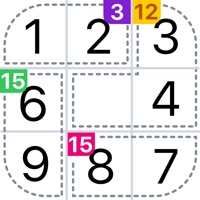
Last Updated by Easybrain on 2024-07-01
1. Although Killer Sudoku is harder than classic sudoku, we made it accessible for players of all skill levels.
2. Explore Killer Sudoku and discover a refreshing take on the classic paper-and-pencil sudoku puzzle.
3. * Fill all rows, columns, and 3x3 regions with numbers exactly like classic sudoku.
4. Killer Sudoku by Sudoku.com is great for both beginners and advanced players.
5. With its enhanced gameplay, it's easy to follow the game rules and become a sudoku master in no time.
6. * Killer Sudoku puzzles to expand your sudoku experience.
7. * Numbers cannot repeat within cages, a single row, column, or 3x3 region.
8. * Make sure the cells can be added up to the sum in the upper left corner of the cage.
9. * The sum of all numbers of each 3x3 region, row or column always equals to 45.
10. * Every cell is part of a cage, indicated by dotted lines.
11. * Hints and notes to guide you when you get stuck.
12. Liked Killer Sudoku by Sudoku.com? here are 5 Games apps like Sudoku.com - Number Games; ▻Sudoku; Sudoku - Brain Puzzle Games; ⋆Sudoku; Block Puzzle - Sudoku Style;
Or follow the guide below to use on PC:
Select Windows version:
Install Killer Sudoku by Sudoku.com app on your Windows in 4 steps below:
Download a Compatible APK for PC
| Download | Developer | Rating | Current version |
|---|---|---|---|
| Get APK for PC → | Easybrain | 4.75 | 4.0.0 |
Get Killer Sudoku on Apple macOS
| Download | Developer | Reviews | Rating |
|---|---|---|---|
| Get Free on Mac | Easybrain | 201276 | 4.75 |
Download on Android: Download Android
Love it...but...
Killer? Really? Too easy!
Great Game!
Addicting