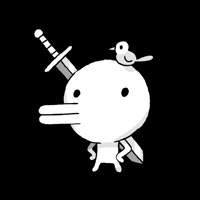
Published by Devolver on 2019-06-27
1. Journey outside the comfort of your home to help unusual folk, uncover countless secrets, and overcome dangerous foes, all in hopes of lifting a rather unfortunate curse that ends each day after just one minute.
2. Minit is a collaboration between Kitty Calis, Jan Willem Nijman, Jukio Kallio & Dominik Johann.
3. Minit is a peculiar little adventure played sixty seconds at a time.
4. Liked Minit? here are 5 Games apps like Roblox; Fortnite; 8 Ball Pool™; Sniper 3D: Gun Shooting Games; Candy Crush Saga;
Or follow the guide below to use on PC:
Select Windows version:
Install Minit app on your Windows in 4 steps below:
Download a Compatible APK for PC
| Download | Developer | Rating | Current version |
|---|---|---|---|
| Get APK for PC → | Devolver | 4.58 | 1.0.9 |
Download on Android: Download Android
- Fun and not overly difficult puzzles and challenges
- Cute and unique graphics and music
- Worth the price
- Easy for anyone to play
- Solid concept that can be enjoyed in bite-sized pieces
- Side quests worth completing
- Unique experience
- Short gameplay time (around 2-3 hours)
- Movement could use some work, joystick is not the best.
Great Game
Easy to pick up, hard to put down.
Great idea, great game!
Excellent Game, Awkward Movement