
Last Updated by Sheba Platform Ltd. on 2025-04-29

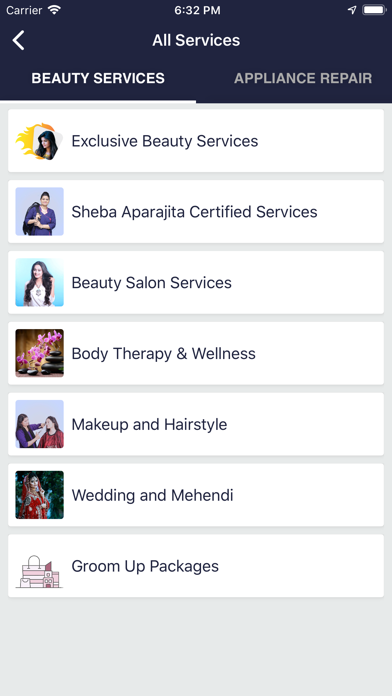


What is Sheba.xyz?
Sheba.xyz is a local service marketplace app in Bangladesh that helps users to hire local service providers for various urban lifestyle services. The app offers a wide range of services, including appliances repair, shifting and renovation, vehicle rent and repair, gadgets repair, business support, book my look, pick my laundry, take eat easy, and clean my home. Users can select their service provider based on their rating and pricing, and a verified service provider will be sent to their premises at the scheduled time. The app also offers secure and easy payment options.
1. Sheba.xyz gives you the opportunity to select your required service from 2000+ service providers where you can select your service provider based on their rating and pricing.
2. Sheba.xyz is the first and the largest local service marketplace in Bangladesh for all urban lifestyle services.
3. We help you to hire local service provider and to get things done without any hassle.
4. When you are done with the service booking a verified service provider will be sent to your premises at your scheduled time.
5. Download the app and book your service by just following some simple steps.
6. After the service, pay securely and easily through the app.
7. Liked Sheba.xyz? here are 5 Lifestyle apps like Thumbtack: Home Service Pros; Mercedes me Service; Liberty At Your Service; RideMovi Smart Sharing Service; Frontdoor-Home Service Experts;
Or follow the guide below to use on PC:
Select Windows version:
Install Sheba.xyz - Service Platform app on your Windows in 4 steps below:
Download a Compatible APK for PC
| Download | Developer | Rating | Current version |
|---|---|---|---|
| Get APK for PC → | Sheba Platform Ltd. | 3.72 | 4.3.4 |
Get Sheba.xyz on Apple macOS
| Download | Developer | Reviews | Rating |
|---|---|---|---|
| Get Free on Mac | Sheba Platform Ltd. | 188 | 3.72 |
Download on Android: Download Android
- Powerful service finding filter
- Browsing service by category
- Area-based service
- Filtering service based on price and ratings
- Personalized service schedule
- Cash on delivery payment
- Online payment through VISA, MasterCard, Amex, bKash, and Rocket
- Easy sign-up process.
Excellent Service
The most useful app
Most Useful App
Content organized but not updated