
Published by Muhammad Jahanzeb on 2024-10-09
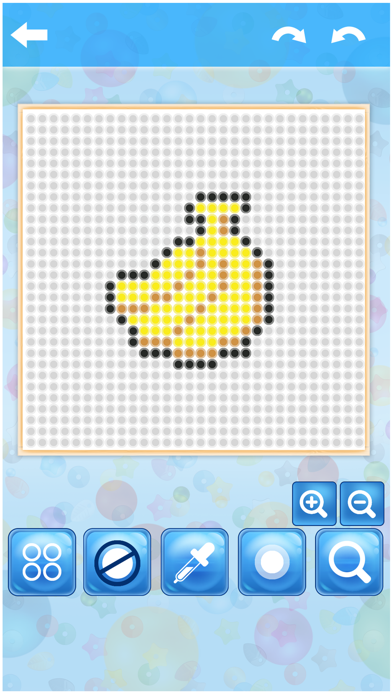


What is Beads Art Creator?
The "Beads: Pixelmania Fun Time Pixel Art Color Palette" app is a creative and relaxing game that allows you to create 2D or 3D images using traditional beadwork and pixel art. The game enhances your mental skills and helps you develop visual perception skills, hand-eye coordination, and color recognition. The app has excellent HD graphics and a wide range of color palettes, beads options, and themes for image selection. You can create lots of bead patterns, share them with your family and friends, and save your artwork in the gallery.
1. Pixy beads art is a creative colorful bead play game which allows you to learn as you play.
2. Love beads pixel art? Then our beads pixelmania game is perfect for you, be part of an epic adventure in the world of sandbox coloring pixel-art.
3. • To create Bead Loom patterns, select create a Bead Loom pattern button.
4. Download now and create cool pixel bead patterns with this awesome app.
5. Bead Art, also commonly known as bead sprites or Perler art, is an art that combines traditional beadwork and pixel art to produce 2D or 3D images.
6. • Create lots of bead patterns, share with your family and friends.
7. Show your creativity while relaxing yourself with amazingly artwork in our new “Beads: Pixelmania Fun Time Pixel Art Color Palette”app.
8. • The Bead Loom pattern will appear.
9. It helps to develop visual perception skills, hand eye coordination and to recognize colors difference and learn colors.
10. Fill in the squares with beads color pattern by number.
11. Enjoy beads pixel art.
12. Liked Beads Art Creator? here are 5 Lifestyle apps like OPixels - Cartoon Photo Editor; Hubble for Smart Nursery; FRAMED Magazine - International Gallery for Fashion, Art, Design and Music; Resideo - Smart Home; GT Mart;
GET Compatible PC App
| App | Download | Rating | Maker |
|---|---|---|---|
 Beads Art Creator Beads Art Creator |
Get App ↲ | 7 1.43 |
Muhammad Jahanzeb |
Or follow the guide below to use on PC:
Select Windows version:
Install Beads Art Creator app on your Windows in 4 steps below:
Download a Compatible APK for PC
| Download | Developer | Rating | Current version |
|---|---|---|---|
| Get APK for PC → | Muhammad Jahanzeb | 1.43 | 1.4 |
Get Beads Art Creator on Apple macOS
| Download | Developer | Reviews | Rating |
|---|---|---|---|
| Get Free on Mac | Muhammad Jahanzeb | 7 | 1.43 |
Download on Android: Download Android
- Simple and interesting gameplay
- Various themes for image selection
- Large range of beads options
- Wide range of color palette
- Various stamps and xstitch patterns
- Create lots of bead patterns, share with your family and friends
- Best fun time with family as you can play with your family
- Excellent HD graphics.
No pictures??
upmobi.xyz!!raise downloads by 10 times