
Last Updated by Hubble Connected Limited on 2025-04-07
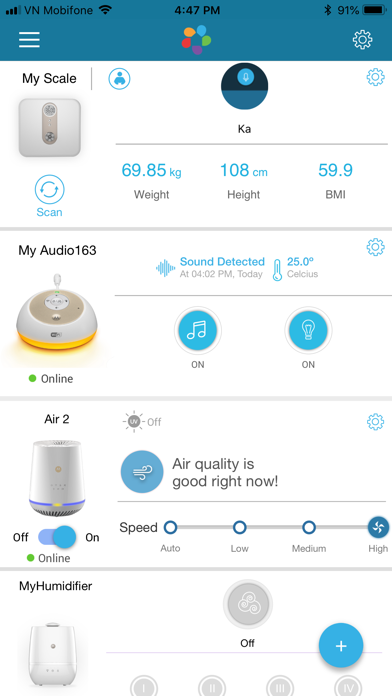
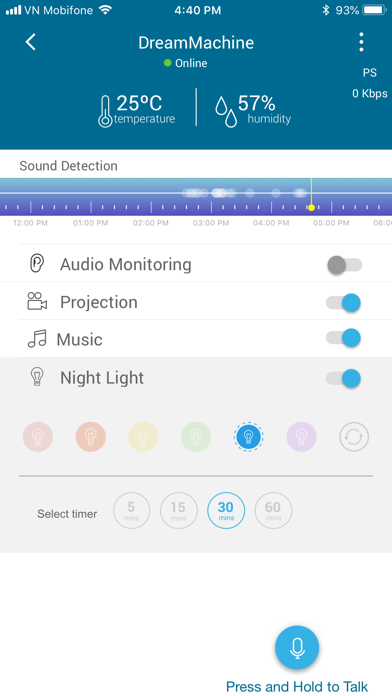
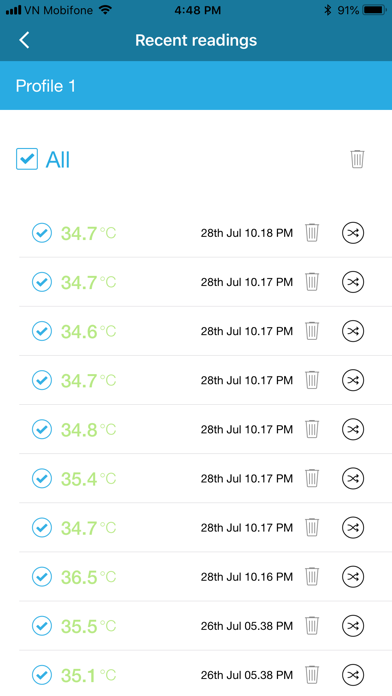

What is Hubble? Hubble Connect for Smart Nursery is a mobile app that allows parents to monitor, analyze, and control every Baby Connect device in their baby's nursery. The app uses advanced data analytics to provide real-time monitoring and control across multiple devices, including a connected scale, a sound and light show projector, and an open and close sensor. The app helps parents maintain the perfect nursery environment and provides greater understanding, empathy, and connectivity to their baby.
1. Advanced data analytic allow unheard of levels of monitoring and control across multiple devices, all in real time, and all wherever you are, while door sensors, scales and projector maintain the perfect nursery environment, all the time.
2. Together, they bring greater understanding,greater empathy, and greater connectivity to the most precious thing in your world, your baby.
3. Hubble Connect for Smart Nursery is the future of baby nursery experience.
4. Mobile app helps monitor, analyze and control every Baby Connect device.
5. Liked Hubble? here are 5 Lifestyle apps like Resideo - Smart Home; Smart Life - Smart Living; Roku Smart Home; Kasa Smart; Filtrete Smart;
Or follow the guide below to use on PC:
Select Windows version:
Install Hubble for Smart Nursery app on your Windows in 4 steps below:
Download a Compatible APK for PC
| Download | Developer | Rating | Current version |
|---|---|---|---|
| Get APK for PC → | Hubble Connected Limited | 1.43 | 2.2.17 |
Get Hubble on Apple macOS
| Download | Developer | Reviews | Rating |
|---|---|---|---|
| Get Free on Mac | Hubble Connected Limited | 122 | 1.43 |
Download on Android: Download Android
- Mobile app for monitoring, analyzing, and controlling Baby Connect devices
- Baby & Me Scale with baby growth tracking and weight history syncing to Hubble server
- Dream Machine with connected sound and light show projector, audio monitoring, and customizable triggers and notifications
- Open and Close Sensor with remote notifications, door open/close history, and common device dashboard for easy control
- Seamless switch to Hubble for Motorola Monitor Camera App.
- The machine has many features and performs well.
- The Motorola MBP164 audio monitor works excellently with Hubble Smart Nursery for the first few days.
- The machine is lightweight and not very sturdy.
- The machine may have trouble connecting to wifi in areas with weak or slow connections.
- The Hubble Smart Nursery app is unreliable and may not work well with the Motorola MBP164 audio monitor.
- The features of the humidifier are not great, and the app does not work well.
- The filter is terrible and may clog furnace filters with minerals.
- The humidifier may get anything it is set on wet, leading to placement issues.
- The Motorola Dream Machine and Smart Humidifier may have difficulties connecting to the app, and customer support may not be helpful.
Baby Monitor Feed Stopped Working in the Middle of the Night
Tricky but works
Disappointed
Not worth the effort