
Published by mobilizAR on 2018-09-21


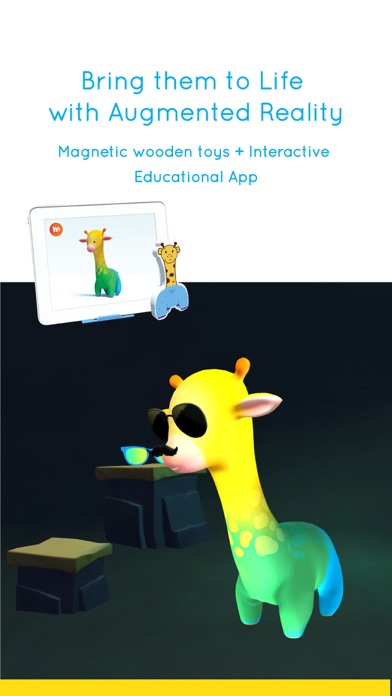

What is Shifu Minglings? Shifu Minglings is an app that allows children to create and bring to life their own wooden figurines through augmented reality. The app fosters skills like innovation, original thinking, and unrestrictive imagination through its entertaining gameplay. It is designed to make children smarter, better, and sharper as they learn how to memorize, teach, create, and play in the Mingling universe.
1. Minglings are cute, minglings are naughty, but we ensure they will be your child’s best pals! Wooden figurines reimagined through Augmented Reality - mix-match and create new Minglings and bring them alive with the app.
2. Shifu Minglings is all about making your child smarter, better and sharper as he learns how to memorize, teach, create and play in the Mingling universe.
3. To cultivate your child's versatility, Minglings is what you need.
4. Check out to get your own Minglings and other Shifu games.
5. Foster skills like innovation, original thinking, and unrestrictive imagination through its entertaining gameplay at every step.
6. We are a passionate team of parents, early learning experts, storytellers and technologists that fit together like puzzle pieces.
7. Your feedback is very important to us.
8. Liked Shifu Minglings? here are 5 Games apps like Plugo by PlayShifu; Play Shifu: Fun Games for Kids; Roblox; Fortnite;
Or follow the guide below to use on PC:
Select Windows version:
Install Shifu Minglings app on your Windows in 4 steps below:
Download a Compatible APK for PC
| Download | Developer | Rating | Current version |
|---|---|---|---|
| Get APK for PC → | mobilizAR | 2.00 | 0.5 |
Get Shifu Minglings on Apple macOS
| Download | Developer | Reviews | Rating |
|---|---|---|---|
| Get Free on Mac | mobilizAR | 2 | 2.00 |
Download on Android: Download Android
- Create new Mingling monsters and name them
- Give them superpowers or jazz them up with cool accessories
- Feed your buddies at the arena’s favorite eating spot
- Mischievous Minglings love to play with you
- Use your intelligence and memory to solve some puzzles
- No 3rd party advertising and no Bluetooth required
- Improves coordination and gross motor skills
- Fosters balance between positive and emotional intelligence
- Boosts creative awareness and reasoning
- Increases literacy competence
- Encourages analytical and critical thinking
- Personalize your account and sync the variant you purchased
- Scan your creation and bring it alive
- Contact the Shifu team for any questions or feedback.