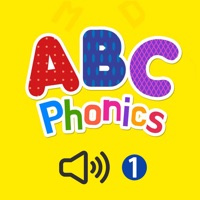
Last Updated by xudong he on 2025-06-30
Getting the best Entertainment app for you is hard, which is why we are happy to give you 英语字母拼读法Phonics 1 from xudong he. 最畅销的Phonics自然拼读工具,让孩子能够「听音拼字、见字读音」,为未来英语学习打下基础! 英语字母拼读法Phonics英语拼读小高手,是一套帮助孩子掌握「the app 字母拼读」的教材工具,适合5-12岁小学年龄段孩子使用。该系列分为三级,该应用为第1级内容。 英文是拼音文字,孩子学习的初级阶段单字多数发音较为规则。只要循序学会Phonics规则,孩子就能拼读大多数单音节及双音节单词。 整套教材从26个字母的基本发音,母音的发音,到字母的特殊组合,逐渐积累「见字读音」的能力,让孩子轻松阅读英文故事,成为拼读小高手! 美国学者指出:出现在初级阅读材料中的词汇,其语音和字母间的对应关系相当稳定。孩子通常能从频率最高的37个音组中,拼出大约500个最常使用的词汇。 通过该英语字母拼读法Phonics的系统学习,更是可以拼读2000个以上单词,成为英语拼读小高手! 第1级(this app)目录: The sound of letter 'a' The sound of letter 'b' The sound of letter 'c' The sound of letter 'd' The sound of letter 'e' The sound of letter 'f' The sound of letter 'g' The sound of letter 'h' The sound of letter 'i' The sound of letter 'j' The sound of letter 'k' The sound of letter 'l' The sound of letter 'm' The sound of letter 'n' The sound of letter 'o' The sound of letter 'p' The sound of letter 'q' The sound of letter 'r' The sound of letter 's' The sound of letter 't' The sound of letter 'u' The sound of letter 'v' The sound of letter 'w' The sound of letter 'x' The sound of letter 'y' The sound of letter 'z'. If 英语字母拼读法Phonics 1 suits you, get the 48.42 MB app for 2.0 on PC. IF you like 英语字母拼读法Phonics 1, you will like other Entertainment apps like TikTok; The Roku App (Official); Max: Stream HBO, TV, & Movies; Ticketmaster-Buy, Sell Tickets; Amazon Prime Video;
Or follow the guide below to use on PC:
Select Windows version:
Install 英语字母拼读法Phonics 1 app on your Windows in 4 steps below:
Download a Compatible APK for PC
| Download | Developer | Rating | Current version |
|---|---|---|---|
| Get APK for PC → | xudong he | 1 | 2.0 |
Get 英语字母拼读法Phonics 1 on Apple macOS
| Download | Developer | Reviews | Rating |
|---|---|---|---|
| Get $1.99 on Mac | xudong he | 0 | 1 |
Download on Android: Download Android