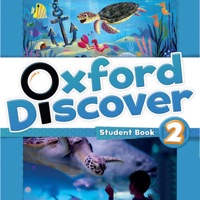
Last Updated by xudong he on 2025-07-23
Getting the best Entertainment app for you is hard, which is why we are happy to give you 牛津探索发现英语2 from xudong he. 牛津探索发现Oxford Discove英语全球权威金奖教材课程,接轨国际学校,专业的美语外教、先进的课程体系,快速提升学生英语水平! 本应用同步该教材2级别的学生套装,含主课本及练习册内容。外国语国际学校高端英语教材,适合8-16岁的学生学习使用。 Oxford Discover是一套小学英语教材,全套共6级,该课程每个单元向学生提出与自然世界紧密相关的“大问题”,激发学习者的好奇心。 并鼓励他们自主地提出问题,解决问题,探索身边的世界,并在这一过程中不断提高,获得近似英语使用者的英语能力。 课程特色: *问题式设计 教材以Big Questions激发学生好奇心,鼓励学生探索世界,引导其批判性思考和表达。 *阅读话题广泛 故事类和非故事类话题读写练习,培养和提高学生创造性英语表达技能。 *听说读写技能全面提升 预习-阅读-理解-交流-复习-拓展,环环相扣,全面训练听说读写、词汇和语法等技能,帮助学生达到母语熟练程度的英语水平。 *跨学科教学,批判性思维,国际视野 独有的CLIL课堂,结合学科教学与英语能力培养,帮助学生探索大千世界。 全套共六册,每册18个单元,每两个单元以Big Question做为大主题,涵盖文化、地理、地球科学、数学、经济、艺术等学科主题。 课程架构: ■Unit Opener 以Big Question做为单元的开始,透过跨页大图和问题引导,启动学生天生的好奇心。 ■Get Ready 认识单元字汇,学习阅读策略,同时认识文体和文章类型,文章包含fiction和non-fiction,可读到不同面向的观点。 ■Understand 同样先以问题引导学生思考,所读的文章;从具情境的上下文中如何正确的使用文法规则(一二册歌曲、三四册歌曲和漫画、五六册漫画)。 ■Communicate 听说写(第三册开始为写作练习,一二册为字汇复习)全方位训练。 ■Wrap Up:Review 每两个单元结束后为总结课程,以漫画型式再次复习Big Question所讨论的主题。 Project,每个大单元皆以项目计划做总结,让学生运用单元学过的字汇文法,透过与人沟通、一起合作、脑力激荡,完成创意十足的作品,真正完整训练21世纪所需具备的4C能力。 启发小小思想家,开拓奇妙大世界 Creating young thinkers with great futures 美式英语 American English 2级别学生套装(课本+练习)目录: BIG QUESTION 1 How are animals different from one another? Unit 1 Amazing Animals Leo and Lily's Adventure BIG QUESTION this app How do things change? Unit 3 What Is Our World Made Of? Unit 4 Let's Make Ice Cream BIG QUESTION 3 How are things different now from long ago? Unit 5 Then and Now Unit 6 Tell Me a Story,Grandpa BIG QUESTION 4 When do we use subtraction? Unit 7 Subtraction Unit 8 Bandar,the Greedy Monkey BIG QUESTION 5 How do people get along with each other? Unit 9 Following Rules Unit 10 The Please and Thank You Book Poems BIG QUESTION 6 Why should we take care of the Earth? Unit 11 Natural Resources Unit 12 A Juice Carton's Diary BIG QUESTION 7 How does music make us feel? Unit 13 How Music Makes us Feel Unit 14 Olga's Flute BIG QUESTION 8 What makes things move? Unit 15 Forces and Movement Unit 16 Two Stubborn Little Goats BIG QUESTION 9 How do we make art? Unit 17 Shapes in Art Unit 18 Origami PLAYSCRIPTS WORLD MAP. If 牛津探索发现英语2 suits you, get the 166.04 MB app for 3.0 on PC. IF you like 牛津探索发现英语2, you will like other Entertainment apps like TikTok; The Roku App (Official); Max: Stream HBO, TV, & Movies; Ticketmaster-Buy, Sell Tickets; Amazon Prime Video;
Or follow the guide below to use on PC:
Select Windows version:
Install 牛津探索发现英语2 app on your Windows in 4 steps below:
Download a Compatible APK for PC
| Download | Developer | Rating | Current version |
|---|---|---|---|
| Get APK for PC → | xudong he | 1 | 3.0 |
Download on Android: Download Android