
Published by United HealthCare Services, Inc. on 2025-04-16

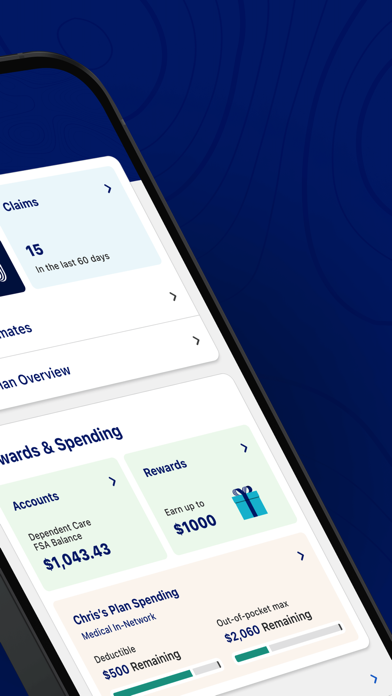
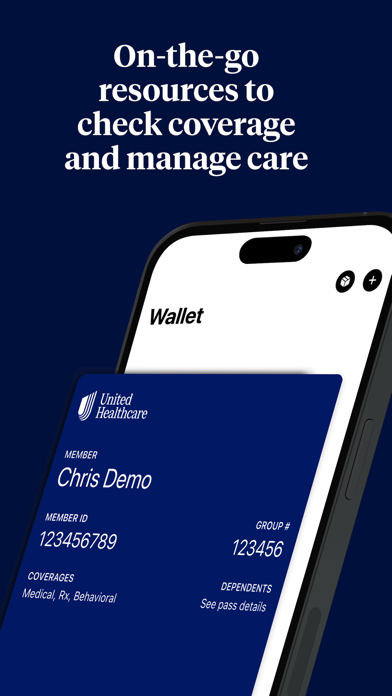
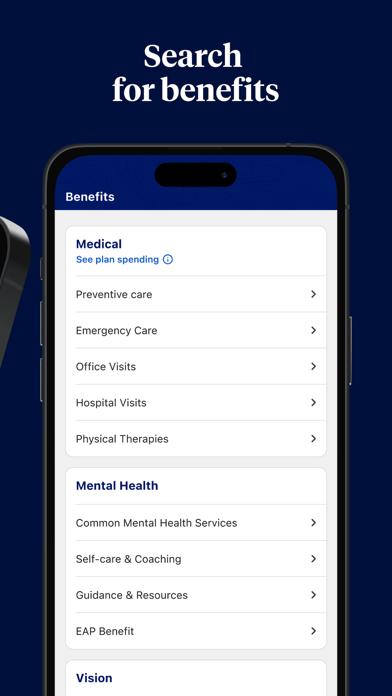
What is UnitedHealthcare?
The UnitedHealthcare app is a mobile application designed to help users manage their healthcare on the go. The app provides easy access to personal health information and features that are based on the user's health plan. Users can find and manage providers, review claims, view cost estimates, reference copays and deductibles, view account balances, and manage their health.
1. Managing health care on the go just got easier with the UnitedHealthcare app! It's designed to save you time by providing easy access to your information.
2. - Use HealthSafe ID™ (a new, enhanced login that lets you access nearly all UnitedHealthcare digital tools with one username and password) to securely access your app.
3. - Find doctors, specialists, or health care facilities with our guided and location-based search.
4. - Know your health reimbursement, flexible spending, and Optum Bank health savings account balances.
5. - Save your favorite doctors or facilities for easy access.
6. - Review your claims by member, provider, status, facility, service or date.
7. - Review your claims payment breakdown and Explanation of Benefits.
8. - Never lose your insurance card again! View and share your ID card.
9. - View your copay, deductible, and out-of-pocket expenses.
10. - Never forget your password again with Touch ID or Face ID.
11. - Know how much you could pay for treatments and specialty services.
12. Liked UnitedHealthcare? here are 5 Health & Fitness apps like WW / WeightWatchers; Calm; MyFitnessPal: Calorie Counter; Flo Period Tracker & Calendar; Headspace: Mindful Meditation;
GET Compatible PC App
| App | Download | Rating | Maker |
|---|---|---|---|
 UnitedHealthcare UnitedHealthcare |
Get App ↲ | 522,987 4.71 |
United HealthCare Services, Inc. |
Or follow the guide below to use on PC:
Select Windows version:
Install UnitedHealthcare app on your Windows in 4 steps below:
Download a Compatible APK for PC
| Download | Developer | Rating | Current version |
|---|---|---|---|
| Get APK for PC → | United HealthCare Services, Inc. | 4.71 | 2.79.0 |
Get UnitedHealthcare on Apple macOS
| Download | Developer | Reviews | Rating |
|---|---|---|---|
| Get Free on Mac | United HealthCare Services, Inc. | 522987 | 4.71 |
Download on Android: Download Android
- Find and Manage Providers: Users can search for doctors, specialists, or healthcare facilities using a guided and location-based search. They can also save their favorite providers for easy access.
- Manage Claims: Users can review their claims by member, provider, status, facility, service, or date. They can also review their claims payment breakdown and Explanation of Benefits.
- ID Card: Users can view and share their insurance ID card.
- View Cost Estimates: Users can know how much they could pay for treatments and specialty services.
- Reference Copays, Deductibles, and Out-of-Pocket Expenses: Users can view their copay, deductible, and out-of-pocket expenses.
- View Account Balances: Users can know their health reimbursement, flexible spending, and Optum Bank health savings account balances.
- Easily Sign In: Users can use HealthSafe ID™ to securely access the app. They can also use Touch ID or Face ID to log in.
- Manage Your Health: Users can view personalized recommendations for preventative care and track their steps and activity with the Apple HealthKit integration for select programs. Note that not all features are available for every plan, and not all UHC plans are currently supported by the app.
- Provides easy access to insurance card and recent EOBs
- Shows deductible amount and how much money has been applied towards it
- Allows searching for specific procedures and doctors in the area
- Call a nurse 24/7 option available
- Quick response time when requesting to talk to a nurse
- App is no longer usable by AARP Medicare Advantage/UHC customers, causing frustration and inconvenience for some users.
Great App
Changed without warning
Instant assistance
Sick 6 months old