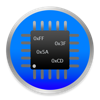
Published by Marcin Gibas on 2023-04-07

What is AVRFusesCalc?
AVRFusesCalc is an application that allows users to easily set the fuse bits and lock bits in microcontrollers ATmega and ATtiny. The application recognizes the connected microcontroller and loads its settings, regardless of the clock speed. It can also determine the required programming protocol, SPI or TPI, for communication with the microcontroller. The application offers two ways to set fuse bits: Simplified Fusebits for beginners and advanced fuse bits for users with knowledge about individual bits available in a particular microcontroller. The application also allows users to save configuration fuse bits of a given microcontroller to a file and upload the configuration to another microcontroller.
1. Depending on the connected microcontroller we have access to the type of Low, High or Extended fuse bits and the Lock bits.
2. From version 2.2 it is possible to save to a file configuration fuse bits of a given microcontroller.
3. By using this option, you must have knowledge about individual bits which are available in a particular microcontroller.
4. “AVRFusesCalc” is an application through which we can easily set the fuse bits and lock bits in the microcontrollers ATmega and ATtiny.
5. This is ideal solution for beginners, who want only to select the clock and have no sufficient knowledge about fuse bits in AVR.
6. To be able to set fuse bits should be installed on the avrdude and AVR-GCC package.
7. “AVRFusesCalc” recognizes the connected microcontroller and loads its settings, regardless of the clock speed.
8. Of course, provided that the configuration loaded is intended for a microcontroller connected to the programmer.
9. In a situation where it would be necessary to configure another microcontroller, just upload the configuration from the file and then save these settings to the microcontroller.
10. The important thing is that for 99,99 does not block the microcontroller using “Simplified Fusebits”.
11. People using Arduino can use "avrdude" which comes with this application.
12. Liked AVRFusesCalc? here are 5 Utilities apps like My Verizon; myAT&T; T-Mobile; My Spectrum; Calculator & Math Solver;
Or follow the guide below to use on PC:
Select Windows version:
Install AVRFusesCalc app on your Windows in 4 steps below:
Download a Compatible APK for PC
| Download | Developer | Rating | Current version |
|---|---|---|---|
| Get APK for PC → | Marcin Gibas | 1 | 2.3 |
Download on Android: Download Android
- Easy setting of fuse bits and lock bits in microcontrollers ATmega and ATtiny
- Recognition of connected microcontroller and loading of its settings
- Determination of required programming protocol, SPI or TPI, for communication with the microcontroller
- Two ways to set fuse bits: Simplified Fusebits for beginners and advanced fuse bits for users with knowledge about individual bits available in a particular microcontroller
- Saving of configuration fuse bits of a given microcontroller to a file
- Compatibility with programmer USBAsp and Arduino UNO
- Available on the AppStore for evaluation and comments.