
Last Updated by MDECKS MUSIC, LLC on 2025-04-11
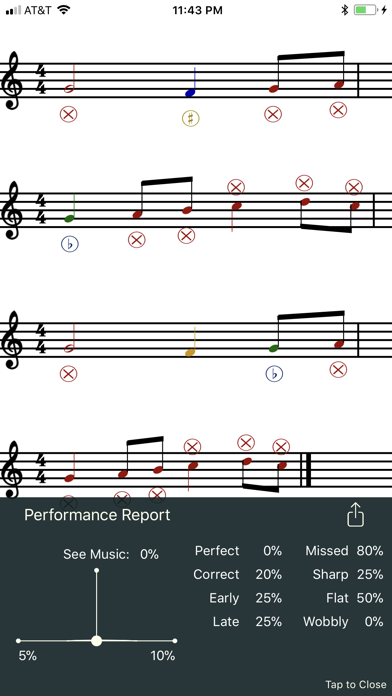

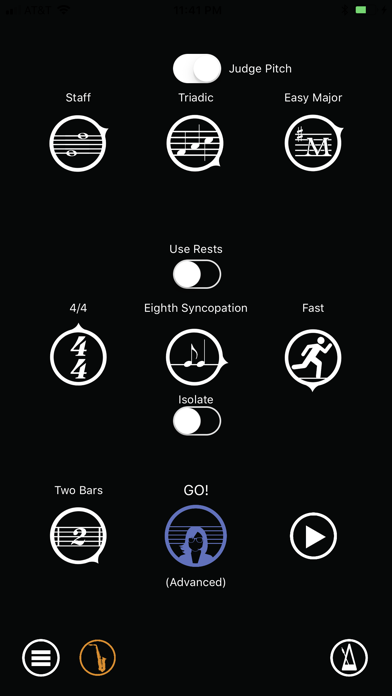

What is See Music (Sight-Reading)?
"See Music" is a comprehensive sight reading training app designed for musicians, music students, and teachers. It listens to the user and provides note-by-note feedback on their performance. The app offers dictation exercises, composes melodic or rhythmic pieces of music at the user's level, and tracks their progress to help improve their reading skills. It includes all instruments, making it an ideal practice tool for band, choir, and orchestra students alike. The app also features a composer that allows users to create three different kinds of exercises: Note Trainer, Rhythmic Trainer, and Complete-Melody Trainer. The app offers different levels of difficulty and judging styles, and users can access performance reports by day, week, and month.
1. "See Music" will listen to you and give you a complete performance report with rhythmic and pitch accuracy, missed notes and all the relevant information you'll need to improve your playing.
2. "See Music" composes melodic or rhythmic pieces of music at your level and keep track of your progress to help you improve your reading skills in no time.
3. See Music listens to your playing and then gives you a report with rhythm and pitch accuracy for every note in the piece so you know if you were flat or sharp, late or early, or you missed the note all together.
4. See Music listens to your playing one note at a time, but shows you all the set at once so you can practice reading ahead.
5. Whichever your instrument (or instruments), "See Music" will take your playing and sight reading skills to the next level.
6. See Music listens to your playing and gives you an instant visualization and then a complete report at the end of the exercise.
7. If you choose a 1 measure long piece, SEE MUSIC composes a one measure exercise but repeats it 4 times so you can improve your performance faster with just one exercise.
8. "See Music" will challenge your reading skills and give you feedback on your performance in real time.
9. "See Music" listens to you and gives you note by note feedback of your performance.
10. Flute, Oboe, Clarinet, Bass Clarinet, Bassoon, Alto Sax, Tenor Sax, Baritone Sax, French Horn, Trumpet, Trombone, Tuba, Euphonium, Violin, Viola, Cello (all 3 clefs), Bass, Piano (Treble and Bass), Guitar, Soprano Voice, Alto Voice, Tenor Voice, Bass Voice and Recorder.
11. "See Music" is a complete sight reading training method for musicians, music students and teachers.
12. Liked See Music (Sight-Reading)? here are 5 Music apps like Spotify - Music and Podcasts; Pandora: Music & Podcasts; Shazam: Find Music & Concerts; Musi - Simple Music Streaming; SiriusXM: Music, Sports & News;
GET Compatible PC App
| App | Download | Rating | Maker |
|---|---|---|---|
 See Music (Sight-Reading) See Music (Sight-Reading) |
Get App ↲ | 4 3.25 |
MDECKS MUSIC, LLC |
Or follow the guide below to use on PC:
Select Windows version:
Install See Music (Sight-Reading) app on your Windows in 4 steps below:
Download a Compatible APK for PC
| Download | Developer | Rating | Current version |
|---|---|---|---|
| Get APK for PC → | MDECKS MUSIC, LLC | 3.25 | 3.5.5 |
Get See Music (Sight-Reading) on Apple macOS
| Download | Developer | Reviews | Rating |
|---|---|---|---|
| Get $5.99 on Mac | MDECKS MUSIC, LLC | 4 | 3.25 |
Download on Android: Download Android
- Provides note-by-note feedback on the user's performance
- Offers dictation exercises in a multiple-choice format
- Composes melodic or rhythmic pieces of music at the user's level
- Tracks the user's progress to help improve their reading skills
- Includes all instruments, making it an ideal practice tool for band, choir, and orchestra students
- Offers a composer that allows users to create three different kinds of exercises: Note Trainer, Rhythmic Trainer, and Complete-Melody Trainer
- Offers different levels of difficulty and judging styles
- Provides performance reports that can be shared with teachers or friends via message, email, or social media
- Includes a metronome and tuner for additional practice tools
- Offers a tutorial video within the app.
- Well-designed app for improving sight reading
- Works well with concertina and other melodic instruments
- Developer is responsive to inquiries
- Clear tutorial video and intuitive interface
- Flexible settings to match exercises to playing ability
- No option for guitarists to read Bass Clef
- Key signatures are randomized instead of being able to practice certain ones
- Bug with Apogee HD interface causing first note of every other exercise to be detected as wrong
- Could benefit from a delay at the start of each exercise to prevent false wrong answers
I’m already seeing small improvements!
Am I missing something here?
Really excellent for learning to read... after all these years...
Perfection