
Last Updated by Potato Powered Games Ltd on 2025-04-14


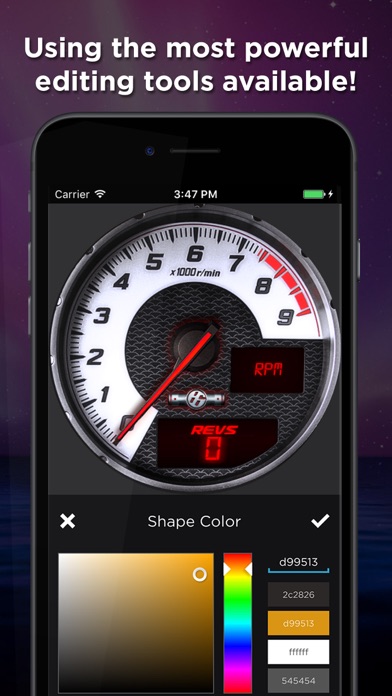

What is OBD Car Wizard | ELM327 OBD2? OBD Car Wizard is a vehicle performance and diagnostics tool that uses an OBD II Bluetooth LE/WiFi adapter to connect to your car's engine management/ECU. It turns your iPhone or iPad into a real-time car dashboard, allowing you to build or customize over 100 dashboards to display your car engine data, diagnostics, car performance, and more.
1. Works on vehicles made by Ford, VW, GM/Vauxhall/Opel, Chrysler, Mercedes, Volkswagen, Audi, Jaguar, Citroen, Peugoet, Skoda, Kia, Mazda, Lexus, Subaru, Renault, Mitsubishi, Nissan, Honda, Hyundai, BMW, Toyota, Seat, Dodge, Jeep, Pontiac and many more vehicle makes, European, US, Far East, etc.
2. OBD Car Wizard is a vehicle / car performance / diagnostics tool and scanner that uses an OBD II Bluetooth LE / WiFi adapter to connect to your OBD2 engine management / ECU.
3. OBD Car Wizard requires OBD II Bluetooth LE / WiFi adapter to connect to your OBDII engine management / ECU.
4. Liked OBD Car Wizard | ELM327 OBD2? here are 5 Utilities apps like Lottery Wizard 3D; Pipe Flow Wizard - Calculator; Straight Talk Transfer Wizard; Money Lending Wizard; Wizard Scorecard;
GET Compatible PC App
| App | Download | Rating | Maker |
|---|---|---|---|
 OBD Car Wizard | ELM327 OBD2 OBD Car Wizard | ELM327 OBD2 |
Get App ↲ | 126 4.10 |
Potato Powered Games Ltd |
Or follow the guide below to use on PC:
Select Windows version:
Install OBD Car Wizard | ELM327 OBD2 app on your Windows in 4 steps below:
Download a Compatible APK for PC
| Download | Developer | Rating | Current version |
|---|---|---|---|
| Get APK for PC → | Potato Powered Games Ltd | 4.10 | 1.4.2 |
Get OBD Car Wizard | ELM327 OBD2 on Apple macOS
| Download | Developer | Reviews | Rating |
|---|---|---|---|
| Get $3.99 on Mac | Potato Powered Games Ltd | 126 | 4.10 |
Download on Android: Download Android
- 100's of quality dashboards instantly available from inside the app - updated every day
- Quality gauges such as speedometers, revs, fuel, etc. that can be mixed and matched to make your own dashboard
- 100's of OBD sensor values, such as speed, revs, throttle, boost, coolant, etc.
- Custom PIDs using OBD or other formula types
- Interactive Dashboards that allow you to create hotspots to show other data screens or launch phone apps
- Programmable Plugins that include open source LUA plugins for PID scanner/OBD terminal
- Cool Text Effects that allow you to add glow, outline, and flat shadow
- Compass that allows you to add a compass or bearing
- HUD (Head-Up Display) for your windshield
- Log diagnostic data to a CSV file
- Programmable Dashboards that calculate performance, stopwatches, anything you like using the in-built Lua programming engine
- Works on vehicles made by various manufacturers such as Ford, VW, GM/Vauxhall/Opel, Chrysler, Mercedes, Volkswagen, Audi, Jaguar, Citroen, Peugoet, Skoda, Kia, Mazda, Lexus, Subaru, Renault, Mitsubishi, Nissan, Honda, Hyundai, BMW, Toyota, Seat, Dodge, Jeep, Pontiac, and many more vehicle makes, European, US, Far East, etc.
- Some vehicle ECUs may support more/less features than others
- Requires OBD II Bluetooth LE/WiFi adapter to connect to your car's engine management/ECU.
- The app works well without any problems.
- The app falsely advertised Bluetooth compatibility and is only compatible with WiFi, leading to a useless app for some users.
- The app may not be compatible with the latest IOS pushes.
- The app may have issues connecting to devices via USB, with the device's "link" status not showing any LED color.
Not Bluetooth compatible
Good app
Good
App not working, USB connection not linking.