
Published by G Soft Team on 2021-08-13
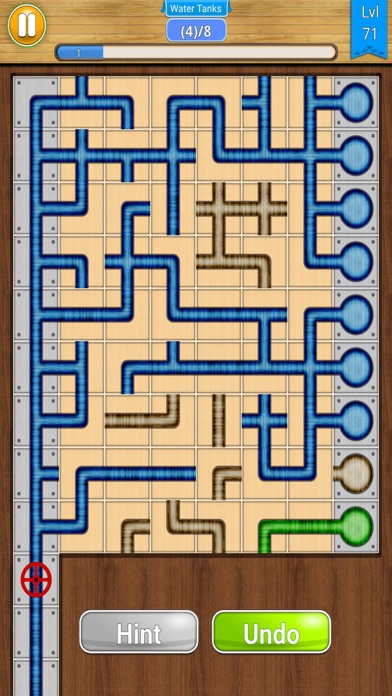
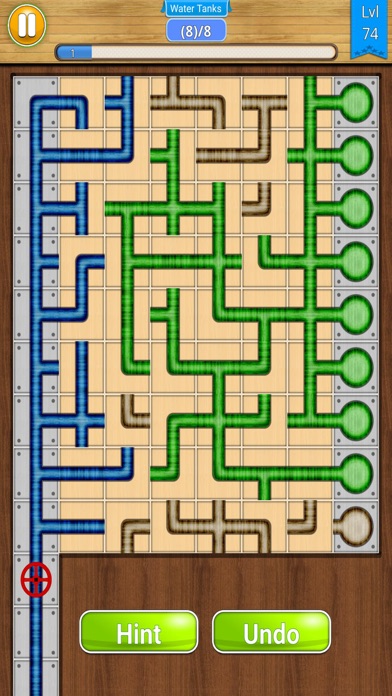

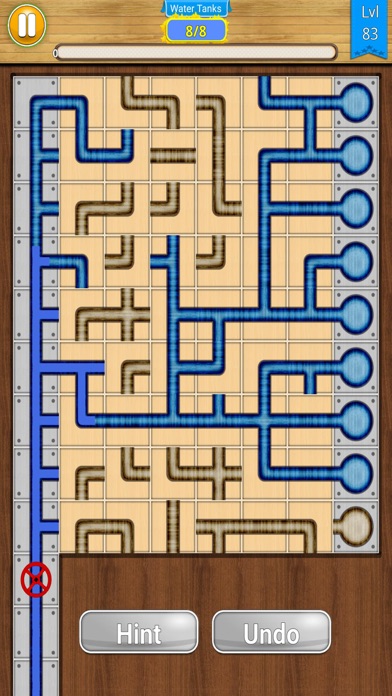
What is Waterducts? Waterducts is a puzzle game where the player has to rotate water ducts to fill up as many water tanks as possible. The game has 10,000 levels, and each level presents a different grid of ducts. The player must complete each level within a limited number of moves to earn maximum stars. The game is addictive and progressively more challenging as the player moves up through the levels.
1. If you have any technical problems, please email us directly at support@gsoftteam.com. Please, don’t leave support problems in our comments – we don’t check those regularly and it will take longer to fix any issues that you might encounter.
2. This game has 10,000 levels which will provide you with an incredible amount of challenges and fun.
3. You can even compete with people around the world and be the first to complete all 10,000 levels.
4. Your job is to rotate the water ducts so that you will fill up as many water tanks as possible.
5. You can casually play 10-15 levels a day for when you're in a bus or in a line.
6. * 10,000 free levels of exciting fun.
7. Each new level will present you with a different grid of ducts.
8. Reach your target to get maximum stars for the job well done.
9. Liked Waterducts? here are 5 Games apps like Roblox; Fortnite; 8 Ball Pool™; Sniper 3D: Gun Shooting Games; Candy Crush Saga;
Or follow the guide below to use on PC:
Select Windows version:
Install Waterducts app on your Windows in 4 steps below:
Download a Compatible APK for PC
| Download | Developer | Rating | Current version |
|---|---|---|---|
| Get APK for PC → | G Soft Team | 3.33 | 1.0.3 |
Download on Android: Download Android
- 10,000 free levels of exciting fun
- Each level must be completed within a limited number of moves
- 5 types of ducts (pipes)
- HD quality graphics and animations that will look great on your phone and tablet
- Relaxing sounds
- Addictive and progressively more difficult as you move up through the levels
- Support and feedback available via email
- Social media integration for the latest news and updates.
Horrible