
Published by NAVER Corp. on 2024-01-30

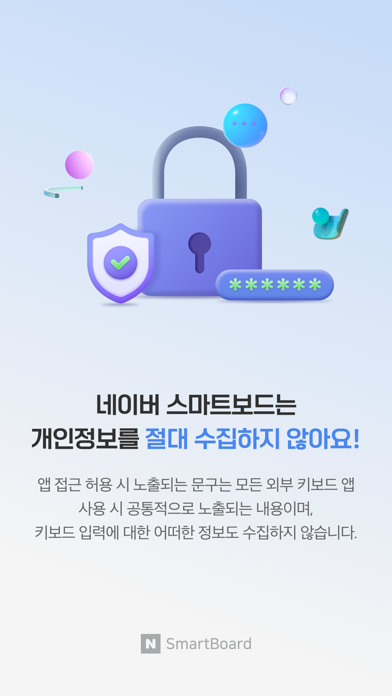
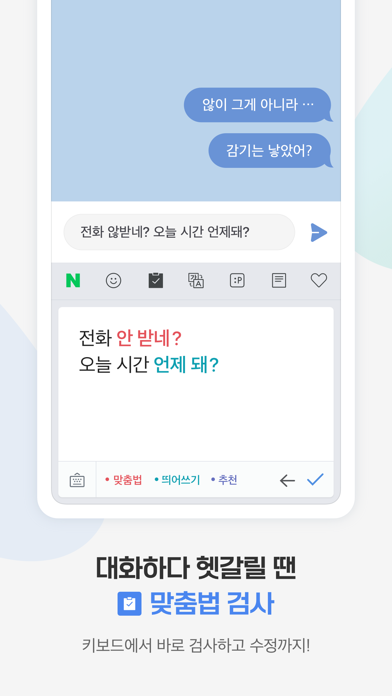
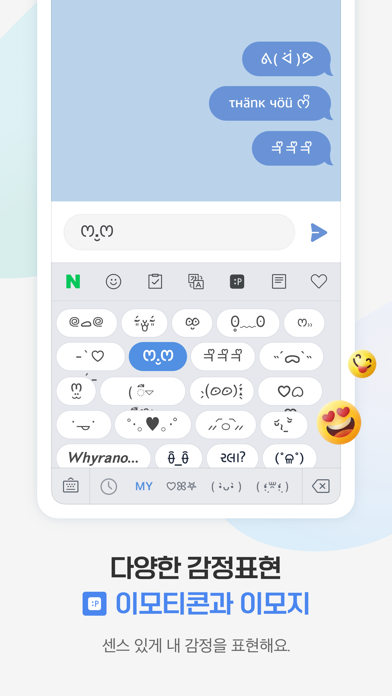
What is 네이버 스마트보드? NAVER SmartBoard is a keyboard app that offers various features such as search, translation, stickers, and drawing. It gets smarter as you use it and provides suggestions for words, corrections, and emojis. You can also customize the keyboard with your own texts and quick keys. The app allows you to search for information without switching to a search app and provides real-time translation as you type. Additionally, you can send drawings to express yourself better.
1. Just type in Korean and SmartBoard does the rest translating into English, Chinese (Simplified), or Japanese using N2MT technology.
2. Accustomed to a certain Korean layout? SmartBoard supports major Korean layouts such as "2-set Korean", "Danmoum", "Cheonjiin", "Naratgul", and "Vega".
3. You can not only change Korean syllables to Chinese characters but also type with your voice.
4. Custom texts help you enter long sentences each with a single tap while Quick Keys let your favorite shortened phrases stay in a single key.
5. Take a look at NAVER SmartBoard, a keyboard app that just fits you.
6. You can use suggestions from SmartBoard such as words, corrections, or emojis.
7. Using voice recognition while translating is even useful.
8. Search and translation are available on the keyboard.
9. Finding information of restaurants, movies, weather, and shopping has never been easier.
10. If you were frustrated with "Danmoum" before, meet our "Danmoum+" that has an additional SHIFT key.
11. Sometimes it's a lot better to show a picture than to describe in words.
12. Liked 네이버 스마트보드? here are 5 Utilities apps like 네이버 주소록 – Naver Contacts; My Verizon; myAT&T; T-Mobile; My Spectrum;
Or follow the guide below to use on PC:
Select Windows version:
Install 네이버 스마트보드 - Naver Smartboard app on your Windows in 4 steps below:
Download a Compatible APK for PC
| Download | Developer | Rating | Current version |
|---|---|---|---|
| Get APK for PC → | NAVER Corp. | 4.08 | 1.11.0 |
Download on Android: Download Android
1. Smart suggestions: The app provides suggestions for words, corrections, and emojis as you type. You can also customize the keyboard with your own texts and quick keys.
2. Search while you type: You can search for information without switching to a search app. The app provides information on restaurants, movies, weather, and shopping.
3. Real-time translation: The app translates your text into English, Chinese (Simplified), or Japanese using N2MT technology. You can also use voice recognition while translating.
4. Drawing feature: You can draw anything you want to send either on an empty canvas or a picture in your gallery.
5. Customizable keyboard: The app supports major Korean layouts such as "2-set Korean", "Danmoum", "Cheonjiin", "Naratgul", and "Vega". You can also set any images for the keyboard background.
- Inlobe is currently being used by the reviewer.
- The app allows for copying and pasting of GIF files.
- Some translations are completely wrong.
- The keyboard is too sensitive, making typing difficult.
- The app is not working for the reviewer, specifically with loading themes.
I love it but.....
Too sensitive
잘사용중인 키보드이고 지금도 네이버스마트보드를 사용하여 글남기고 있습니다
Functions