
Published by Surge Ventures Inc. on 2025-04-07


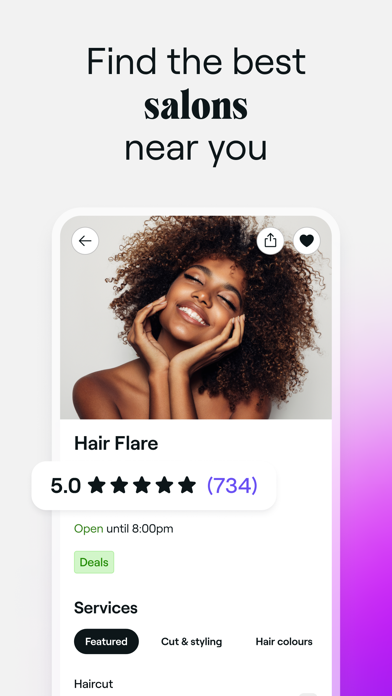

What is Fresha? Fresha is an app that allows users to book appointments with local salons and spas. It offers instant booking confirmation, online payment, and the ability to manage appointments without contacting the venue. Users can also discover new salons and spas, find exclusive discounts, and read authentic customer reviews.
1. Find a stylish new haircut, book last-minute nails, or treat yourself to a relaxing massage.
2. Fresha is easiest and most reliable way to book with local salons and spas.
3. Liked Fresha? here are 5 Lifestyle apps like Booksy for Customers; Walkies: Customer Pet Journal; FastCustomer: Fast customer service; Customer Spark;
Or follow the guide below to use on PC:
Select Windows version:
Install Fresha for customers app on your Windows in 4 steps below:
Download a Compatible APK for PC
| Download | Developer | Rating | Current version |
|---|---|---|---|
| Get APK for PC → | Surge Ventures Inc. | 4.91 | 3.22.0 |
Get Fresha on Apple macOS
| Download | Developer | Reviews | Rating |
|---|---|---|---|
| Get Free on Mac | Surge Ventures Inc. | 21106 | 4.91 |
Download on Android: Download Android
- Instant booking confirmation
- Search across thousands of venues with live online booking availability
- Online payment through the app
- Ability to manage appointments without contacting the venue
- Exclusive online discounts for off-peak bookings and last-minute reservations
- Authentic customer reviews
- Built-in map directions to appointment locations.
- Easy to use interface
- Convenient for scheduling appointments
- Recent update caused the app to not load
- App frequently gets stuck on the Fresha logo
- App is buggy and slow
- Users have reported issues with unauthorized access when trying to make bookings
I liked it! But now it won’t open :(
💯💯
Most annoying app
Bookings don’t work