
Published by Telecine Programação de Filmes Ltda on 2021-08-02
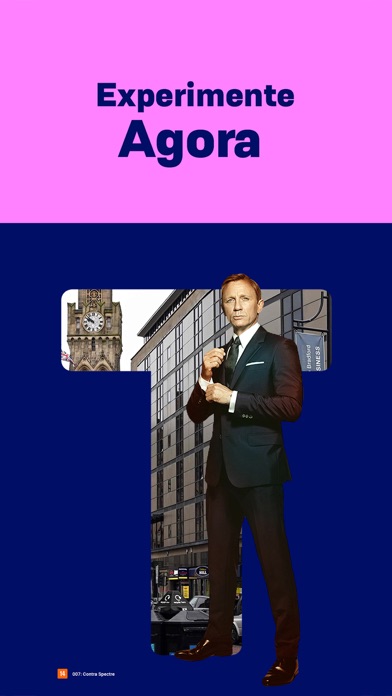
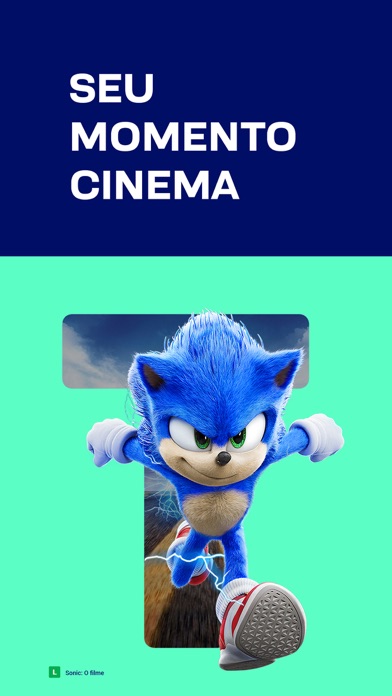

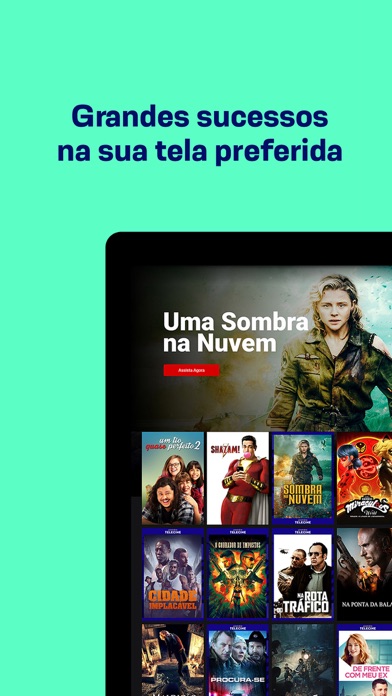
What is Telecine? The Telecine app offers a collection of over 2,000 movies, including new releases, exclusive content, and films that have not been released in Brazil. The app provides a complete cinema experience with curated content, recommendations, and extras such as making-ofs and interviews. The app also offers a variety of genres, including action, drama, comedy, romance, horror, and superhero movies. Users can create up to five different profiles for their family and enjoy offline viewing on up to three devices.
1. São novidades toda semana: lançamentos dos grandes estúdios, filmes inéditos no Brasil e muito conteúdo exclusivo pra você viver uma experiência completa de cinema.
2. • Assista off-line: Uma seleção de filmes pra baixar e curtir sem precisar estar conectado.
3. No streaming do Telecine, você encontra mais de 2.000 filmes.
4. • Acesso em até 3 dispositivos pra ver filmes e curtir ao mesmo tempo.
5. O Telecine deixa o seu momento cinema ainda mais incrível.
6. Liked Telecine? here are 5 Entertainment apps like Ingresso.com +Filmes +Cinemas; Filme für Kinder; QualFilmeFlix - What to watch; Moviepilot Home: Filme, Serien;
GET Compatible PC App
| App | Download | Rating | Maker |
|---|---|---|---|
 Telecine Telecine |
Get App ↲ | 285 4.69 |
Telecine Programação de Filmes Ltda |
Or follow the guide below to use on PC:
Select Windows version:
Install Telecine: Filmes em streaming app on your Windows in 4 steps below:
Download a Compatible APK for PC
| Download | Developer | Rating | Current version |
|---|---|---|---|
| Get APK for PC → | Telecine Programação de Filmes Ltda | 4.69 | 2.6.3 |
Get Telecine on Apple macOS
| Download | Developer | Reviews | Rating |
|---|---|---|---|
| Get Free on Mac | Telecine Programação de Filmes Ltda | 285 | 4.69 |
Download on Android: Download Android
- Over 2,000 movies available for online streaming
- Premiere Telecine: exclusive and unreleased movies in Brazil
- Curated content and recommendations from cinema enthusiasts
- Making-ofs, interviews, and other exclusive extras
- Cinelists for quick movie selection
- Variety of genres, including action, drama, comedy, romance, horror, and superhero movies
- Collection of movies from major Hollywood studios, top Brazilian films, and independent movies
- Half-price tickets at UCI and Kinoplex cinemas through Ingresso.com
- Kids profile with the best animated and live-action children's movies
- Up to five different profiles for family members
- Offline viewing with a selection of downloadable movies.
- None mentioned in the feedback provided.
- Login issues with Vivo account.
- Subtitles do not match with the audio and appear too early.
- App crashes or turns off the iPhone when mirroring the screen.
- Registration to continue watching from where you left off does not work.
- Overall, the app does not work at all.
Crap app
Doesnt work
Problema login Vivo
Legenda fora de sincronia