
Published by InApps Pte Ltd on 2021-05-24


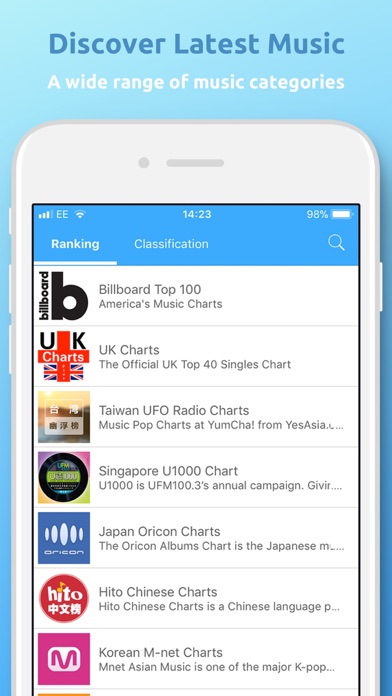
What is TunePro Music? Tunepro Music is an app that allows users to listen to a variety of music genres and programs from internet radio broadcasters across the world. It features a smart search engine for music, a wide range of music categories, smart lyrics auto-fetches, offline music and lyrics, unlimited favorites, and weekly top charts. The app also allows users to suggest new broadcasters to be added to the platform.
1. Tunepro Music allows you to listen and enjoy variety of genres like Classical, Rock, Pop, instrumental, Hip-Hop, Songs, Music, Concerts and other variety of programs made available by various Internet Radio Broadcasters across the world.
2. • We already have US, UK, Japan, Korea, China, Taiwan Hong Kong, Singapore & Malaysia Radio Stations in tunepro.
3. Hope everybody can enjoy the different music play experience.
4. Our team will try to add every new broadcasters for you, so you don't miss your favorite.
5. • Still you don't find what you are searching, use Suggest Feature.
6. Liked TunePro Music? here are 5 Entertainment apps like Tobidy Music iPlay.er; Katrina Music - Music Player For Cloud Platforms from Box Drive; Music Synthesizer Piano: Full-Features Midi Melody keyboard; Panasonic Music Streaming; Independent TALENT & MUSIC;
Or follow the guide below to use on PC:
Select Windows version:
Install TunePro Music app on your Windows in 4 steps below:
Download a Compatible APK for PC
| Download | Developer | Rating | Current version |
|---|---|---|---|
| Get APK for PC → | InApps Pte Ltd | 4.67 | 4.6.1 |
Get TunePro Music on Apple macOS
| Download | Developer | Reviews | Rating |
|---|---|---|---|
| Get Free on Mac | InApps Pte Ltd | 1399 | 4.67 |
Download on Android: Download Android
- Smart search engine for music
- Thousands of music available
- A wide range of music categories
- Smart Lyrics Auto-Fetches
- Offline music & lyrics
- Unlimited favorite
- Weekly Top Charts
- Radio Broadcasters from US, UK, Japan, Korea, China, Taiwan Hong Kong, Singapore & Malaysia
- Suggest Feature for new broadcasters
- Weekly Top Charts List including Billboard Hot 100, iTunes Charts, UK Charts, Korean M-net Charts, Japan Oricon Charts, Hito Chinese Charts, Taiwan UFO Radio Charts, Singapore UFM1003 U1000 Charts, and Singaopore Y.E.S. 93.3 Charts.
- Free to use
- Plays songs
- Easy to find on AppStore
- Has potential for amazing UI design
- No option to clear cache
- Paid version not working offline
- Ads interrupt playback and require manual start of next song
New feature wishlist
Overall awesome app
Paid but not working offline would like a refund
Changing the UI