
Last Updated by Tubidy Fm Mesia S.R.L. on 2025-02-09

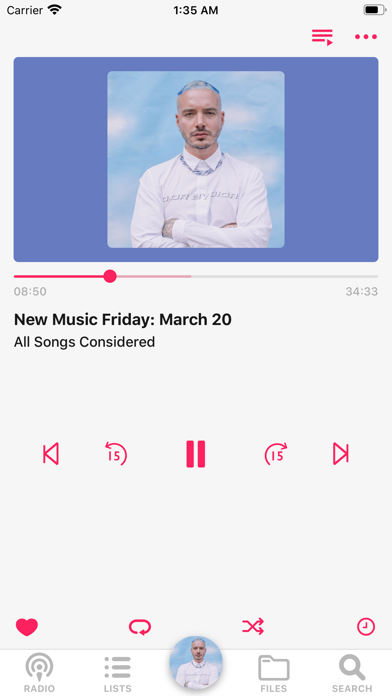
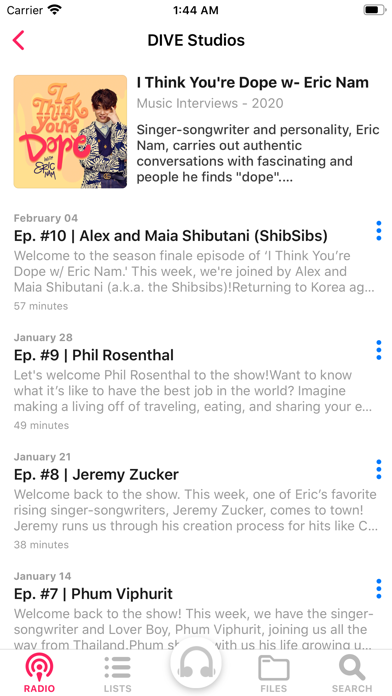
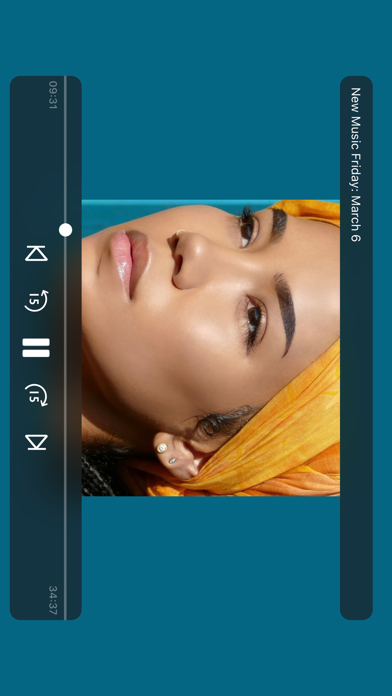
What is Tubidy Fm Offline Music Player? Tubidy Fm Radio Music Player is an app that allows users to listen to their favorite music, sports, and news radios from over 70,000 radio stations in 210 countries and territories. The app also allows users to create playlists and search for stations by country, genre, state, or city. Users can also listen to recently played songs on the radio and bring their media files from cloud providers like Dropbox, GDrive, and Plex.
1. More than 70,000 radio stations from 210 countries and territories available in Tubidy Fm Radio Music Player.
2. Liked Tubidy Fm Offline Music Player? here are 5 Entertainment apps like Offline Lights - formerly Wham City; Walls - wallpapers with offline support; Offline Guide For Plants vs. Zombies 2 HD; Naruto 1 - Đọc Truyện Tranh Offline; Naruto 2 - Đọc Truyện Tranh Offline;
GET Compatible PC App
| App | Download | Rating | Maker |
|---|---|---|---|
 Tubidy Fm Offline Music Player Tubidy Fm Offline Music Player |
Get App ↲ | 9,961 4.55 |
Tubidy Fm Mesia S.R.L. |
Or follow the guide below to use on PC:
Select Windows version:
Install Tubidy Fm Offline Music Player app on your Windows in 4 steps below:
Download a Compatible APK for PC
| Download | Developer | Rating | Current version |
|---|---|---|---|
| Get APK for PC → | Tubidy Fm Mesia S.R.L. | 4.55 | 2.7.8 |
Get Tubidy Fm Offline Music Player on Apple macOS
| Download | Developer | Reviews | Rating |
|---|---|---|---|
| Get Free on Mac | Tubidy Fm Mesia S.R.L. | 9961 | 4.55 |
Download on Android: Download Android
- Access to over 70,000 radio stations from 210 countries and territories
- Discover live and local AM and FM radio stations near you and from cities across the globe
- Listen to top radio stations, music, news, sports, talk, and comedy
- Create playlists
- Recently played songs on the radio
- Search for stations by country, genre, state, or city
- Listen in the background
- Bring media files from cloud providers like Dropbox, GDrive, and Plex
- Monthly subscription to remove all ads
- Payment charged to iTunes Account at confirmation of purchase
- Subscription automatically renews unless auto-renew is turned off at least 24-hours before the end of the current period
- Account will be charged for renewal within 24-hours prior to the end of the current period, and identify the cost of the renewal
- Subscriptions may be managed by the user and auto-renewal may be turned off by going to the user's Account Settings after purchase
- Any unused portion of a free trial period, if offered, will be forfeited when the user purchases a subscription to that publication, where applicable
- Privacy policy and terms of use available in the app.
- Satisfactory overall performance
- Clean and neat UI
- Good selection of artists and albums in search results
- Better than the previous app in terms of sorting songs
- No offline mode available
- Cannot download songs
- Issues with searching and adding new songs over time
- Limited to using iTunes instead of YouTube.
Its pretty good but
Everything is nicely doon
After a while...
Wow