
Published by Movies Anywhere on 2024-11-07


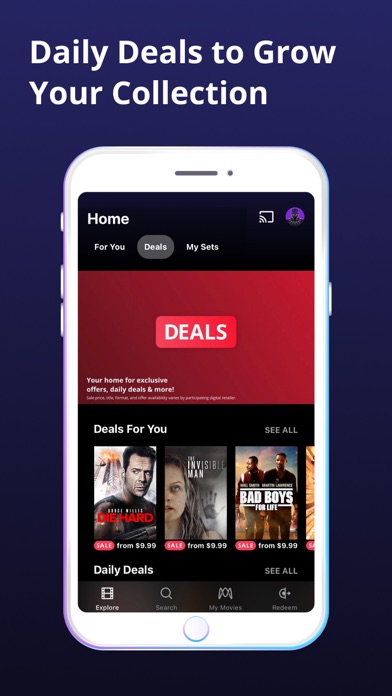

What is Movies Anywhere? Movies Anywhere is a free app that allows users to bring their favorite movies together into one synced collection. Users can connect their digital retailers to their Movies Anywhere account and watch their movies on any of their connected digital retailer accounts. The app offers great deals on movies every day and allows users to personalize and share their movie collections. Movies Anywhere also supports premium features such as 4K UHD, HDR, Dolby Vision™, 5.1 Surround, and Dolby ATMOS™.
1. *From participating retailers only: Apple TV, Amazon Prime Video, Vudu, Google Play/YouTube, Microsoft Movies & TV, Xfinity, Verizon Fios TV, and DIRECTV.
2. Create your free Movies Anywhere account and connect your digital retailers to bring your favorite movies together.
3. Creating your Movies Anywhere account and bringing your favorite movies together is free – you only pay for the movies you want to add to your collection.
4. We find great deals on great movies from different places every day and bring them right to you – it’s a great way to spend a little and watch a lot.
5. Plus, send a Screen Pass and share your favorite movies, without them ever leaving your collection.
6. Movies Anywhere supports 4K UHD, HDR, Dolby Vision™, as well as 5.1 Surround and Dolby ATMOS™, giving movie lovers a thoroughly immersive movie-watching experience.
7. Watch them on Movies Anywhere or across any of your connected digital retailer accounts.
8. Plus, shop new releases or browse our catalog of over 8,000 movies to add to your collection.
9. Movies Anywhere, Your Movies, Together at Last, and Screen Pass are trademarks of Movies Anywhere, LLC.
10. Organize your movies any way you want them with My Lists.
11. **Registration with Movies Anywhere required.
12. Liked Movies Anywhere? here are 5 Entertainment apps like PPCTV Anywhere; DISH Anywhere; [Old] – DISH Anywhere; ModernRadio - Listen Anywhere;
GET Compatible PC App
| App | Download | Rating | Maker |
|---|---|---|---|
 Movies Anywhere Movies Anywhere |
Get App ↲ | 69,600 4.58 |
Movies Anywhere |
Or follow the guide below to use on PC:
Select Windows version:
Install Movies Anywhere app on your Windows in 4 steps below:
Download a Compatible APK for PC
| Download | Developer | Rating | Current version |
|---|---|---|---|
| Get APK for PC → | Movies Anywhere | 4.58 | 1.66.0 |
Get Movies Anywhere on Apple macOS
| Download | Developer | Reviews | Rating |
|---|---|---|---|
| Get Free on Mac | Movies Anywhere | 69600 | 4.58 |
Download on Android: Download Android
- Connect digital retailers: Users can connect their digital retailers to their Movies Anywhere account and watch their movies on any of their connected digital retailer accounts.
- Free account: Creating a Movies Anywhere account and bringing favorite movies together is free. Users only pay for the movies they want to add to their collection.
- Great deals: Movies Anywhere finds great deals on great movies from different places every day and brings them right to users.
- My Lists: Users can organize their movies any way they want with My Lists.
- Screen Pass: Users can send a Screen Pass and share their favorite movies, without them ever leaving their collection.
- Watch Together: Users can Watch Together, even when they’re apart.
- Premium features: Movies Anywhere supports 4K UHD, HDR, Dolby Vision™, 5.1 Surround, and Dolby ATMOS™, giving movie lovers a thoroughly immersive movie-watching experience.
- Allows users to access purchased movies on multiple devices and media sources
- User-friendly app
- Quick and helpful customer service
- Not all movies are available on the app due to participation limitations
- Issues with transferring movies from old accounts to Movies Anywhere
- Limited control over children's accounts and movie ratings
Won’t let me access purchases
The final word in digital downloads
Excellent customer service!!
Good but could be better