
Published by issam souabni on 2017-05-17
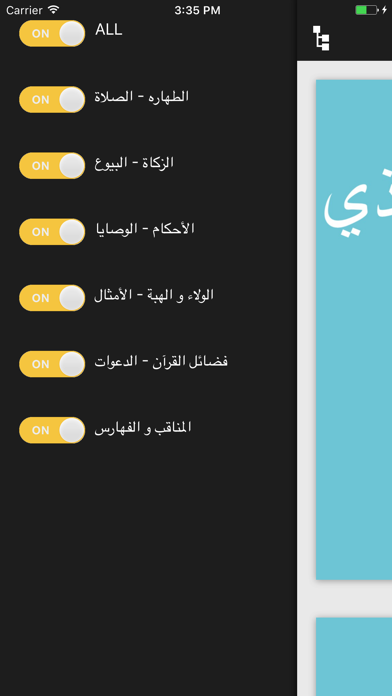
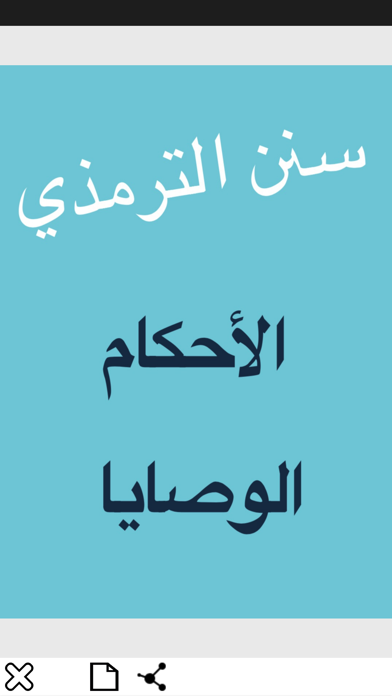

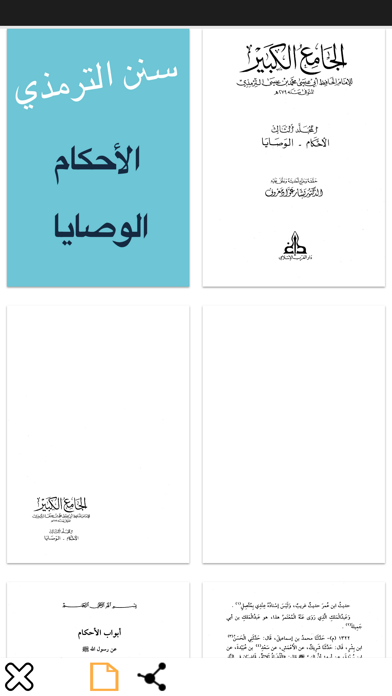
What is Sonan Termedhi? The Sonan Termedhi app is a digital version of the book "Sonan Termedhi" which is a collection of Hadiths (sayings and actions of Prophet Muhammad) compiled by Imam Termedhi. The book is known for its concise and comprehensive approach to Hadiths, including the classification of authentic and weak Hadiths, the opinions of scholars, and the explanation of the context and meaning of each Hadith.
1. أولها: أنه يختصر طرق الحديث اختصارًا لطيفـًا ، فيذكر واحدًا ويومئ إلى ما عداه ، يقول الشيخ أحمد شاكر : " بعد أن يروي الترمذي حديث الباب يذكر أسماء الصحابة الذين رويت عنهم أحاديث في هذا الباب ، سواءً أكانت بمعنى الحديث الذي رواه ، أم بمعنى آخر ، أم بما يخالفه ، أم بإشارة إليه ولو من بعيد " .
2. ثانيـًا : أنه في أغلب أحيانه يذكر اختلاف الفقهاء وأقوالهم في المسائل الفقهية ، وكثيرًا ما يشير إلى دلائلهم ، ويذكر الأحاديث المتعارضة في المسألة ، وهذا المقصد من أعلى المقاصد وأهمها ، فإن الغاية من علوم الحديث ، تمييز الصحيح من الضعيف ، للاستدلال والاحتجاج ، ثمَّ الاتباع والعمل .
3. ثالثـًا : أنه يُعْنَي كل العناية في كتابه بتعليل الحديث ، فيذكر درجته من الصحة أو الضعف ، ويفصل القول في التعليل والرجال تفصيلاً جيدًا ، وبذلك صار كتابه هذا كأنه تطبيق عملي لقواعد علوم الحديث ، خصوصـًا علم العلل وصار أنفع كتاب للعالم والمتعلم ، وللمستفيد والباحث في علوم الحديث .
4. قد عني الترمذي بجمع أحاديث الأحكام كما فعل أبو داود ، ولكنه بين الحديث الصحيح من الضعيف ، وذكر مذاهب الصحابة والتابعين وفقهاء الأمصار .
5. ولا شك أن هذا يدل على إطلاع واسع وحفظ عظيم.
6. Liked Sonan Termedhi? here are 5 Book apps like Audible audiobooks & podcasts; Amazon Kindle; Libby, by OverDrive; hoopla Digital;
Or follow the guide below to use on PC:
Select Windows version:
Install Sonan Termedhi - كتاب سنن الترمذي app on your Windows in 4 steps below:
Download a Compatible APK for PC
| Download | Developer | Rating | Current version |
|---|---|---|---|
| Get APK for PC → | issam souabni | 4.67 | 1.0 |
Get Sonan Termedhi on Apple macOS
| Download | Developer | Reviews | Rating |
|---|---|---|---|
| Get Free on Mac | issam souabni | 3 | 4.67 |
Download on Android: Download Android
The Sonan Termedhi app includes the following features:
1. Complete text of the book "Sonan Termedhi" in Arabic language.
2. Easy navigation and search functionality to find specific Hadiths or topics.
3. Classification of Hadiths into authentic and weak categories.
4. Explanation of the context and meaning of each Hadith.
5. Opinions of scholars and their arguments on various issues.
6. Comparison of conflicting Hadiths and their reconciliation.
7. References to the sources of Hadiths and their narrators.
8. Bookmarking and note-taking features to save and organize favorite Hadiths.
9. Sharing options to share Hadiths with friends and family through social media or messaging apps.
10. User-friendly interface with customizable font size and background color.