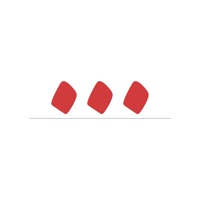
Published by Appersian on 2022-09-27
1. You can select the most unique and beautiful frames specially designed for calligraphy, and directly share your artworks on Instagram or send it to your friends.
2. Did you ever like to write calligraphy on your iPhone or iPad? KHAT brings you an amazing way to experience calligraphy.
3. This app allows you to type with special calligraphy fonts for Persian and Arabic languages.
4. Liked Khat? here are 5 Photo & Video apps like Text on Pics Writing Editor: Add Words and Write Captions over Photos; Text over Image - Handwriting, calligraphy, graffiti font effects; Annotation - hand writing idea; Brush Writing - on the photo;
Or follow the guide below to use on PC:
Select Windows version:
Install Khat: Writing Calligraphy app on your Windows in 4 steps below:
Download a Compatible APK for PC
| Download | Developer | Rating | Current version |
|---|---|---|---|
| Get APK for PC → | Appersian | 1.60 | 1.3 |
Download on Android: Download Android
- The app is useful for creating calligraphy and frames.
- The frames provided in the app are beautiful.
- The app needs more options and buttons to improve its functionality.
- Some letters in the fonts are not fully displayed, which affects the overall appearance of the calligraphy.
- The app has a problem with exiting the font settings page, which makes it difficult to use.
There could use LOTS of improvement
unusable unless updated
Perfect
Nicly done