
Published by AppFinca Inc. on 2025-04-01


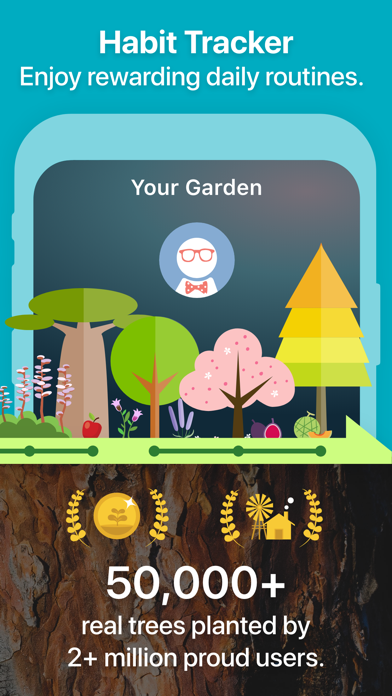
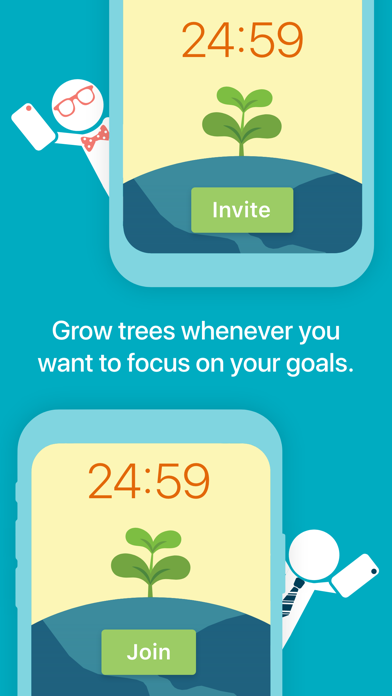
What is Flora? Flora is a productivity app that helps users stay off their phones, clear to-do lists, and build positive habits. It allows users to plant a seed and watch it grow into a healthy tree as they work towards their goals. The app also blocks distracting apps to help users focus on what's important, and offers a multi-user tree planting feature to challenge friends and stay motivated. Additionally, Flora is a to-do list, habit tracker, and offers the option to plant real trees on earth through its Price and Care services.
1. Why not plant REAL trees while improving yourself? Flora proudly offers the opt-in Price and Care services that let you plant real trees on the earth if you kill or successfully grow a tree in the app.
2. We partner with tree-planting organizations in Africa and East Asia, such as the Trees.org, to plant fast-growing soil rebuilding trees, fruit trees that diversify incomes and nutrition, and trees that can provide forage and fuel-wood.
3. Things get even more interesting when you challenge your friends to plant trees together—you will see who kills a tree (ouch).
4. If you cannot resist the temptation of using your phone and leave the app while growing a tree, the tree will be killed! But if succeeding, you'll unlock new trees.
5. Have trouble putting down the phone? Flora blocks distracting apps in a pleasant way to help you focus on what’s more important in real life.
6. * Flora is the original app for multi-user tree planting and delivers the best features that help you and your friends be productive.
7. Even better, you can tag your trees with a to-do item to easily track the progress towards each of your life goals.
8. All these trees help make the earth greener and provide long-term financial aid to families who need it most.
9. Flora is a new way to stay off your phone, clear to-do lists, and build positive, life-changing habits.
10. You can also view the daily, weekly, or monthly statistics of your activities in Flora to find opportunities to improve your time-management and planning skills.
11. Whenever you want to make progress towards your goals, plant a seed in Flora.
12. Liked Flora? here are 5 Productivity apps like Adblock Green - ad blocker for safari and apps; 狸猫·极速Green Express Browser; SGreen AD·Simple Proxy Master; Green Copy - Generate PDF with amazing effects;
Or follow the guide below to use on PC:
Select Windows version:
Install Flora - Green Focus app on your Windows in 4 steps below:
Download a Compatible APK for PC
| Download | Developer | Rating | Current version |
|---|---|---|---|
| Get APK for PC → | AppFinca Inc. | 4.75 | 3.7.15 |
Download on Android: Download Android
- Plant a seed and watch it grow into a healthy tree as you work towards your goals
- Block distracting apps to help you focus on what's important
- Multi-user tree planting feature to challenge friends and stay motivated
- To-do list and reminder feature to never forget a thing
- Tag trees with a to-do item to easily track progress towards life goals
- Habit tracker to enjoy a rewarding daily habit routine
- View daily, weekly, or monthly statistics of your activities to improve time-management and planning skills
- Option to plant real trees on earth through Price and Care services
- Partnered with tree-planting organizations in Africa and East Asia to plant fast-growing soil rebuilding trees, fruit trees, and trees that provide forage and fuel-wood
- Over 2,000,000 productive users
- Simple and effective app for productivity
- Grand Tour feature is cool
- Goal setting feature is helpful
- Group planting aspect is useful
- All around the world feature is enjoyable
- Connection failure issue when timer is up
- Trees getting killed even when phone is untouched
- No option for setting a timer for 0 minutes or specific non-multiple of 5 minutes
- Login issues with Facebook
- Limited login options (only Facebook)
Needs some fixes
Effective!
I would give this app a million stars if I could!
Couple bugs