
Last Updated by Zift Software LLC on 2025-04-23



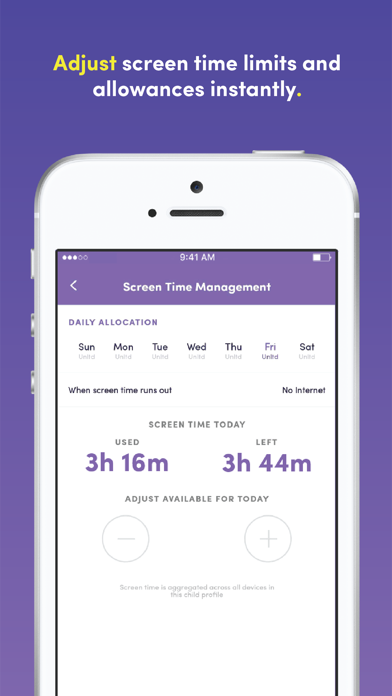
What is Net Nanny Parental Control App?
Net Nanny® Parental Control app is an app designed for screen time parenting. It allows parents to track their children's online and app activity in real-time while protecting them from online dangers. The app provides instant reporting of internet searches, updates on apps used, and instant alerts for inappropriate content. It also allows parents to see the daily total of each child's screen time, adjust screen time limits, and turn off the internet instantly. The app also features a family map to view each child's location and enhance child safety.
1. With the all-new Net Nanny® Parental Control app for screen time parenting, you’ll have the visibility to track in real-time the online and app activity of each child in your family, while also protecting your children from online dangers.
2. Unlike most filters that block entire sites, the award-winning Net Nanny® filtering technology looks at individual web page content and determines in real time if it is safe for your child.
3. Do you ever argue with your child when it’s time for dinner or when they have had too much screen time? From your phone, Net Nanny® enables you to turn off the Internet instantly so you can get their attention and limit screen time.
4. Ever wonder how much time your kids use their device? Net Nanny® lets parents see the daily total of each child’s screen time.
5. Please note: This app is the Net Nanny® Parent App for iOS and should be installed on the device a parent will use to monitor, configure and interact with their children’s mobile devices, providing the family link to understand your child’s digital life.
6. Net Nanny® allows parents to know, and then allow or block, the apps their child has downloaded on their device.
7. Net Nanny® also gives parents the ability to adjust screen time limits and allowances instantly.
8. Ever worry where your child is? With Net Nanny®, you can view each child’s location with a Family Map.
9. Whenever Net Nanny® determines there might be an unsafe situation for your child – such as accessing dangerous app or web content – you will be notified immediately.
10. Upon purchase, the Net Nanny® subscription begins immediately and a payment will be charged to iTunes Account at confirmation of purchase.
11. With Net Nanny® you can enhance child safety with family locator.
12. Liked Net Nanny Parental Control App? here are 5 Lifestyle apps like Bibino Baby Monitor: Nanny Cam; Baby Monitor: Video Nanny Cam; Best Baby Monitor & Nanny Cam; Baby Monitor: Video Nanny; Baby Monitor Babytor Nanny Cam;
GET Compatible PC App
| App | Download | Rating | Maker |
|---|---|---|---|
 Net Nanny Parental Control App Net Nanny Parental Control App |
Get App ↲ | 354 2.70 |
Zift Software LLC |
Or follow the guide below to use on PC:
Select Windows version:
Install Net Nanny Parental Control App app on your Windows in 4 steps below:
Download a Compatible APK for PC
| Download | Developer | Rating | Current version |
|---|---|---|---|
| Get APK for PC → | Zift Software LLC | 2.70 | 10.0.66 |
Get Net Nanny Parental Control App on Apple macOS
| Download | Developer | Reviews | Rating |
|---|---|---|---|
| Get Free on Mac | Zift Software LLC | 354 | 2.70 |
Download on Android: Download Android
- Real-time tracking of online and app activity
- Protection from online dangers
- Instant reporting of internet searches
- Updates on apps used
- Instant alerts for inappropriate content
- Daily total of each child's screen time
- Ability to adjust screen time limits and allowances instantly
- Ability to turn off the internet instantly
- Family map to view each child's location
- List of apps your child has used
- App blocker
- Porn blocker and block other bad content like violence with the best internet filter
- Award-winning Net Nanny® filtering technology
- Complete control over the settings that will guide the monitoring and appropriate filtering of your kids' devices
- Notification for unsafe situations for your child
- Ability to know, allow or block, the apps their child has downloaded on their device
- Family locator to enhance child safety
- Trace the most recent locations of a lost device
- Annual subscription with auto-renewal option
- Terms of service and privacy policy available
- FAQ and support available on the website.
- Easy to download and install
- Effective web filtering on Apple devices
- App does not recognize previous payment and prompts for unnecessary upgrades
- Causes slow-down on internet search and blocks harmless school websites
- Loopholes make it easy for children to remove the app from their device
- Customer service is helpful but the program itself has design issues
- Parent app crashes and displays incorrect information about content categories.
Always trying to sell you more...
Not worth the $
Piece of mind
Doesn’t work as advertised