
Published by Yuriy Kvasha on 2021-07-29


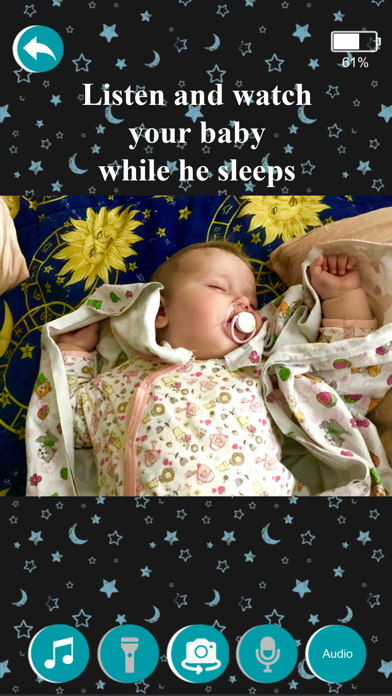

What is Baby Monitor? The Baby Monitor app is designed for parents who have small children and need constant attention and control. The app allows parents to monitor their child's activities through a camera and audio mode. It also has features such as playing sounds of different animals and two-way audio connection.
1. The Baby Monitor is an indispensable best application for parents who have small children, but there is absolutely no free time since childcare requires constant attention and control.
2. The audio mode of the wireless nanny cam will help in time to react to the child's crying.
3. If necessary, you can communicate with the child using a two-way audio connection.
4. Easily establishes a connection between devices by simply entering the code from the parent device on the child's device.
5. The babyphone app camera will allow you to watch as much time as you need for your child.
6. On the screen of the baby's smartphone will appear pictures of animals with the corresponding audio series.
7. Never leave your child unattended for a long time.
8. You can also play with the baby by clicking on the buttons with the sounds of different animals.
9. Now you can not worry about what your child is doing in the next room.
10. Has a reconnection function when the connection is broken.
11. Supported WiFi, 3G, LTE networks.
12. Liked Baby Monitor? here are 5 Lifestyle apps like Alcatel Monitor for IPC 10-FX; Motorola Monitor Firmware Upgrade; SaferKid Text Monitoring App; Universal Baby Monitor Pro; HOME Security Camera & Monitor;
Or follow the guide below to use on PC:
Select Windows version:
Install Baby Monitor: Video Nanny app on your Windows in 4 steps below:
Download a Compatible APK for PC
| Download | Developer | Rating | Current version |
|---|---|---|---|
| Get APK for PC → | Yuriy Kvasha | 4.00 | 1.3 |
Get Baby Monitor on Apple macOS
| Download | Developer | Reviews | Rating |
|---|---|---|---|
| Get Free on Mac | Yuriy Kvasha | 3 | 4.00 |
Download on Android: Download Android
- Video and audio streaming
- Auto-reconnect function
- Weak hotel WiFi mode (audio only)
- Talk to baby mode
- Play with baby (sounds of animals)
- Battery level indication
- ScreenSaver
- Supports WiFi, 3G, and LTE networks
- Multiplatform support.