Last Updated by Qustodio on 2025-03-07

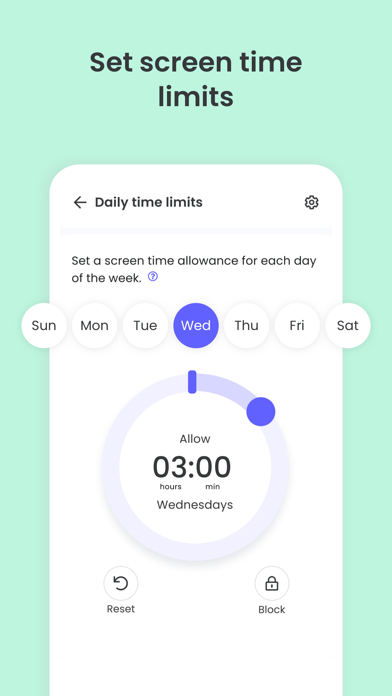
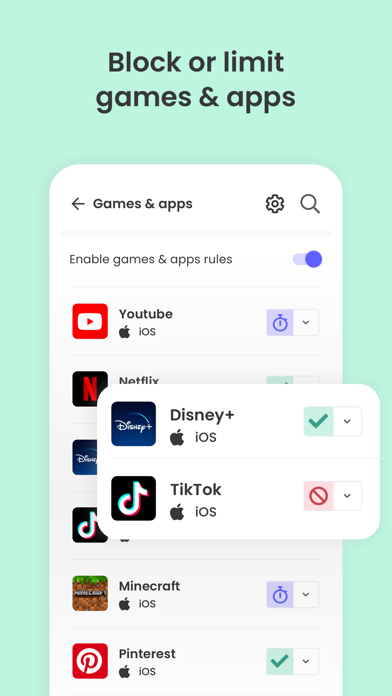

What is Qustodio Parental Control App?
Qustodio Parental Control App is an award-winning app that helps parents manage their child's screen time and online activities. It offers daily screen time limits, app monitoring, app blocking, kid tracking, and advanced reporting. The app is available for download on both parent and child devices, and it works seamlessly across platforms including iOS, macOS, and other major operating systems. Qustodio offers a free version with limited features and a premium version with additional features.
1. The all new Family Locator, a mobile GPS tracker conveniently built into the Qustodio family parental control & screen time app, lets you find family’s phones, locate whole family on the move, add favorite places and share locations.
2. Awarded PC Mag’s Editors’ Choice for best family parental control & screen time app, Qustodio Parental Control App makes parenting easier with daily screen time limits, app monitoring, including YouTube, app blocking, kid tracking and the most advanced reporting.
3. To enjoy app blocking, geolocation, even more monitoring insights, as well as screen time allowances, upgrade to Qustodio Premium family parental control & screen time app.
4. The Qustodio family parental control & screen time app is available in English, Spanish, French, German, Italian, Chinese, Japanese & Brazilian Portuguese.
5. Qustodio Premium family parental control & screen time app is available with an annual subscription.
6. Together, the apps allow you to seamlessly manage your child’s daily screen time allowance on linked mobile, tablet or desktop devices across platforms including iOS, macOS and other major operating systems.
7. Want to control more than screen time? Upgrade to 1-Year Premium plans from inside the app on your device by using Apple’s In-App Purchase.
8. Start by downloading this Qustodio Parental Control App onto your device.
9. Your child’s screen time activity is for your eyes only.
10. Then download the Kids App Qustodio companion app onto your child’s device or devices.
11. Find your family’s happy place with Family Locator.
12. Liked Qustodio Parental Control App? here are 5 Lifestyle apps like Nintendo Switch Parental Cont…; Parental Control App - OurPact; Parental Control App - Kidslox; Circle Parental Controls App; Parental Control App - unGlue;
GET Compatible PC App
| App | Download | Rating | Maker |
|---|---|---|---|
 Qustodio Parental Control App Qustodio Parental Control App |
Get App ↲ | 6,790 4.22 |
Qustodio |
Or follow the guide below to use on PC:
Select Windows version:
Install Qustodio Parental Control App app on your Windows in 4 steps below:
Download a Compatible APK for PC
| Download | Developer | Rating | Current version |
|---|---|---|---|
| Get APK for PC → | Qustodio | 4.22 | 182.27.2 |
Get Qustodio Parental Control App on Apple macOS
| Download | Developer | Reviews | Rating |
|---|---|---|---|
| Get Free on Mac | Qustodio | 6790 | 4.22 |
Download on Android: Download Android
Qustodio Free family parental control & screen time app (1 supervised device)
- Set and manage daily screen time limits
- Website, search, and app monitoring
- Website or category blocking (block games, porn, gambling, and lock out unwanted content)
- Safe search
- Unsupported browser blocking
- Advanced reporting (7-day history)
- Alerts
Qustodio Premium family parental control & screen time app (5, 10, or 15 supervised devices)
- Everything in the free version plus:
- New YouTube Monitoring
- New Family Locator geolocation kid tracker (can also ‘find my device’)
- App blocker (block by app or category)
- 30-day reporting history
- Priority support
- Priority access to new Qustodio parental control features
- Link more devices for full family mode
Other features:
- Family Locator, a mobile GPS tracker built into the Qustodio app
- Upgrade to 1-Year Premium plans from inside the app using Apple’s In-App Purchase
- Available in multiple languages
- Privacy and data protection policy
- Customer support available at info@qustodio.com