
Published by Klevgränd produkter AB on 2021-11-22

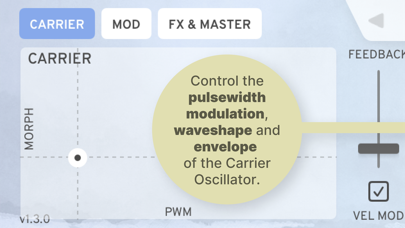
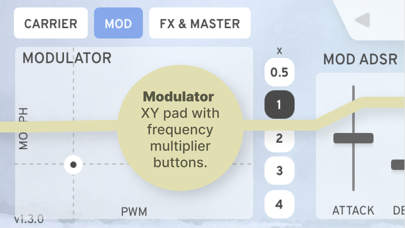
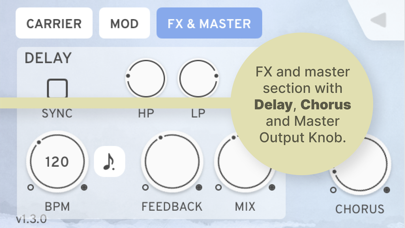
What is Baervaag? Baervaag is a synthesizer app that brings FM synthesis to the masses. It is an easy-to-use but powerful and tweakable synthesizer that is accessible to everyone. The app is designed to be expressive and fun to play, with several parameters sensitive to velocity. It also features an LP filter, a "Wobbler," and a simple stereo chorus that makes it versatile and enjoyable to tweak.
1. The additional LP filter, ”Wobbler”, and a simple stereo chorus makes this synthesizer versatile and a joy to tweak.
2. Baervaag brings FM synthesis to the masses! An easy to use but still powerful and tweakable synthesizer, accessible to everyone.
3. Several parameters are sensitive to velocity which makes Baervaag very expressive and fun to play.
4. • AUv3, works with AUv3 compatible hosts like GarageBand, Cubasis, Auria, AUM etc.
5. • Controllable wobble factor that adds analogue unpredictability.
6. Liked Baervaag? here are 5 Music apps like Sonic Synth : FM synthesizer; FM Synthesizer - EDM Creator; Minimoog Model D Synthesizer; AudioKit Synth One Synthesizer; Spectrum Synthesizer Bundle;
Or follow the guide below to use on PC:
Select Windows version:
Install Baervaag - FM Synthesizer app on your Windows in 4 steps below:
Download a Compatible APK for PC
| Download | Developer | Rating | Current version |
|---|---|---|---|
| Get APK for PC → | Klevgränd produkter AB | 4.00 | 1.3.0 |
Get Baervaag on Apple macOS
| Download | Developer | Reviews | Rating |
|---|---|---|---|
| Get $7.99 on Mac | Klevgränd produkter AB | 10 | 4.00 |
Download on Android: Download Android
- AUv3 compatibility with hosts like GarageBand, Cubasis, Auria, AUM, etc.
- 77 handcrafted presets created by professional musicians
- FM Feedback, Filter, ADSR Attack, and Volume can be modulated by velocity
- Tempo-synchronized stereo delay effect (with sync to host option)
- Oscillators can be shaped between sine, square, and PWM
- One ADSR for each oscillator
- Controllable wobble factor that adds analog unpredictability
- Recommended for iPhone 6 or later and iPad Air 1 or later
- Full documentation available at https://klevgrand.se/products/baervaag
- Feedback or suggestions can be sent to support(at)klevgrand.se or @klevgrand on Twitter.
- Good sound quality for single voice
- Easy to use interface
- Poor performance with polyphony or fast playing
- Glitches and sputters frequently
- No Audio Units Plugins for GarageBand or inter-App audio support
- Not recommended for use on older devices or those with lower processing power
Not worth your money
Not recommended for iPad Air or below