
Published by Vector Unit on 2024-04-16


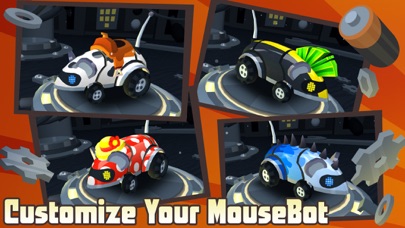

What is MouseBot? MouseBot: Escape from CatLab is a platform-style game where the player guides a robotic mouse through 88 challenging mazes filled with traps and obstacles created by the cat scientists of CatLab. The player must collect cheese and avoid getting crushed, stomped, zapped, or blown to bits while uncovering the cats' nefarious plans.
1. Dodge giant metal Kitty Krushers, leap over mouse-grinding Roller Graters, evade scary Mines and Lasers, and platform your way across pools of bot-melting Acid on an epic quest for cheese and freedom.
2. Guide MouseBot through mazes of fantastical mechanical mouse traps created by the cat scientists of CatLab.
3. Conquer 88 challenging platform-style levels as you delve deeper into the mysterious laboratories of CatLab and uncover the cats' nefarious plans.
4. Collect epic piles of cheese, and transmogrify that cheese into new skins and accessories for your robotic mouse.
5. • 88 challenging mazes filled with traps and obstacles.
6. • Hilarious cartoon destruction! Try not to get crushed, stomped, zapped or blown to bits.
7. MouseBot is free to play but there are optional in-app purchases available.
8. • Earn achievements with Game Center, and stay synced with iCloud.
9. Liked MouseBot? here are 5 Games apps like Roblox; Fortnite; 8 Ball Pool™; Sniper 3D: Gun Shooting Games; Candy Crush Saga;
Or follow the guide below to use on PC:
Select Windows version:
Install MouseBot app on your Windows in 4 steps below:
Download a Compatible APK for PC
| Download | Developer | Rating | Current version |
|---|---|---|---|
| Get APK for PC → | Vector Unit | 4.29 | 2024.04.15 |
Download on Android: Download Android
- 88 challenging mazes filled with traps and obstacles
- Hilarious cartoon destruction
- Unlock new abilities such as running, jumping, and transforming for land and water
- Collect epic piles of cheese
- Win new skins and accessories to customize MouseBot
- Eye-popping cartoon visuals on iPhone, iPad, and AppleTV
- Control options include touch screen, simple and extended gamepads, and Siri remote on AppleTV
- Earn achievements with Game Center and stay synced with iCloud
- Customer support available at www.vectorunit.com/support
- Stay in touch with updates, custom images, and interaction with developers on Facebook, Twitter, and web page
- Free to play with optional in-app purchases available.
- 10 different locations with about 8 levels each, providing a variety of challenges
- Interesting and fun levels to play
- Skins and accessories can be easily obtained without in-app purchases
- Whimsical design and story
- Challenging levels that are not too difficult to beat in one day
- Some players may find the game too easy, especially older players
- No option to create and play user-generated levels like in Super Mario Maker
Just beat the game.
Excellent
Mousebot sets the standard
This game is legit good