
Published by Deutsche Lufthansa AG on 2024-12-10
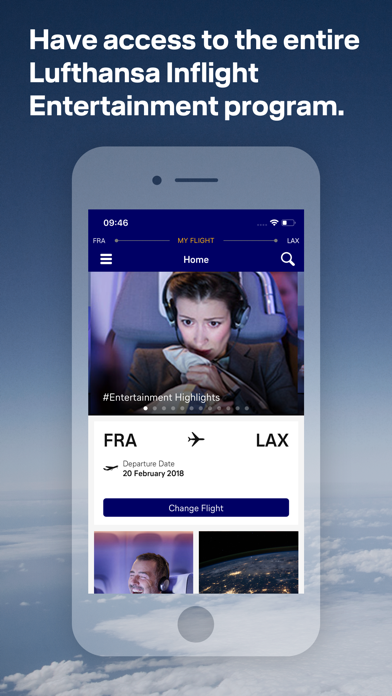
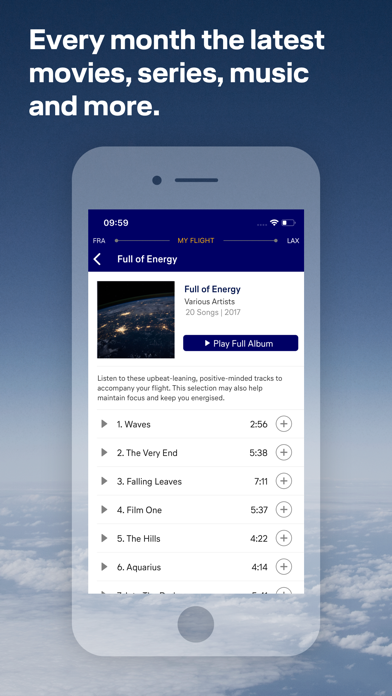
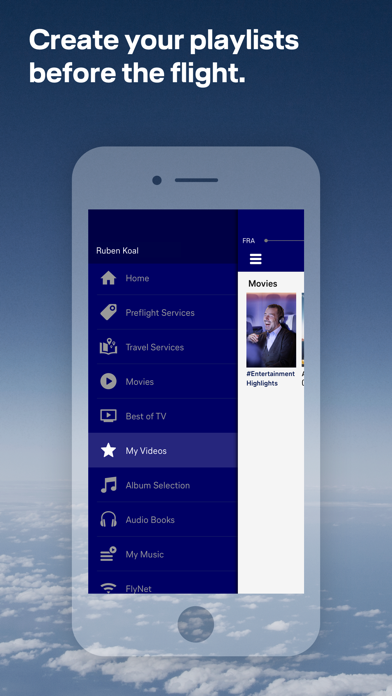
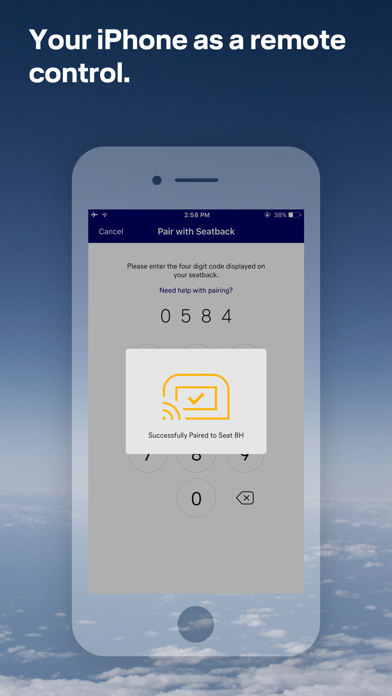
What is LH Entertainment? The LH Entertainment App is a mobile application that allows passengers to control their in-flight entertainment system on Lufthansa flights with A350, A330, B747-8, and B787 aircraft. The app enables passengers to create personal playlists, access up-to-date flight information, and use a moving map.
1. To use the LH Entertainment app as a remote control for the in-flight entertainment system on board your flight, first connect to the "Telekom_FlyNet" WiFi on board and then pair your personal device with the in-seat screen.
2. On flights with Lufthansa A350, A330, B747-8 and B787, enjoy a piece of home on board with the LH Entertainment App.
3. On Lufthansa flights an Airbus A330, A340 or B747-400 you need another version of the Entertainment App.
4. Please note that this app only works on flights with a Lufthansa Airbus A350, A330, B747-8 or B787.
5. Your selection will be synchronized with the in-flight entertainment system as soon as you have connected to your in-seat screen.
6. You can find this in the App Store under Lufthansa Entertainment, recognizable by a gray app icon.
7. The LH Entertainment app also provides you with up-to-date flight information and a moving map.
8. Create your personal playlists from the comfort of your device before your flight from home or on the way to your flight.
9. Control your seat screen conveniently with your own smartphone or tablet.
10. Liked LH Entertainment? here are 5 Entertainment apps like TikTok; Amazon Prime Video; Ticketmaster-Buy, Sell Tickets; Fandango Movie Tickets & Times; YouTube Kids;
GET Compatible PC App
| App | Download | Rating | Maker |
|---|---|---|---|
 LH Entertainment LH Entertainment |
Get App ↲ | 68 1.47 |
Deutsche Lufthansa AG |
Or follow the guide below to use on PC:
Select Windows version:
Install LH Entertainment app on your Windows in 4 steps below:
Download a Compatible APK for PC
| Download | Developer | Rating | Current version |
|---|---|---|---|
| Get APK for PC → | Deutsche Lufthansa AG | 1.47 | 1.3.4 |
Get LH Entertainment on Apple macOS
| Download | Developer | Reviews | Rating |
|---|---|---|---|
| Get Free on Mac | Deutsche Lufthansa AG | 68 | 1.47 |
Download on Android: Download Android
- Control your seat screen with your own smartphone or tablet
- Create personal playlists before or during the flight
- Synchronize your selection with the in-flight entertainment system
- Provides up-to-date flight information and a moving map
- Connect to "Telekom_FlyNet" WiFi on board to pair your device with the in-seat screen
- Only works on flights with Lufthansa Airbus A350, A330, B747-8, or B787
- For Lufthansa flights with Airbus A330, A340, or B747-400, use the Lufthansa Entertainment app with a gray app icon.
Absolutely useless
Crap app
Doesn’t work
Flight 445, A330-200, does not work