
Published by magicJack on 2025-01-29



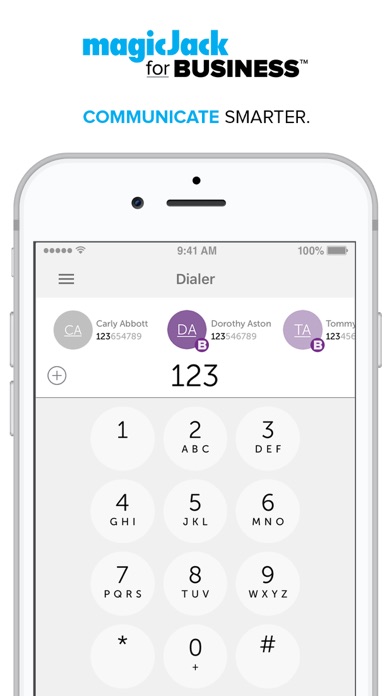
What is magicJack?
The magicJack for BUSINESS app is a business phone system that offers reliable phone service at an affordable price. It provides fast and scalable solutions to streamline communications across your business. With the app, you can make calls and send SMS text messages to anyone in the world over WiFi and 3G/4G/LTE. The app also includes features such as free voicemail, conference bridge, caller ID, call waiting, and more.
1. A combination of factors is used to determine excessive use, including but not limited to the relative use when compared to the average magicJack for BUSINESS™ user, the number of unique numbers called, calls forwarded, minutes used and other factors.
2. • NEW! Shared company contacts – create and share business contacts between your company accounts to ensure you never miss an opportunity! Easily sort and find your company’s contacts through our easy to use filter tool, allowing you to easily manage between personal and business calls.
3. Unlimited calling does not include calls to Alaska or the Yukon and Northwest Territories of Canada or calls to non-8YY calling card, platform, conference or chat lines, for which additional fees will apply.
4. *Unlimited calling to numbers within the United States and Canada and other services provided by magicJack for BUSINESS™ are based on normal, non-excessive use.
5. magicJack for BUSINESS™ offers everything you need in a business phone system at a fraction of the cost of standard providers.
6. With the magicJack for BUSINESS app, you can make calls to virtually anyone in the world and send SMS text messages over WiFi and 3G/4G/LTE.
7. This application requires users to have a magicJack for Business account set-up.
8. Use magicJack for BUSINESS on devices running iOS10 or higher.
9. Annual and monthly fees quoted do not include purchase of telephone equipment and related products or shipping, regulatory fees and taxes as applicable.
10. Porting an existing phone number is subject to an additional fee, and may not be available for all numbers.
11. The best scalable solution to streamline communications across your business.
12. Liked magicJack? here are 5 Business apps like BusinessGear Phone; Skype for Business; RecordMe Notes Voice Recorder App - Record Audio Memos, Business Meeting Note And School Lecture Recording; BOSS Small Business Accounting; Biz Cards Scannable - Business Card Scanner Free & Receipt Organizer + OCR Scanning;
Or follow the guide below to use on PC:
Select Windows version:
Install magicJack for BUSINESS app on your Windows in 4 steps below:
Download a Compatible APK for PC
| Download | Developer | Rating | Current version |
|---|---|---|---|
| Get APK for PC → | magicJack | 4.76 | 2.0.16 |
Download on Android: Download Android
- Local and long distance calling to the U.S. and Canada*
- Free voicemail
- Free SMS texting
- Free conference bridge
- Enhanced call management/forwarding
- Caller ID and caller ID blocking
- 3-way calling
- Call waiting
- Do not disturb
- Shared company contacts
- Compatible with devices running iOS10 or higher
- Requires a magicJack for Business account set-up
- Unlimited calling to numbers within the United States and Canada*
- Additional fees may apply for calls to Alaska or the Yukon and Northwest Territories of Canada or calls to non-8YY calling card, platform, conference or chat lines
- Porting an existing phone number is subject to an additional fee and may not be available for all numbers
- Annual and monthly fees quoted do not include purchase of telephone equipment and related products or shipping, regulatory fees and taxes as applicable
- Subject to the terms of service and all applicable terms and conditions, laws and regulations, located at https://www.magicjackforbusiness.com/terms/
- Saves money
- Convenient to have phone ring anywhere
- Great service for up and coming businesses
- Mostly good call quality
- Issues with taking incoming calls, where the other side can't hear or acknowledge the user
Works well but with one issue
Very Great,Give it a try
To developers
Great Service