
Last Updated by magicJack on 2025-02-18
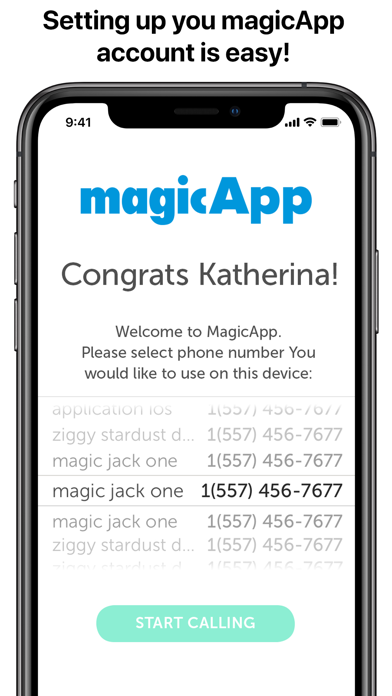
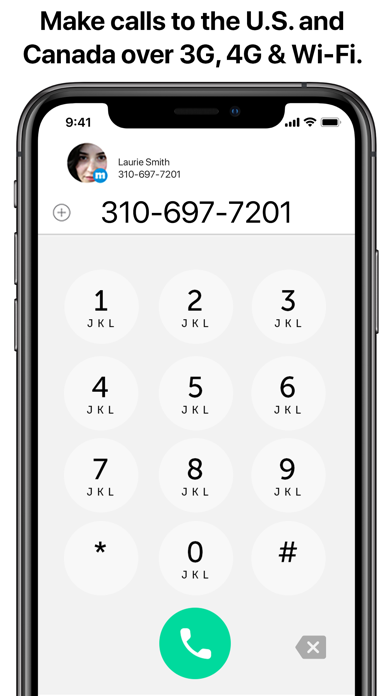
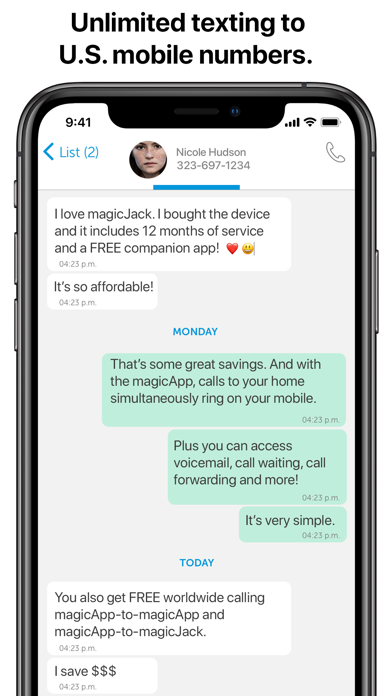
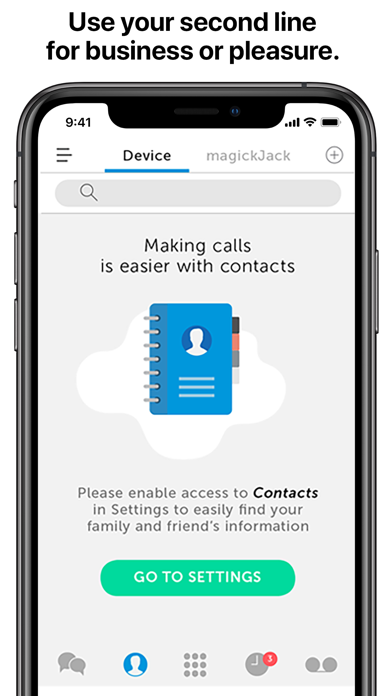
What is magicApp Calling & Messaging? The magicApp is an app that allows magicJack customers to take their number on the go and make and receive calls from their smartphone. The app also offers unlimited calling to the US and Canada, as well as other magicJack customers worldwide. Users can also enjoy texting to any US mobile number using the app.
1. A combination of factors is used to determine excessive use, including but not limited to the relative use when compared to the average magicJack® user, the number of unique numbers called, calls forwarded, minutes used, texts sent/received and other factors.
2. Unlimited calling does not include calls to Alaska or the Yukon and Northwest Territories of Canada or calls to non-8YY calling card, platform, conference or chat lines, for which additional fees will apply.
3. Unlimited calling to numbers within the United States and Canada, and unlimited texting and other services provided by magicJack®, are based on normal, non-excessive use.
4. Download now and login to magicApp with your existing magicJack email and password to make and receive calls.
5. Call family and friends on magicApp worldwide and save on international calling at the lowest rates.
6. *Texting to international numbers is not available and texts to some US mobile numbers may not be delivered.
7. magicJack customers can take their number on the go so that you never miss a call.
8. Liked magicApp Calling & Messaging? here are 5 Social Networking apps like BOSS Revolution: Calling App; Free Tone - Calling & Texting; Text App: Wifi Calling+Texting; International Calling -Talk360; Text App: Calling+Texting Now;
GET Compatible PC App
| App | Download | Rating | Maker |
|---|---|---|---|
 magicApp Calling & Messaging magicApp Calling & Messaging |
Get App ↲ | 23,265 4.64 |
magicJack |
Or follow the guide below to use on PC:
Select Windows version:
Install magicApp Calling & Messaging app on your Windows in 4 steps below:
Download a Compatible APK for PC
| Download | Developer | Rating | Current version |
|---|---|---|---|
| Get APK for PC → | magicJack | 4.64 | 5.6.4 |
Get magicApp Calling & Messaging on Apple macOS
| Download | Developer | Reviews | Rating |
|---|---|---|---|
| Get Free on Mac | magicJack | 23265 | 4.64 |
Download on Android: Download Android
- Texting to any US mobile number using magicApp
- Calls to magicJack number rings on smartphone at the same time
- Make calls over Wi-Fi to avoid roaming charges
- Unlimited calling to the US and Canada
- Unlimited calling to other magicJack customers worldwide
- Caller ID, voicemail, and call forwarding
- Caller ID pulled from mobile phone contact list
- Save on international calling at the lowest rates
- Available on devices running iOS13 or higher
- Follow magicJack on Twitter or Facebook
- Excessive use may result in additional fees, subject to Subscriber Agreement and EULA.
- User-friendly and attractive interface
- Ability to text and call non-app users
- Loud and easy-to-hear ring
- Easy integration with existing contacts
- Dependable and affordable service
- Beta version has a new and improved interface
- Service can quit unexpectedly, leaving users without a way to receive calls
- Difficult to delete the app and stop autorenewal
- Some users have reported the app not working for them
Can’t delete
They are developing a whole new version
Needs Work
No Brainer