
Published by RARUS-SOFT, OOO on 2024-11-28
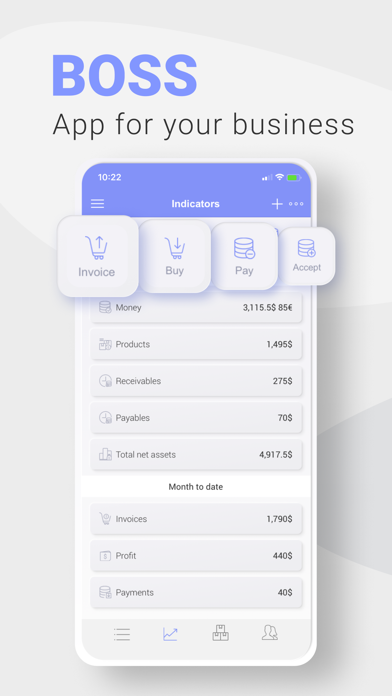
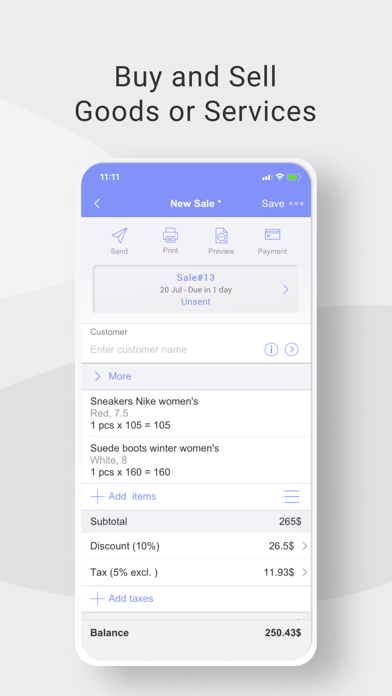
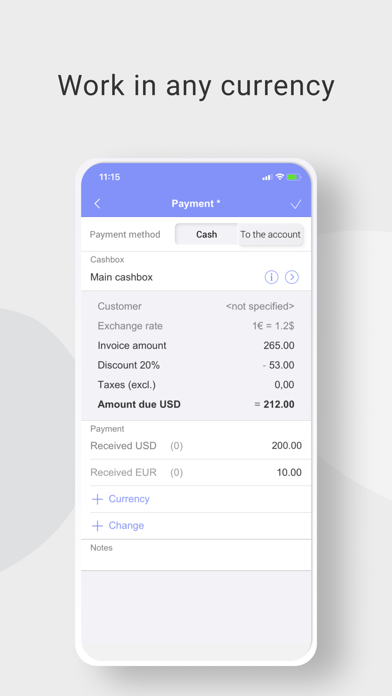
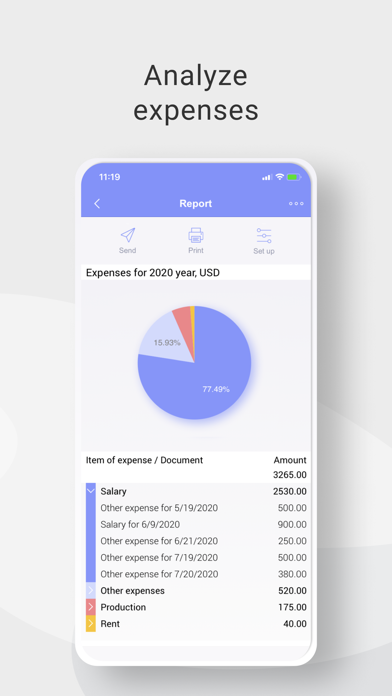
What is BOSS Small Business Accounting?
Boss is an accounting software app that allows you to do business whenever and wherever you want. It is designed to help you save money by eliminating the need to buy additional equipment or software. With Boss, you can sell or buy goods and services, maintain inventory records, generate price lists, receive and spend money in any currency, conduct mutual settlements with customers, suppliers, and other partners, record inventory counts and revaluation of stock, scan barcodes with your device’s camera, keep accounts in multiple currencies at the same time, estimate your expenses and profitability, and print documents directly from the app.
1. On the main screen, you can see key business indicators such sales, leftover stock, income, debt, accounts receivable, and costs.
2. - Money report: Four types are available: Leftover stock, Money turnover, Dynamics, and Cash Flow.
3. - Sales Report: This report describes sales from customers, goods, stocks, and documents.
4. - Generate any kind of report in just a few seconds: sales report, debt report, balance report, cost-of-sales, profit and loss report, and so on.
5. - Purchases and Stock: Transfers, Capitalization, Deactivation, Inventory, and Input of Leftover Stock.
6. - Catalogs - Goods and Services (Assortment), Clients (Customers), Suppliers, Employees, Currencies, Cash Desks, and Stocks.
7. - Goods: This is a report of a leftover stock.
8. - Multi-currency option allows you to run transactions with your customers in multiple currencies at the same time.
9. - Sell or buy goods and services (retail, wholesale, store credit, Debt, Cash).
10. - Maintain inventory records and generate price lists.
11. No need to buy a barcode scanner, an extra PC, or business software.
12. Liked BOSS Small Business Accounting? here are 5 Business apps like Snap Scannable : Pocket scanner for small business management; Small Business Forum and Ideas; Invoice Maker - Small Business; Business Plan For Small Business;
GET Compatible PC App
| App | Download | Rating | Maker |
|---|---|---|---|
 BOSS Small Business Accounting BOSS Small Business Accounting |
Get App ↲ | 37 4.08 |
RARUS-SOFT, OOO |
Or follow the guide below to use on PC:
Select Windows version:
Install BOSS Small Business Accounting app on your Windows in 4 steps below:
Download a Compatible APK for PC
| Download | Developer | Rating | Current version |
|---|---|---|---|
| Get APK for PC → | RARUS-SOFT, OOO | 4.08 | 3.0.29 |
Get BOSS Small Business Accounting on Apple macOS
| Download | Developer | Reviews | Rating |
|---|---|---|---|
| Get Free on Mac | RARUS-SOFT, OOO | 37 | 4.08 |
Download on Android: Download Android
- Multi-currency option
- Add a barcode and a photo to any product
- Make out an invoice directly from the app
- Generate any kind of report in just a few seconds
- Ability to calculate and itemize your expenses
- Inventory is maintained in real time
- Choose the best possible ROS (Return on Sales) calculation for your business
- Two user modes: The Cashier and The Owner
- Quick action buttons
- Sales, Money, Purchases and Stock, and Catalogs
- Reports
- Paid subscription options
- Scan feature works great and is very sensitive
- Useful for day-to-day business tracking
- Customizable reports
- Good value for the price
- Need to add tax and more customer information on sales receipt
- No web-version available yet
- Some users have experienced issues with the app getting stuck on the loading screen
Best app for business
Does not work
Perfect for small business owners
Great app for sales