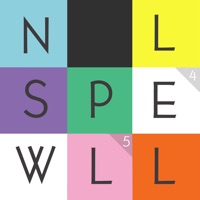
Last Updated by Zach Gage on 2025-05-30
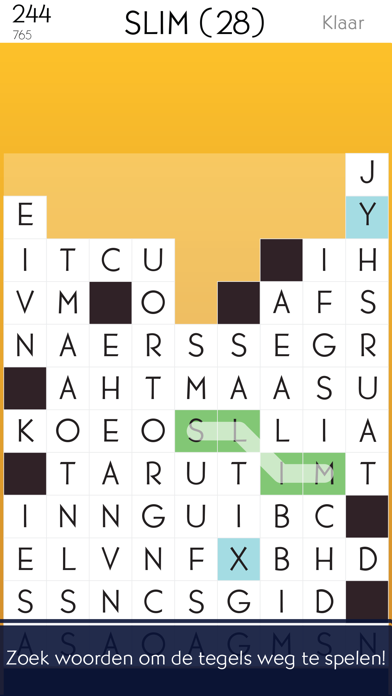
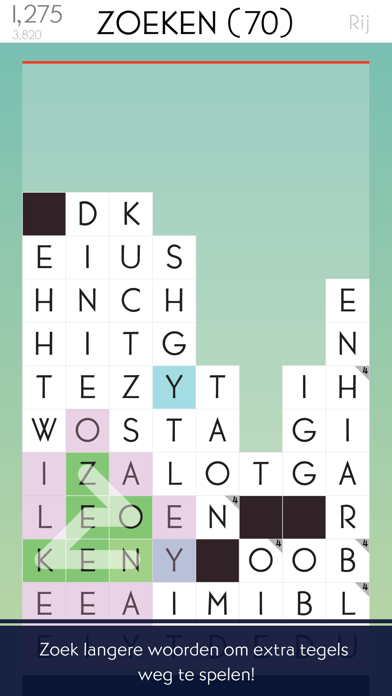


What is SpellTower Nederlands? SpellTower is a popular and best-selling mobile word game that is now available in Dutch with all the latest features. The game requires players to choose their words wisely and use their lexicological knowledge and tactics to keep the tiles from reaching the top row. The game features various play modes, full Taptic Engine support, a modern design, and a Dutch-specific dictionary with tens of thousands of words.
1. Kies je woorden slim! Terwijl je speelt komen er onderin het scherm meer tegels bij en je hebt al je lexicologische kennis en tactiek nodig om te zorgen dat ze daar blijven.
2. SpellTower is voorzien van verschillende speelmodi, volledige Taptic Engine-ondersteuning, een prachtig modern ontwerp en biedt urenlang speelplezier.
3. De Nederlandse versie omvat een specifiek woordenboek met tienduizenden Nederlandse woorden en aangepaste hoeveelheden letters.
4. - DEBATMODUS: Voel je je goed? Daag je vrienden uit in deze intense online modus voor meerdere spelers.
5. Speel nu SpellTower Nederlands en het ook beschikbare originele SpellTower English! Meer talen binnenkort beschikbaar.
6. - PUZZELMODUS: Elk woord dat u maakt, levert een nieuwe rij letters op! Strategisch woordzoeken op zijn best.
7. Geweldig voor moedertaalsprekers en personen die de taal aan het leren zijn.
8. - EXTREME PUZZELMODUS: Puzzelmodus waarbij de minimale woordlengte langer is.
9. - SNELHEIDSMODUS: Rijen woorden worden toegevoegd.
10. Als een letter in de bovenste rij komt, verlies je het spel.
11. - TORENMODUS: Helemaal geen druk.
12. Liked SpellTower Nederlands? here are 5 Games apps like Slogan Quiz - Nederland; SpellTower; SpellTower Classic; SpellTower Français; SpellTower Classic;
Or follow the guide below to use on PC:
Select Windows version:
Install SpellTower Nederlands app on your Windows in 4 steps below:
Download a Compatible APK for PC
| Download | Developer | Rating | Current version |
|---|---|---|---|
| Get APK for PC → | Zach Gage | 5.00 | 4.0.1 |
Get SpellTower Nederlands on Apple macOS
| Download | Developer | Reviews | Rating |
|---|---|---|---|
| Get $2.99 on Mac | Zach Gage | 1 | 5.00 |
Download on Android: Download Android
- Tower Mode: Players try to achieve the highest possible score with 140 tiles, eliminating small words and making big words of 7 or 8 letters.
- Puzzle Mode: Every word made creates a new row of letters, requiring strategic word searching.
- Extreme Puzzle Mode: A more challenging version of Puzzle Mode with longer minimum word lengths.
- Zen Mode: A puzzle mode without length requirements.
- Speed Mode: Rows of words are added, and players must search for words quickly without getting tangled up.
- Debate Mode: An intense online multiplayer mode where players can challenge their friends.
- Super Tower Mode (iPad Pro only): Players try to achieve the highest possible score with 432 tiles, eliminating small words and making big words of 7 or 8 letters.
- Game Center Support: Rankings and achievements for each mode and highest-scoring words.
- Taptic Engine Function: A feature that allows players to feel the feedback when they make a word of 5+ letters on an iPhone 7 or 7+.
- Available in Dutch and English, with more languages coming soon.