
Published by Flo Living on 2025-03-25
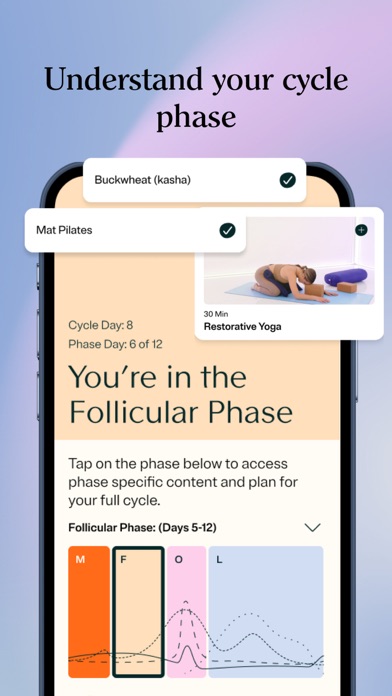
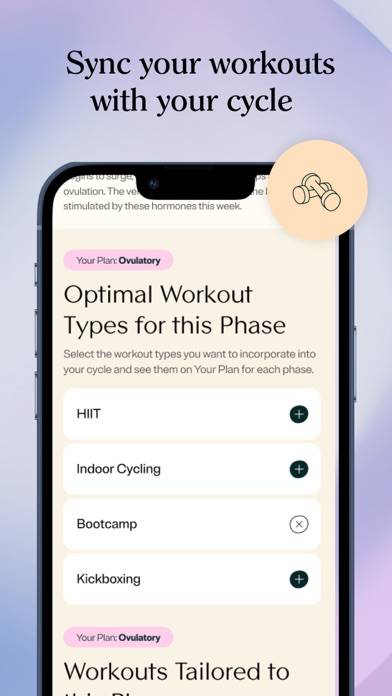
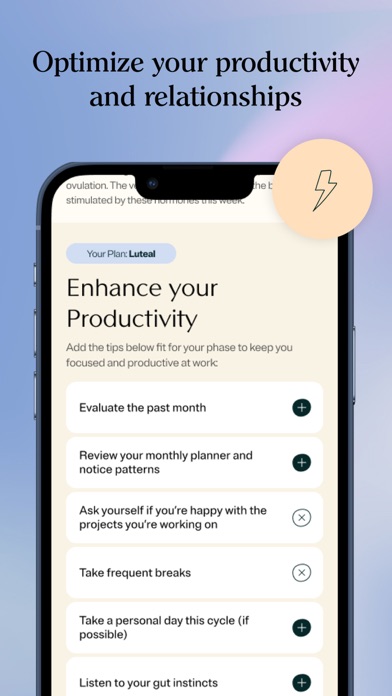

What is MyFlo? MyFLO is a period tracker and fertility app that helps women understand their menstrual cycle and provides guidance on how to be symptom-free. It offers personalized recommendations on food, exercise, work, social, and love activities based on the phase of the cycle. The app is designed to help women with various conditions such as PCOS, endometriosis, PMS, PMDD, fertility, missing periods, fibroids, mood swings, low sex drive, perimenopause, acne, bloating, and fatigue.
1. Learn how to ‘read’ your period and know if your hormones are healthy--discover what your period means about your hormonal balance.
2. “My FAVORITE PART is the cycle email tips to my significant other.
3. “A clear, practical, user-friendly solution to the most pervasive and common gynecological problems women face today.” - Dr.
4. “Alisa is a thought leader when it comes to providing women with the healthcare they really need.
5. “Alisa Vitti teaches you to live in your FLO so you can control your hormones, rather than letting them control you.
6. Know which foods, exercise, work, social, and love are best at each phase of your cycle.
7. + Partner sync: connect your partner to MyFLO via email.
8. “MyFLO blows my other tracker out of the water.
9. Learn why you have symptoms and how to fix your period naturally.
10. The weekly tips for loving me better make him feel like he can win with me, and that's amazing.
11. The app tells them when you move phases and how to best support you romantically.
12. Liked MyFlo? here are 5 Health & Fitness apps like Clue Period & Cycle Tracker; Fertility Period Tracker; Period Tracker by PinkBird; Period Tracker HD; Period Diary Pro;
Or follow the guide below to use on PC:
Select Windows version:
Install MyFlo® Period Tracker Calendar app on your Windows in 4 steps below:
Download a Compatible APK for PC
| Download | Developer | Rating | Current version |
|---|---|---|---|
| Get APK for PC → | Flo Living | 4.45 | 4.2.0 |
Download on Android: Download Android
- One-touch fast entry for daily symptoms
- Smart tracking that adjusts the calendar based on two cycles of data
- Passcode-enabled for data privacy
- Data backup option
- Tracks 30+ symptoms such as cramps, bloating, headache, acne, cravings, mood swings, insomnia, fatigue, menstrual color, and heaviness
- Provides information on what symptoms mean in each cycle phase and which foods to eat to resolve them
- Tracks symptom frequency and suggests a 4-week food-based plan to resolve them
- In-depth symptom guide that explains why different symptoms occur in all four phases
- Provides information on what the color of the period means about hormonal balance
- Notifies when in a new cycle phase to plan accordingly
- Provides a 4-phase overview of hormonal changes, how long each phase lasts, and what to expect
- Food tips on what to eat in all four phases to optimize hormones and fix symptoms
- Exercise tips on which workout type is best for each cycle phase
- Focus tips on social and work activities optimized for weekly brain chemistry
- Love tips on the best sex for each cycle phase
- Schedule lifestyle tips directly into the calendar
- FLO Rx: specific 4-week programs if recurring symptom patterns are detected
- Partner sync: connect a partner to MyFLO via email to inform them when moving phases and how to best support romantically.
- Great idea and features, such as the option to send an email to a significant other upon cycle changes.
- Cycle recommendations are helpful.
- Limited options for symptoms and unable to add notes for non-menstrual days, which hinders the app's ability to help users understand their hormonal symptoms.
- No feature to track intimate activity, which could be helpful for users who are trying to become pregnant.
- App has bugs, such as pages that cannot be navigated back to and inability to input data during irregular cycles.
Has potential but not there yet
Love the idea
Not functional
So far I’m disappointed.