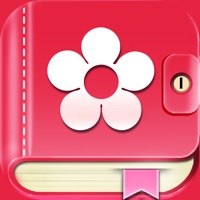
Last Updated by ABISHKKING LIMITED. on 2025-03-17




What is Period Tracker Period Calendar?
This reproductive health app is a widely-used period, ovulation, and pregnancy tracker that has been helping women across 45+ countries for over a decade. It offers features such as period and cycle calendar, ovulation and fertility tracker, pregnancy mode, birth control planner, pill reminder, symptom predictions and tips, and daily health tracker. The app also provides insights from fertility specialists and allows users to export a health report with charts for self-archive or doctors. It is available in 39 languages and can sync data with Apple Health.
1. Check out the most widely-used period, ovulation & pregnancy tracker, which has been helping to improve the well-being of over 300,000,000 women across 45+ countries in the past decade.
2. - The account will be charged for renewal within 24 hours prior to the end of the current period.
3. - The subscription automatically renews unless auto-renew is turned off at least 24 hours before the end of the current period.
4. - Any unused portion of a free trial period will be forfeited when the user purchases a subscription to that publication.
5. Quickly record and stay on track with your contraceptive methods like pills, rings, patches, injections, IUDs, or implants.
6. - Subscription may be managed, and auto-renewal may be turned off by going to Account Settings after purchase.
7. Note: Period Calendar should not be used to replace any form of contraceptive method.
8. - Track the cycle lengths, flow intensity, when you are ovulating, birth control methods, etc.
9. We'll remind you of the dates when your next period starts and ends on time.
10. We help you calculate your most fertile days and analyze your fertility window based on your unique cycle.
11. - The payment will be charged to your iTunes account at confirmation of purchase.
12. Liked Period Tracker Period Calendar? here are 5 Health & Fitness apps like Lifesum Food & Calorie Tracker; Period Tracker Deluxe; Pregnancy & Baby Tracker - WTE; iPeriod Period Tracker +; Map My Fitness Workout Tracker;
GET Compatible PC App
| App | Download | Rating | Maker |
|---|---|---|---|
 Period Tracker Period Calendar Period Tracker Period Calendar |
Get App ↲ | 150,746 4.93 |
ABISHKKING LIMITED. |
Or follow the guide below to use on PC:
Select Windows version:
Install Period Tracker Period Calendar app on your Windows in 4 steps below:
Download a Compatible APK for PC
| Download | Developer | Rating | Current version |
|---|---|---|---|
| Get APK for PC → | ABISHKKING LIMITED. | 4.93 | 2.88.0 |
Get Period Tracker Period Calendar on Apple macOS
| Download | Developer | Reviews | Rating |
|---|---|---|---|
| Get Free on Mac | ABISHKKING LIMITED. | 150746 | 4.93 |
Download on Android: Download Android
- Accurate prediction and reminders of menstruation and the most fertile days
- Track cycle lengths, flow intensity, ovulation, birth control methods, etc.
- Log 58 symptoms, 67 moods, and energy levels to know your menstrual pattern
- Track daily chance of getting pregnant with BBT, cervical mucus, ovulation, and pregnancy test records
- Baby's due date countdown and weekly growth tracker
- Export a health report with charts for self-archive or doctors
- Insights from fertility specialists
- PIN code, Face ID, and Fingerprint lock to protect private data
- Daily health tracker: weight, hydration, sleep, mood, sex, steps, etc.
- Breast self-exam guidance
- Multiple accounts to track for different, for example, mother/daughter
- Unlimited app themes and pets
- Available in 39 languages
- Sync data with Apple Health
- Backup and restore data between devices
Note: The app should not be used to replace any form of contraceptive method.
Subscription Terms and Details:
- Get unlimited access to all features for USD $49.99/year
- Cycle predictions for each month
- Fertility analysis of each day
- Unlock all self-care content
- Kegel exercise for women
- Unlimited app themes and pets
- Remove ads forever
- The payment will be charged to your iTunes account at confirmation of purchase
- The subscription automatically renews unless auto-renew is turned off at least 24 hours before the end of the current period
- Subscription may be managed, and auto-renewal may be turned off by going to Account Settings after purchase
- The account will be charged for renewal within 24 hours prior to the end of the current period
- Any unused portion of a free trial period will be forfeited when the user purchases a subscription to that publication.
If users have any questions or concerns while using the app, they can contact the developers via feedback in the app or write to them at abishkking.apple@gmail.com. The app's privacy policy and terms of use can be found at the links provided.
- Offers more than just period tracking
- Backs up data to iCloud or email
- Has support groups for discussing various topics
- Allows users to add their birth control method
- Accurate predictions with longer tracking
- Cannot track symptoms on Apple Watch
- Other apps offer better symptom logs and Apple Watch experience
- Contains ads
The best app, period!
Great app, but room for improvement
Best period app ever.
Needs Improvement