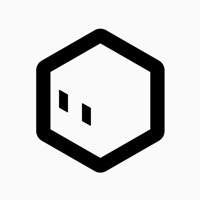
Last Updated by Flask LLP on 2025-05-05
1. Cube shows you the past and future period dates in a simple year-view calendar.
2. You can log your days quickly, and Cube lets you know when your next period is coming.
3. Cube is the simplest period tracker.
4. And because of its friendly design, you don't feel like using app for your period.
5. Cube is an easy-to-understand app that dared to remove complex functions.
6. Cute cubes will cheer you up in the days when you tend to feel down.
7. All you have to do is to log your period (Start date and duration).
8. There are many little cubes in Cube app.
9. They'll form a number, and tell you how many days till your next cycle.
10. You can also see your events from Apple's Calendar app in a month-view calendar.
11. It'll come in handy when you check your schedule.
12. Liked Cube Period Tracker? here are 5 Health & Fitness apps like Flo Cycle & Period Tracker; Clue Period & Cycle Tracker; Period Tracker Period Calendar; Glow Eve Period Tracker; Period Tracker by GP Apps;
Or follow the guide below to use on PC:
Select Windows version:
Install Cube Period Tracker app on your Windows in 4 steps below:
Download a Compatible APK for PC
| Download | Developer | Rating | Current version |
|---|---|---|---|
| Get APK for PC → | Flask LLP | 4.44 | 3.4.0 |
Get Cube Period Tracker on Apple macOS
| Download | Developer | Reviews | Rating |
|---|---|---|---|
| Get Free on Mac | Flask LLP | 730 | 4.44 |
Download on Android: Download Android
Great concept
Cute, simple, very useful little app
functional
Cube app works