
Last Updated by Meduza Project on 2025-05-19

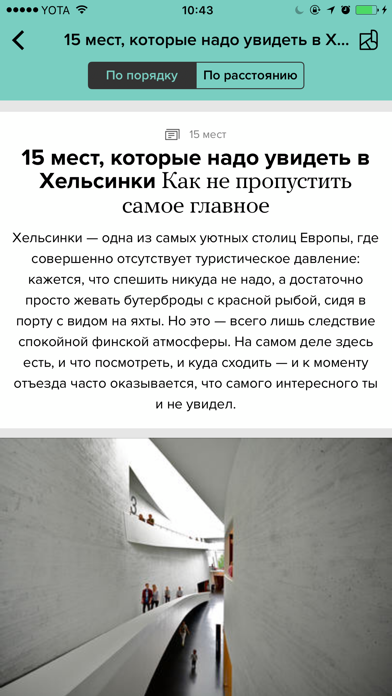


What is Хельсинки? "Atlas" is a free travel guide app for Helsinki, created by "Meduza". It provides over a hundred recommendations on where to go, what to see, where to eat, what gifts to buy, and how to keep children entertained in the Finnish capital. The app also includes information on museum schedules and ticket prices, historical tours, transportation, airports, tipping, and 24-hour pharmacies. It features an embedded map and a smart robot that can plan routes.
1. Церковь в скале, бутерброды с лососем, северный модерн, бар Каурисмяки — внутри есть все, чтобы с толком провести время в столице Финляндии.
2. Обратите внимание: приложение использует функции GPS в фоне, из-за чего батарейка в телефоне садится быстрее.
3. *** Все, что есть в путеводителе, действительно на момент мая 2018 года.
4. «Атлас» — бесплатный путеводитель по Хельсинки, сделанный в «Медузе».
5. * умный робот, который умеет прокладывать маршруты.
6. Liked Хельсинки? here are 5 Travel apps like Lyft; Uber - Request a ride; United Airlines; Southwest Airlines; Fly Delta;
Or follow the guide below to use on PC:
Select Windows version:
Install Хельсинки app on your Windows in 4 steps below:
Download a Compatible APK for PC
| Download | Developer | Rating | Current version |
|---|---|---|---|
| Get APK for PC → | Meduza Project | 1 | 1.4.2 |
Download on Android: Download Android
- Over 100 recommendations on places to visit, things to see, where to eat, what gifts to buy, and how to keep children entertained
- Museum schedules and ticket prices
- Historical tours
- Information on transportation, airports, tipping, and 24-hour pharmacies
- Embedded map
- Smart robot that can plan routes
- Uses GPS in the background, which may drain the phone's battery faster.