
Last Updated by Meduza Project on 2025-04-01



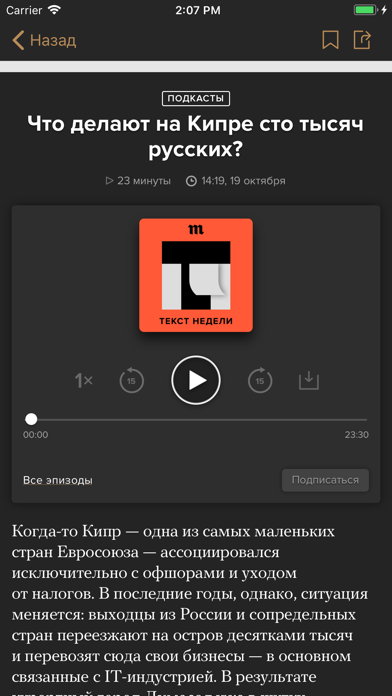
What is Meduza? The main goal of the app is to provide users with news that is fast, accurate, and concise. In addition to news, the app also offers various features such as articles, videos, podcasts, games, and quizzes. Users can also subscribe to notifications and an evening newsletter to stay up-to-date with the latest news.
1. Ах да, если не хотите все время заходить на «Медузу», но быть в курсе происходящего — подпишитесь на нашу вечернюю рассылку «Вечерняя Медуза», это тоже можно сделать в приложении.
2. А можно не делать вообще ничего! Просто скачать приложение и подписаться на уведомления.
3. Мы делаем игры и тесты, основанные на новостях и не основанные ни на чем — иногда историю лучше рассказать в игровой форме.
4. Корреспонденты «Медузы» ездят по всей России (и не только) и постоянно привозят удивительные истории.
5. Несколько раз в месяц у нас выходят уникальные объяснительные видео: очень просто — о самых интересных и запутанных темах.
6. Но это далеко не все, что есть в приложении.
7. Видеодепартамент «Медузы» каждый день выпускает ролики о событиях, происходящих по всему миру.
8. Наша главная задача — сообщать вам новости, максимально быстро, максимально точно, максимально коротко.
9. Новостной отдел сообщает новости, а отдел «Разбор» объясняет, как с этими новостями жить.
10. А наш отдел «Шапито» позволяет от этого всего отдохнуть.
11. Во-первых, нас можно читать.
12. Liked Meduza? here are 5 News apps like X; Reddit; Nextdoor: Neighborhood Network; CNN: Breaking US & World News; Apple News;
Or follow the guide below to use on PC:
Select Windows version:
Install Meduza app on your Windows in 4 steps below:
Download a Compatible APK for PC
| Download | Developer | Rating | Current version |
|---|---|---|---|
| Get APK for PC → | Meduza Project | 4.27 | 3.18.1 |
Download on Android: Download Android
- News section with articles from the news department and analysis from the "Razbor" department
- "Shapito" section for light-hearted content
- Video department with daily news videos and explanatory videos
- Podcasts section with three new episodes per week
- Games and quizzes based on news stories
- Subscription to notifications for important news updates
- Evening newsletter subscription for a daily summary of news stories.
- Provides independent news services focusing on Russia
- Offers the best content in Russian
- App has persistent bugs that have not been fixed for a year and a half
- Layout and functionality have not improved much
- Invariably crashes when following a "Читайте также" link
- Bookmarking functionality is broken in the latest version
- Developer support is unresponsive
- Redesigned article pages have removed font settings and dark mode, making it harder to read
- More room for ads, including persistent pop-over banners and full-width ads in feeds and at the end of each article page.
More ads than news
Persistent problems
The best news app in Russian
Good but glitchy