
Published by Microsoft Corporation on 2016-12-01


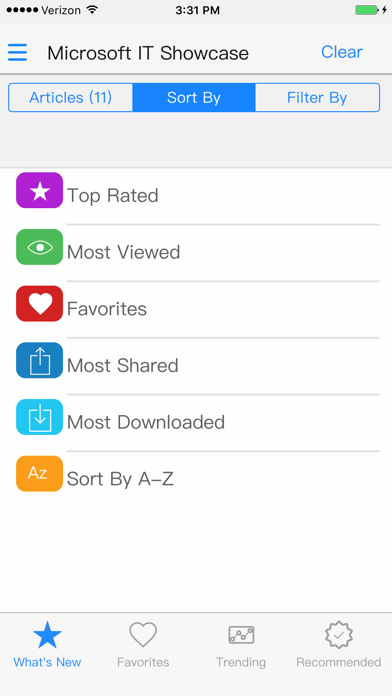
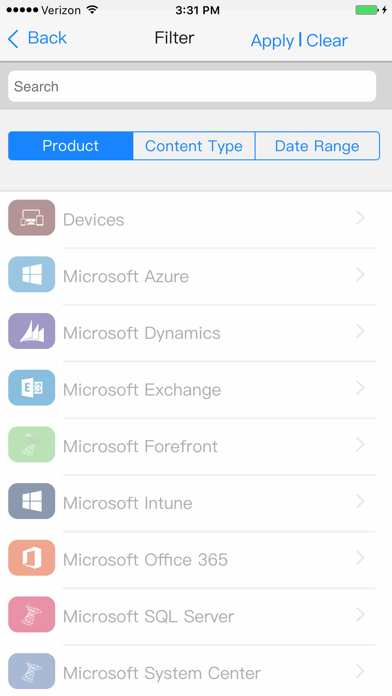
What is Microsoft IT Showcase?
The Microsoft IT Showcase app provides an inside look at how Microsoft uses its own solutions to empower employees and drive productivity. The app details how Microsoft rolls out technology solutions across its own enterprise environment, offering early adopter experiences, best practices, and proof points to help users plan for, deploy, and manage Microsoft solutions in their own environment. The app offers a variety of resources and services, including technical references, productivity guides, downloadable courses, and live sessions with Microsoft IT Subject Matter Experts (SMEs).
1. Microsoft IT Showcase offers a variety of resources and services including technical references, productivity guides, downloadable courses, and even live sessions with Microsoft IT SMEs.
2. By detailing how Microsoft rolls out technology solutions across its own enterprise environment, this app will inspire and equip you with the resources to inform your most crucial IT business decisions.
3. Our early adopter experiences, best practices, and proof points offer an inside view of the Microsoft enterprise in order to help you plan for, deploy, and manage Microsoft solutions in your own environment.
4. How does Microsoft do IT? Technology professionals often ask how Microsoft uses its own solutions to empower employees and drive productivity.
5. Microsoft IT Subject Matter Experts (SMEs) know what they’re doing and pride themselves on digging in to get the most out of technology.
6. • Designed for sharing: Send content to colleagues in a variety of ways- including email, Twitter, LinkedIn, Facebook, and OneDrive.
7. Microsoft IT Showcase provides what no one else can—the inside story of how Microsoft does IT.
8. • Learn on your schedule: With information offered across a variety of formats, you always have access to the latest technology stories when and how you want them.
9. • Personalized for you: Your interests are front and center- with content highlighted based on your personal preferences (powered by Azure Machine Learning).
10. • Accessible and multilingual: Content can be read aloud or even translated into your preferred language.
11. And we’re armed with some of the best technical minds in the industry.
12. Liked Microsoft IT Showcase? here are 5 Business apps like Showcase for Shopify; IPEVO Showcase; Office Essentials - for Microsoft Word, Excel, PowerPoint & Quickoffice Version; Microsoft Advertising;
GET Compatible PC App
| App | Download | Rating | Maker |
|---|---|---|---|
 Microsoft IT Showcase Microsoft IT Showcase |
Get App ↲ | 11 1.45 |
Microsoft Corporation |
Or follow the guide below to use on PC:
Select Windows version:
Install Microsoft IT Showcase app on your Windows in 4 steps below:
Download a Compatible APK for PC
| Download | Developer | Rating | Current version |
|---|---|---|---|
| Get APK for PC → | Microsoft Corporation | 1.45 | 1.5 |
Get Microsoft IT Showcase on Apple macOS
| Download | Developer | Reviews | Rating |
|---|---|---|---|
| Get Free on Mac | Microsoft Corporation | 11 | 1.45 |
Download on Android: Download Android
- Learn on your schedule: The app offers information in a variety of formats, allowing users to access the latest technology stories when and how they want them.
- Accessible and multilingual: Content can be read aloud or translated into the user's preferred language.
- Built for online and offline use: Users can save files from the cloud for access on the go, even without an internet connection.
- Personalized for the user: Content is highlighted based on the user's personal preferences, powered by Azure Machine Learning.
- Designed for sharing: Users can easily share content with colleagues via email, Twitter, LinkedIn, Facebook, and OneDrive.
- The app has a good concept and idea.
- Some of the articles are decent.
- Poorly executed with a semi-transparent overlay that makes reading impossible.
- Slow, clunky, and awkward design.
- Repackaged content from the web.
- Requires permission to access and delete OneDrive stored items.
- Slow and freezes/crashes constantly on iOS 9.3.5.
Poor execution
A neat idea, poorly executed
Slow and crashes!
Permission