
Last Updated by Joel Ott on 2025-04-26
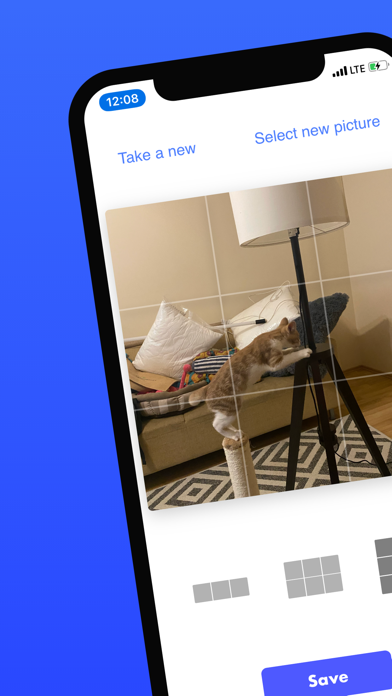


What is Split Pic?
SplitPic is a photo editing app that allows users to split their images into tiles and post them on Instagram with different layouts. The app offers four different layout options to choose from, making it easy to create a unique and eye-catching Instagram feed. Users can easily select images from their camera roll or take new ones with the app's camera feature. SplitPic also allows users to save each piece of the photo to their photo library. The app offers a premium version that provides full access to all features, including cropping images and creating custom grids.
1. You can turn off the auto-renewal at any time up until 24-hours before the end of the subscription period in your Account Settings in iTunes after purchase.
2. SplitPic Premium provides a full access of app, such as cropping images and creating custom grids and can be purchased for one month or one year.
3. When you cancel the auto-renewal, access to the Premium features will not expire immediately, you will have access until the end of the current payment period.
4. If you choose to upgrade to the monthly or yearly subscription the first 3 days of the premium are free of charge, without restrictions.
5. It is not possible to refund a subscription or cancel a subscription during the current period.
6. Any unused portion of a free trial will be forfeited when the user purchases a subscription.
7. SplitPic is an app that helps you split your image into tiles and post to Instagram easily and quickly with different layouts.
8. SplitPic changes that completely by posting your photos in a big grid where people can see your photo even better and bigger.
9. SplitPic will make your Instagram more attractive, inspirational and gain more interesting followers.
10. Instagram is the most popular photo sharing app in the world with hundreds of millions of users.
11. If you opt for the subscription, you pay the fixed price for your country which is displayed in the app.
12. Liked Split Pic? here are 5 Social Networking apps like Griddy: Split Photo Grid Posts; Split Screen - Web Browser app; Video Split for social media; Split Screen Window: Dual View; Griddy Pro: Split Pic in Grids;
Or follow the guide below to use on PC:
Select Windows version:
Install Split Pic for Instagram app on your Windows in 4 steps below:
Download a Compatible APK for PC
| Download | Developer | Rating | Current version |
|---|---|---|---|
| Get APK for PC → | Joel Ott | 4.65 | 2.8 |
Download on Android: Download Android
- Choose images easily from library or camera
- Four layout options to choose from: 1 row, 2 rows, 3 rows, and 4 rows
- Post each image to Instagram easily and quickly with simple instructions
- Save each piece of the photo to photo library
- Premium version provides full access to all features, including cropping images and creating custom grids
- Premium version can be purchased for one month or one year through in-app purchases
- First 3 days of premium are free of charge without restrictions
- Subscriptions will automatically renew at the end of the period
- Users can turn off auto-renewal at any time up until 24-hours before the end of the subscription period in their account settings in iTunes after purchase
- It is not possible to refund or cancel a subscription during the current period
- Access to premium features will not expire immediately when canceling auto-renewal, users will have access until the end of the current payment period
- Contact the app's support team via email for further questions or concerns
- Terms of Use and Privacy Policy are available on the app's website.