
Last Updated by keang david on 2025-01-22

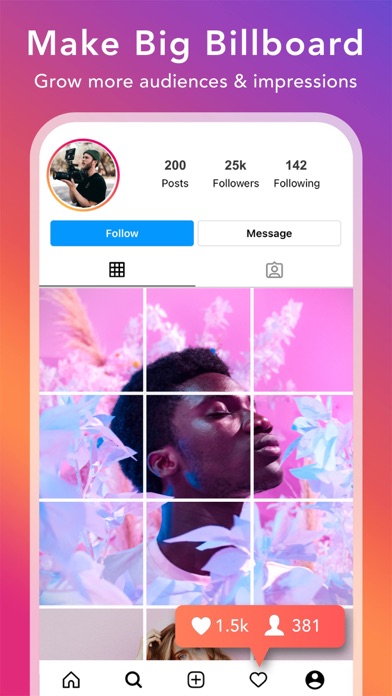


What is Griddy Pro? Griddy is a photo sharing app that allows users to split their images into square grids and post them on Instagram in a unique and eye-catching way. The app offers various grid layouts and presets, as well as a watermark tool and the ability to render and split photos in HD. With a minimal UI design, Griddy is easy to use and perfect for promoting personal work or business on Instagram.
1. • Carousel Post: easily split your Panorama photo into one Instagram post easily using Carousel Preset selection which allows you to split up 10 grids in any sizes such as Square, Portrait, Landscape and Story.
2. Griddy helps you split your image into square grids and allows you to post to Instagram easily and quickly with different grid layouts.
3. • Grid Post: split your photo into any Grid Layouts up to 10 rows using Grid Preset selection by tapping on [+].
4. But what if we change the way we normally post on Instagram by posting the photo in Huge Grid which people can see your photo even better and bigger.
5. You can also quickly select a predefined grid layout (1x3, 2x3, 3x3, 4x3) for your photo by tapping on the number button on the top.
6. Watermark your photo for Instagram with different layouts (Square, Portrait, Landscape).
7. Instagram is a nice Photo Sharing app where you can share photos with millions of people.
8. • Post each grid to Instagram easily with clear instruction.
9. • Save photo or grid photos to PhotoLibrary in HD.
10. • Watermark Tool: add copyright, signature, or your Brand logo to your Grid Posts or photos.
11. • Render and split your photo by keeping the original resolution and in HD.
12. Liked Griddy Pro? here are 5 Social Networking apps like Griddy: Split Photo Grid Posts; Grid Post Pic Collage Maker; Off The Grid: Companion App; Best Grid for Instagram; PostBuilder: Grid Post Planner;
Or follow the guide below to use on PC:
Select Windows version:
Install Griddy Pro: Split Pic in Grids app on your Windows in 4 steps below:
Download a Compatible APK for PC
| Download | Developer | Rating | Current version |
|---|---|---|---|
| Get APK for PC → | keang david | 4.91 | 3.0.5 |
Get Griddy Pro on Apple macOS
| Download | Developer | Reviews | Rating |
|---|---|---|---|
| Get $0.99 on Mac | keang david | 126 | 4.91 |
Download on Android: Download Android
- Grid Post: split photos into any grid layout up to 10 rows using preset selection or predefined grid layouts
- Carousel Post: split panorama photos into one Instagram post using carousel preset selection
- Watermark Tool: add copyright, signature, or brand logo to grid posts or photos with different layouts
- HD Rendering and Splitting: keep original resolution and split photos in HD
- Easy Posting: clear instructions for posting each grid to Instagram
- Save to Photo Library: save photos or grid photos in HD to photo library
- Minimal UI Design: easy to select the right tool needed
- Follow @GriddyApp on Instagram for inspiration and examples of grid posts made with Griddy
- Rate and leave a review on AppStore, and contact support@cornapps.com for suggestions or feedback.
- The app is better than other Instagram split apps available in the market.
- The app splits photos effectively.
- The resulting images are of lower quality than the original.
- Purchasing the app does not resolve the issue of lower image quality.
- There are other free apps that perform better than this app.
- The app is not compatible with recommended pixel sizes for Instagram posts.
- The app may not work effectively for scheduling posts on Instagram.
No restore purchase option?
Awesome
Pixels not correct size
Works; Low quality photos