
Published by Mighty Kingdom on 2021-08-18
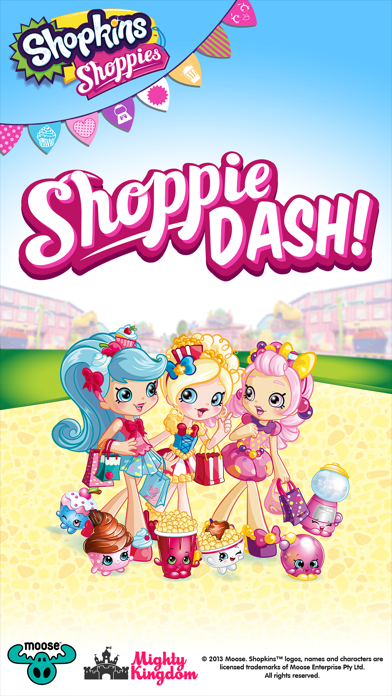



What is Shopkins? The Shoppies app is a game where players help the Shoppies deliver gifts to their Shopkins friends. The game features 75 unique and challenging levels to complete, and players can explore Shopville and Petkins Park. The app also allows players to earn VIP codes to use in Shopkins World.
1. Shopkins logos, names and characters are licensed trademarks of Moose Enterprise.
2. 2013 Moose.
3. Liked Shopkins? here are 5 Games apps like Shopkins: Shoppie Style; Shopkins: Who's Next?; Shopkins Run!; Shopkins Magazine;
Or follow the guide below to use on PC:
Select Windows version:
Install Shopkins: Shoppie Dash! app on your Windows in 4 steps below:
Download a Compatible APK for PC
| Download | Developer | Rating | Current version |
|---|---|---|---|
| Get APK for PC → | Mighty Kingdom | 4.56 | 1.2.6 |
Get Shopkins on Apple macOS
| Download | Developer | Reviews | Rating |
|---|---|---|---|
| Get $3.99 on Mac | Mighty Kingdom | 149 | 4.56 |
Download on Android: Download Android
- Play as your favorite Shoppies
- Explore Shopville and Petkins Park
- 75 unique and challenging levels to complete
- Earn VIP codes to use in Shopkins World
- Stay connected with the official website and social media pages
- Supported devices include iPad 2 and above, iPad Mini and above, iPhone 4S and above, and iPod Touch 5th Gen. and above.
- The game has different levels that add variety and challenge.
- The game features shopkins from different seasons, which adds to the fun and excitement.
- The game is enjoyable for both kids and adults.
- Some players may find it difficult to progress to the next level.
- The game may be too challenging for younger players, such as a 6-year-old.
Love the game so much ❤️☺️
London Mackelfresh age 9
How did you make it this good?
Really good game ⭐️⭐️⭐️⭐️⭐️😊👍