
Published by Dualverse, Inc. on 2021-03-03

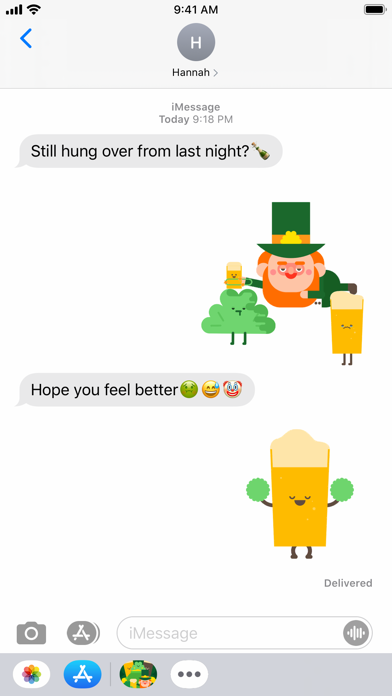
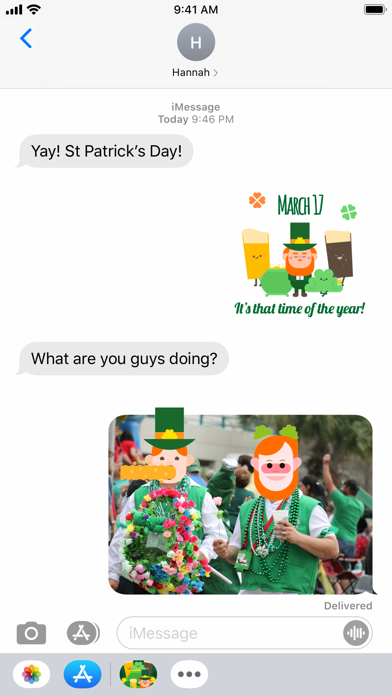
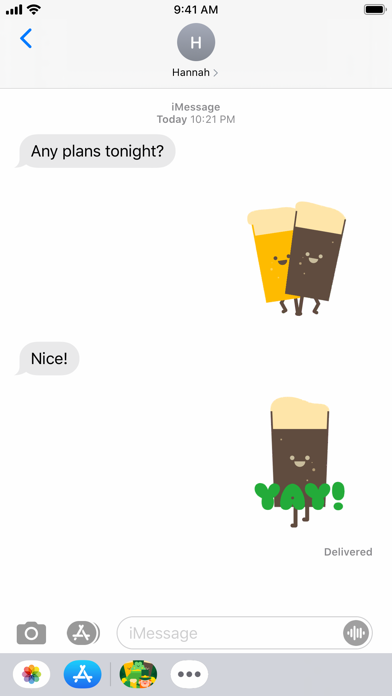
What is Irishmoji? Irishmoji is an app that offers a collection of Irish and Saint Patrick’s Day emoji and gifs that can be used on your keyboard for iMessage and other popular messaging apps. The app is free to download and allows unlimited usage of a certain number of emoji free of charge. The remaining emoji can be obtained through in-app purchases.
1. Irishmoji features the finest Irish & Saint Patrick’s Day emoji and gifs that you can use on your keyboard for iMessage and other popular messaging apps.
2. Celebrate Saint Patrick’s Day with Irishmoji! We present to you Irishmoji - Animated Emoji and Stickers illustrated by our very own world-renowned artist, Mindacosa.
3. Irishmoji is free to download and allows unlimited usage of a certain number of emoji free of charge.
4. Irishmoji lets you send emoji stickers with ease.
5. The remaining emoji can be obtained through in-app purchases, which will charge your Apple account.
6. You can also post them quickly on major social sites like Instagram, Twitter and Facebook.
7. You can disable in-app purchases in your device settings.
8. Send them with just a touch right inside iMessage, or directly from inside our iOS app as well.
9. Pricing in other countries may vary.
10. Prices are in USD.
11. Liked Irishmoji? here are 5 Entertainment apps like TikTok; Amazon Prime Video; Ticketmaster-Buy, Sell Tickets; Fandango Movie Tickets & Times; YouTube Kids;
Or follow the guide below to use on PC:
Select Windows version:
Install Irishmoji app on your Windows in 4 steps below:
Download a Compatible APK for PC
| Download | Developer | Rating | Current version |
|---|---|---|---|
| Get APK for PC → | Dualverse, Inc. | 4.66 | 6.01 |
Get Irishmoji on Apple macOS
| Download | Developer | Reviews | Rating |
|---|---|---|---|
| Get Free on Mac | Dualverse, Inc. | 140 | 4.66 |
Download on Android: Download Android
- Finest Irish emoji designed by the artist Mindacosa
- Use Irishmoji stickers right from iMessage
- Irish emoji and gifs to use in iMessage, popular messaging apps, and major social sites
- Use Irishmoji in AR mode and create your own video messages
- In-app purchases available for additional emoji
- Ability to disable in-app purchases in device settings
- Prices are in USD, pricing in other countries may vary.
Does Not Work!