
Published by NAKAYUBI CORPORATION on 2016-09-17


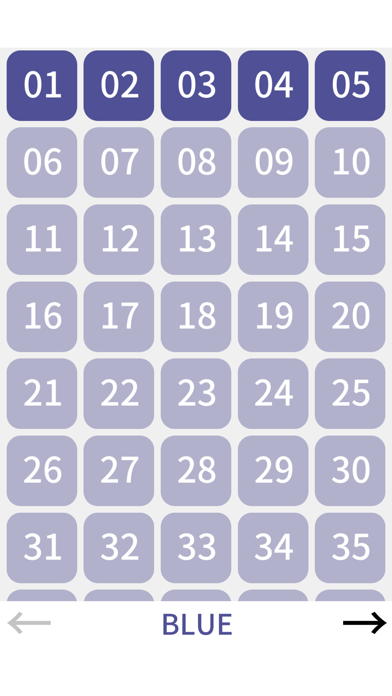

What is 脳トレゲーム!パズルワード2 おすすめ暇つぶしげーむ?
Puzzle Word 2 is a brain training word puzzle game that challenges players to find synonyms from a given set of letters. The game is designed to help players improve their vocabulary while having fun. It is a simple and easy-to-play game that can be enjoyed during free time.
Getting the best Games app for you is hard, which is why we are happy to give you 脳トレゲーム!パズルワード2 おすすめ暇つぶしげーむ from NAKAYUBI CORPORATION. 脳トレ単語パズルゲーム「パズルワード2」 遊び方はとてもシンプル。並んだ文字列から類義語を見つけるだけ。アプリで遊びながら、語彙力を磨きましょう! ▼経験したことのないパズル 計算などを行う必要はありません。日常使用している単語の類義語を見つけるだけの簡単ルールです。ちょっとした空き時間にうってつけです。 ▼豊富な問題数 Ver1.0では200問の問題を用意いたしました。アップデートで随時追加予定です。 ▼悩んだ時のヒント機能 わからない問題はヒントを見て解いてみよう!プレイ中使えるヒントは以下の2種類です。 ◆間違った解答からランダムで解答欄1マス埋める(*動画広告を閲覧していただく必要がございます。) ◆間違った解答数を表示 TwetterやFacebook、LINEで問題を共有できるので、どうしても解けない問題は友達に聞いてみましょう。 企画:株式会社ナカユビ・コーポレーション コーディング:アプリ開発マン http://app-kaihatsu-man.sakura.ne.jp. If 脳トレゲーム!パズルワード2 おすすめ暇つぶしげーむ suits you, get the 36.88 MB app for 1.2 on PC. IF you like 脳トレゲーム!パズルワード2 おすすめ暇つぶしげーむ, you will like other Games apps like 暇つぶしゲーム パズルワード無料おすすめ げーむ; アテタイトル - なにこのイラスト!?タイトルを当てる大人向けナゾナゾ脳トレゲーム; DNB-15分IQアップ脳トレゲーム-; 僕らの脳トレ - 謎解き脳トレゲーム;
GET Compatible PC App
| App | Download | Rating | Maker |
|---|---|---|---|
 脳トレゲーム!パズルワード2 おすすめ暇つぶしげーむ 脳トレゲーム!パズルワード2 おすすめ暇つぶしげーむ |
Get App ↲ | 1 4.00 |
NAKAYUBI CORPORATION |
Or follow the guide below to use on PC:
Select Windows version:
Install 脳トレゲーム!パズルワード2 おすすめ暇つぶしげーむ app on your Windows in 4 steps below:
Download a Compatible APK for PC
| Download | Developer | Rating | Current version |
|---|---|---|---|
| Get APK for PC → | NAKAYUBI CORPORATION | 4.00 | 1.2 |
Get 脳トレゲーム!パズルワード2 おすすめ暇つぶしげーむ on Apple macOS
| Download | Developer | Reviews | Rating |
|---|---|---|---|
| Get Free on Mac | NAKAYUBI CORPORATION | 1 | 4.00 |
Download on Android: Download Android
- Simple gameplay: Players need to find synonyms from a set of letters.
- No complex calculations required: The game is based on everyday words and their synonyms.
- Rich collection of puzzles: The game has 200 puzzles in version 1.0, with more to be added in future updates.
- Hint feature: Players can use hints to solve difficult puzzles. The hint feature includes two options: filling one letter randomly (after watching a video ad) and displaying the number of incorrect answers.
- Social sharing: Players can share puzzles on social media platforms like Twitter, Facebook, and LINE to get help from friends.
- Developed by Nakayubi Corporation and coded by App Development Man.