
Last Updated by Piet Jonas on 2025-05-29
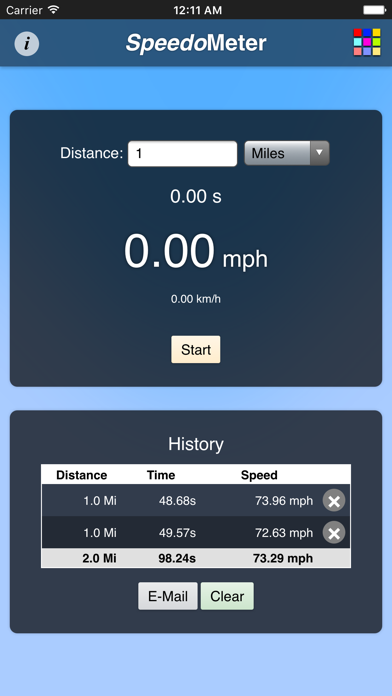
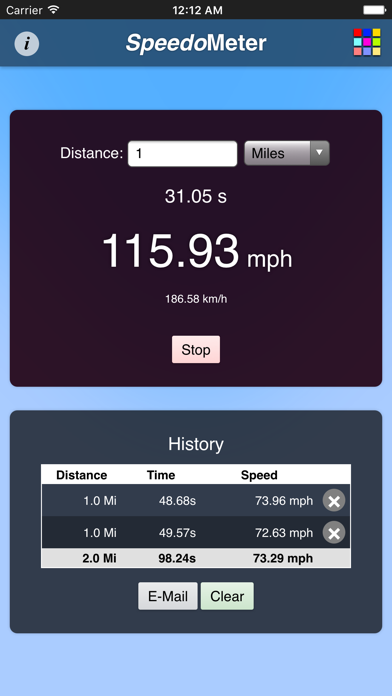
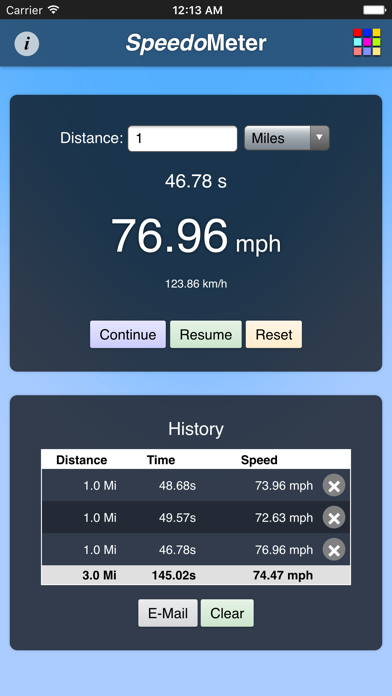

What is Speedometer App 2?
This app is designed to calculate the average velocity over a given distance. It can be used to measure walking and running speed or to calibrate car speedometers. The app does not use GPS, so it works on iPod Touch as well. It also keeps a history list of old measurements and allows users to email the history data for further processing.
1. Press Reset when you want to start again or Continue when want to go on and add to your current values or Resume when you want to go on without changing your start time.
2. This application helps to calculate the average velocity over a given distance.
3. Get ready and press Start when you are at the start point.
4. The time and the calculated speed are updated live during measurement.
5. Find a known distance and enter it into the Distance field.
6. Use this to measure e.g. your walking and running speed or to calibrate your car speedometer.
7. It doesn't use GPS so it works on the iPod Touch as well.
8. You can change the distance during or after measurement.
9. It keeps a history list of your old measurements.
10. Everytime you press Stop the current values are added to the history.
11. You can email the history data for further processing and remove data entries from the history.
12. Liked Speedometer App 2? here are 5 Navigation apps like Speedometer Simple; Speedometer 55 GPS Speed & HUD; Speedometer»; Speedometer Speed Box App; GPS Speedometer and Odometer;
Or follow the guide below to use on PC:
Select Windows version:
Install Speedometer App 2 app on your Windows in 4 steps below:
Download a Compatible APK for PC
| Download | Developer | Rating | Current version |
|---|---|---|---|
| Get APK for PC → | Piet Jonas | 1 | 2.1.1 |
Get Speedometer App 2 on Apple macOS
| Download | Developer | Reviews | Rating |
|---|---|---|---|
| Get $0.99 on Mac | Piet Jonas | 0 | 1 |
Download on Android: Download Android
- Calculates average velocity over a given distance
- Works without GPS, so it works on iPod Touch as well
- Allows users to enter a known distance and start and stop the measurement
- Updates time and calculated speed live during measurement
- Allows users to change the distance during or after measurement
- Keeps a history list of old measurements
- Allows users to email the history data for further processing
- Allows users to remove data entries from the history
- Apple Watch version with speed calculation, mph/km/h toggle, history list, and watch app and glance interface
- Saves current status and history list
- Resume and Continue options
- Modern design